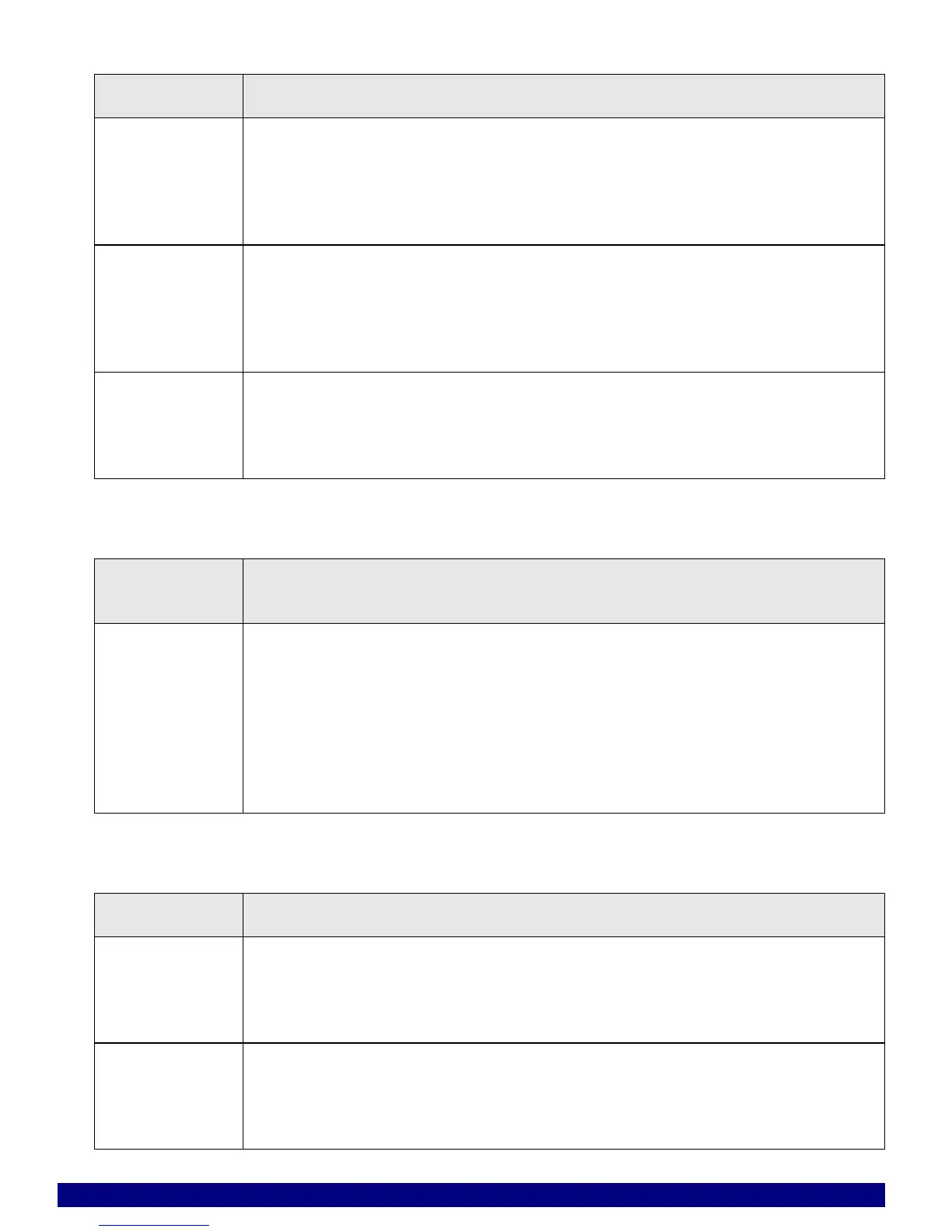PowerTrace Serial User´s Guide 1 5
©1989-2018 Lauterbach GmbH
CFG Jumper Function
RX CFG
MODE
Must be set to 2-3
Set 1-2: SMB slave mode
Set 2-3: Pin mode
Open: SMB master mode (PROM mode)
TX CFG
MODE
Must be set to 2-3
Set 1-2: SMB slave mode
Set 2-3: Pin mode
Open: SMB master mode (PROM mode)
PROG Must be open
Set: PROM programming mode
Open: normal mode
PRSNT
Jumper
Function
PRSNT Set number of lanes regarding to the PCIe standard. The target OS sometimes
needs this information to configure the PCIe root complex correctly. Don’t leave
the jumper open. Select the next higher number of your lane count, e.g. x4 in
case of 2 lanes.
Set x1: select 1 lane
Set x4: select 4 lanes
Set x8: select 8 lanes
RX Jumper Function
SCL SEL Must be set to 2-3.
Set 1-2: SMB mode
Set 2-3: Pin mode
SDA SEL Must be set to 2-3.
Set 1-2: SMB mode
Set 2-3: Pin mode