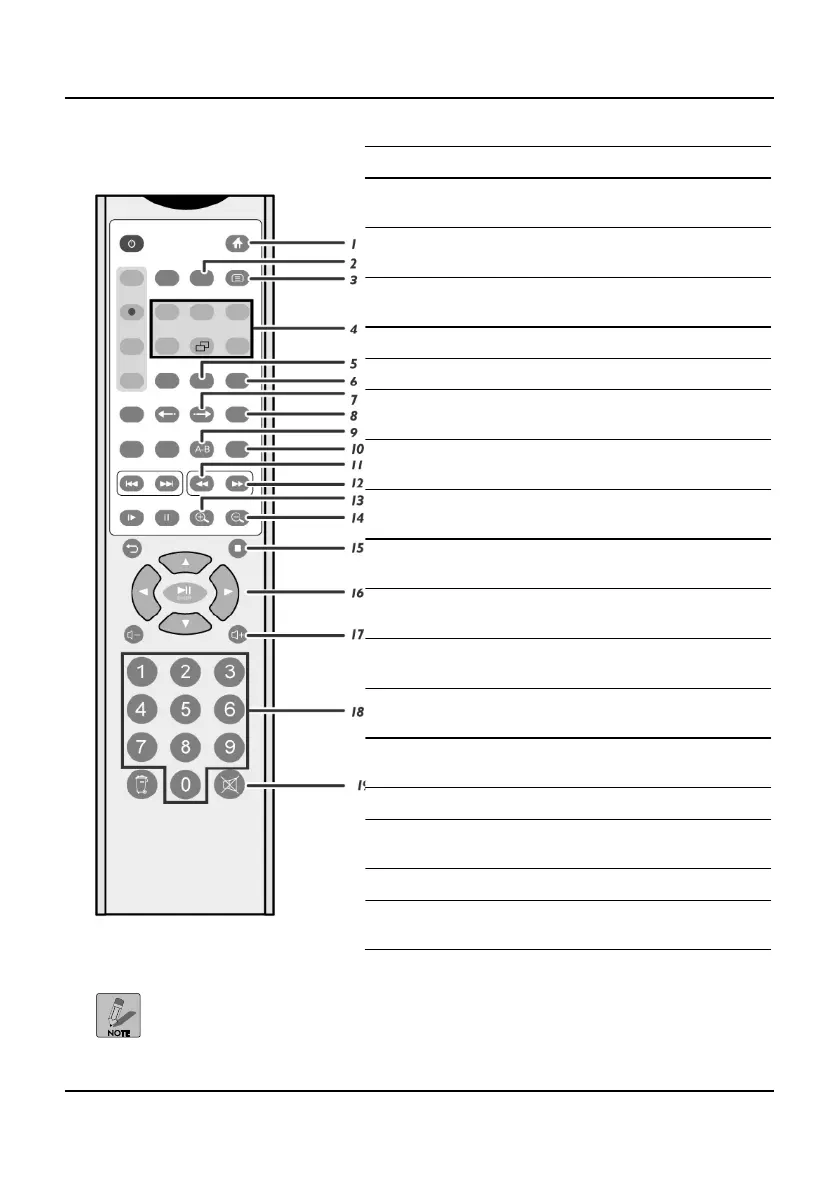Network HDD Recorder User Manual
10
Cycle through input sources
(see note below)
Displays media information during
playback and recording
Quick access to the media menu
Forward the current media for 30
seconds
Select an audio track from DVD or
HDD files
Repeat a specific part of a movie
continuously
Activate subtitles of a DVD title
(if available)
Fast rewind the current playback.
Press repeatedly to increase speed.
Fast-forward the current playback.
Press repeatedly to increase speed.
Zoom in on the currently displayed
image.
Zoom out from the currently
displayed image.
Stops the current playback.
Navigate in menus and select or
confirm items.
Increase playback volume.
Press “Source” repeatedly to cycle through 480p, 576p, 720p 50Hz,
720p 60 Hz, 1080i 50Hz and 1080i 60 Hz input.
