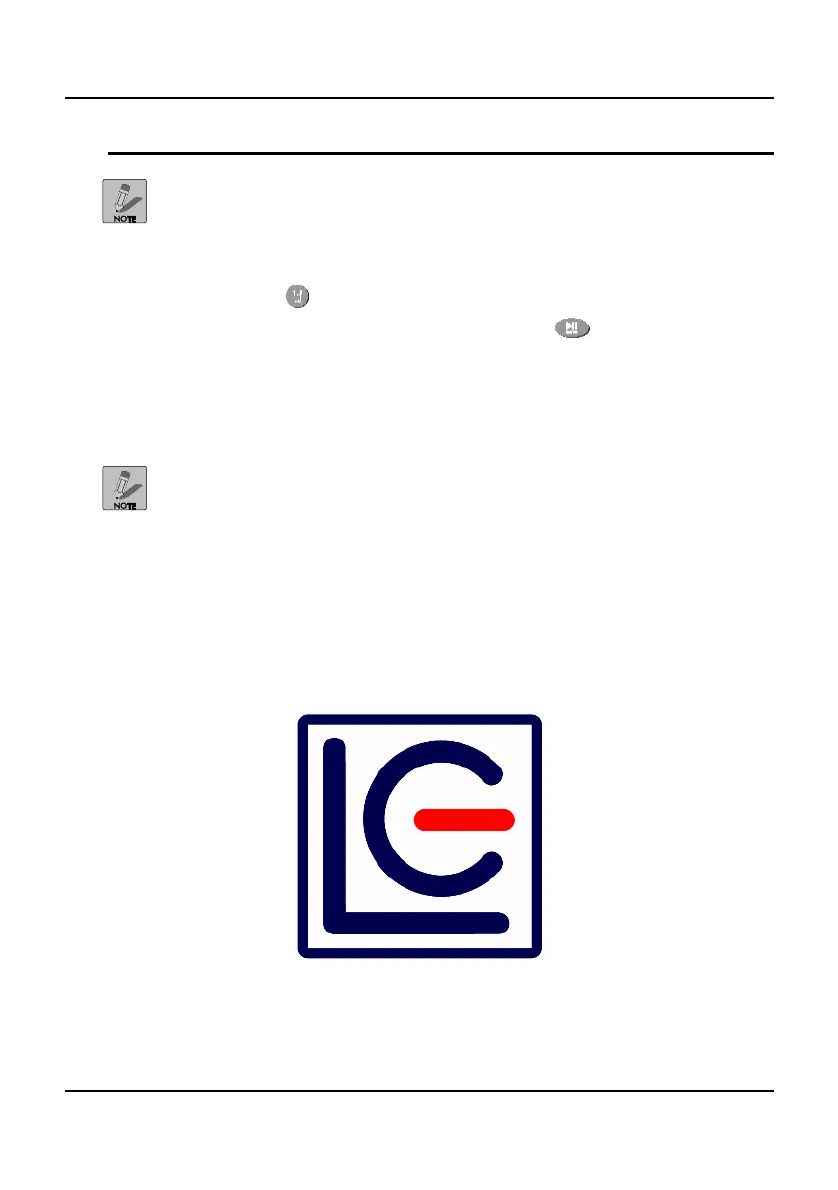Using the remote control or navigation buttons on the front
panel of the recorder, select the desired media in the Navigation panel
and press on the remote.
Select Delete from the submenu and press
.
Confirm to delete displays.
Select OK to delete the selected file(s).
The media is deleted and the Movie menu displays.
If you want to delete multiple files from a specific location, use the
Recycle feature in the Copy Files menu. See Deleting multiple files
on page 43.
