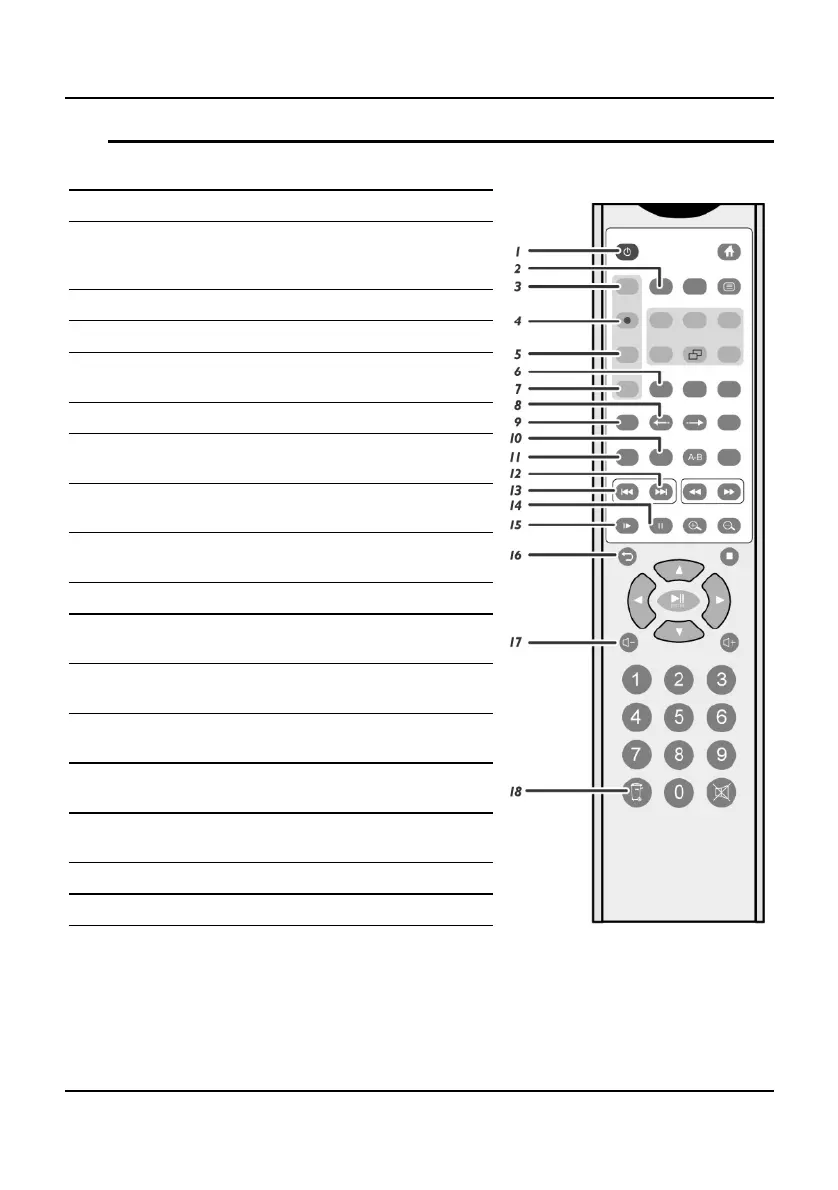Power on/off the recorder
Cycle through NTSC Interlace, NTSC
Progressive, PAL Interlaced and PAL
Progressive output
Pauses live TV and begins recording
for later viewing
Display and edit the recording schedule
Rewind the current media 10 seconds
and replay
Highlight media in media lists for
copying, deleting and renaming
Repeat the previous track
Search current playback by title,
chapter or time
Skip to the next track of the DVD or
HDD title
Return to the previous track of the
DVD or HDD title
Pause current playback. Press to
advance frame-by-frame.
Engage slow motion playback. Press
Play to return to normal speed.
Decrease the playback volume.
Delete the selected media from the
media lists.
