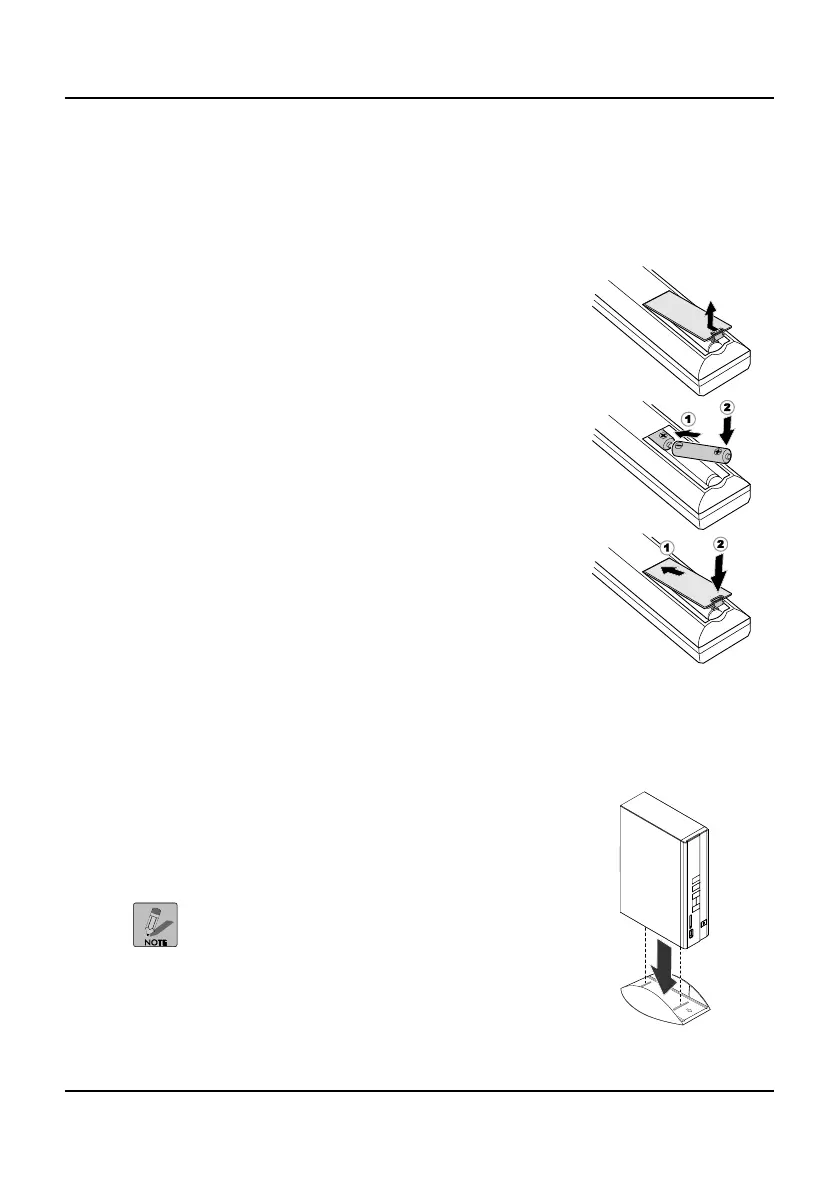11
Installation
Installing the remote batteries
The remote control unit does not contain batteries when shipped. To insert the
batteries, perform the following steps:
Remove the battery compartment cover by pushing the
locking catch and lifting the cover in the direction of
the arrow.
Insert the batteries taking note of the polarity (+/ -) as
shown.
Replace the cover and click the locking catch into its
place as shown.
Attaching the stand
The Network HDD Recorder is supplied with an upright stan d attachment
providing additional stability. To install the stand, perform the following steps:
Place the stand on a dust-free, level surface.
Insert the recorder into the stand as shown.
The indicator arrow points toward the
front of the recorder.
