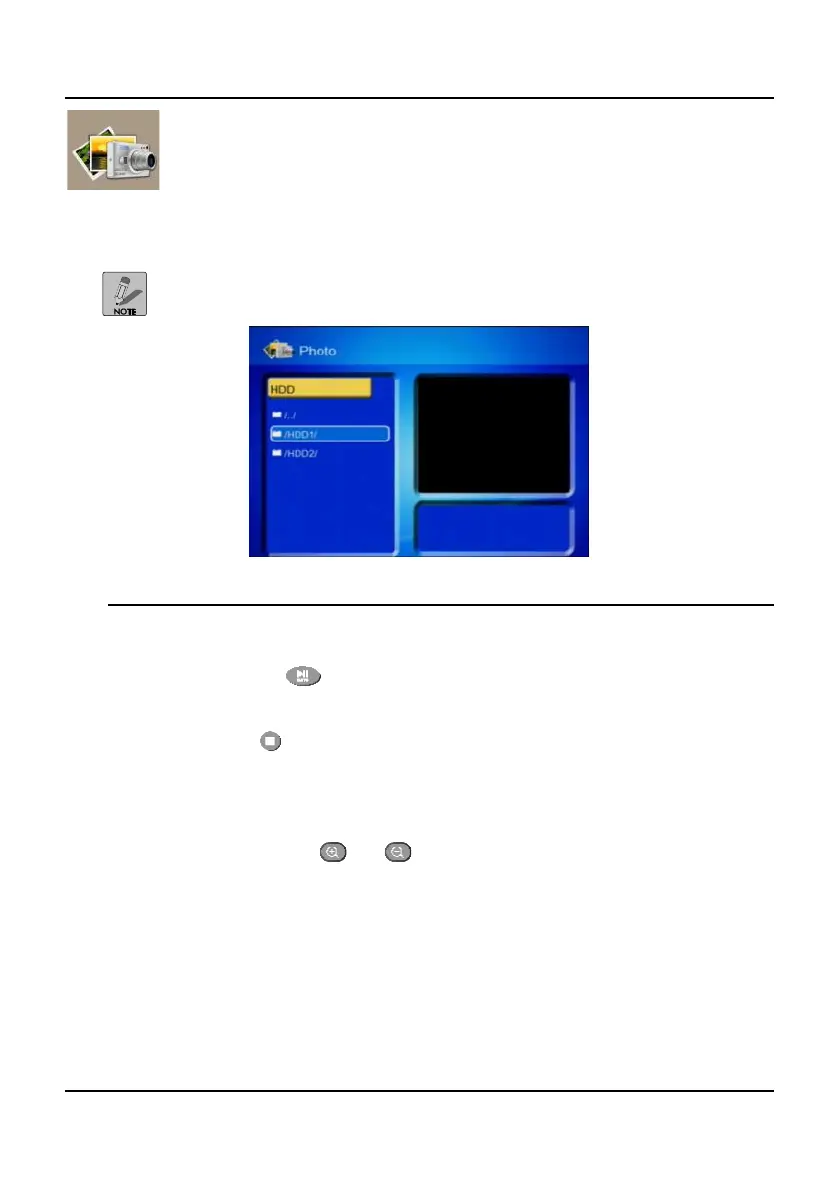39
Managing Photos
Press the Photo button on the remote control or select Display Photo and
Slideshow from the Main menu to access the Photo menu.
Viewing Photos
Using the remote control or navigation buttons on the front
panel of the recorder, select the desired media in the Navigation panel
and press
.
The selected content displays.
Press
to return to the Photo menu.
While browsing photos, you can rotate the current photo clockwise or
counter-clockwise to have a view rotated 90 degrees by pressing the
or navigation buttons.
The
and buttons cycle through the five zoom options:
Fit (to screen), 2X, 4X, 8X and 16X magnification.
Preparing Slideshows
Your Network HDD Recorder enables you to create slideshows, with or without
musical background.
To create your own slideshows, perform the following steps:
1. Collect all photo files to appear in the slideshow and save them in the
same directory.
