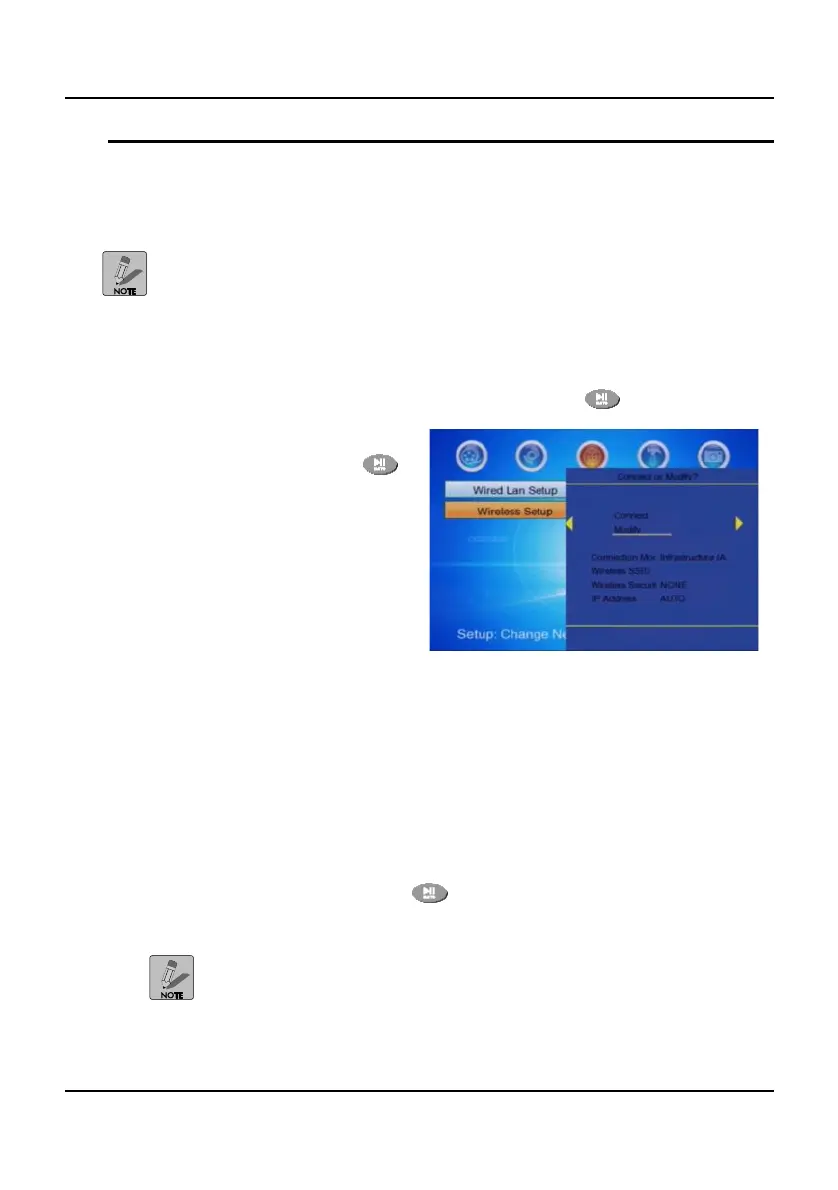49
Using Ad Hoc (Peer-to-Peer) Mode
The Ad Hoc (or Peer-to-Peer) mode allows the Network HDD Recorder to
communicate directly with other wireless devices such as notebooks, without
the need to connect to a wireless Access Point.
Before proceeding, ensure that the optional WiFi Dongle is installed in
the recorder and the peer wireless device (or notebook) is active.
To enable the Peer-to-Peer mode, perform the following steps:
Using the remote control or navigation buttons on the front panel of the
recorder, select Setup from the Main menu and press .
Select Network Options
Wireless Setup and press .
The Connect or Modify
submenu displays.
Select Modify and press the navigation button. The Get Connection
Mode screen displays.
Select Peer to Peer (Ad Hoc) and press the navigation button.
The Save and Startup screen displays.
Select Manual and press the navigation button. The Ad Hoc Setup
screen displays.
Select Wireless SSID and press . Enter the SSID of the peer wireless
device (or notebook) and select OK.
In some cases, the Wireless SSID is filled in automatically.
Ensure that the SSID displayed corresponds with the intended peer
device you want to connect to.
