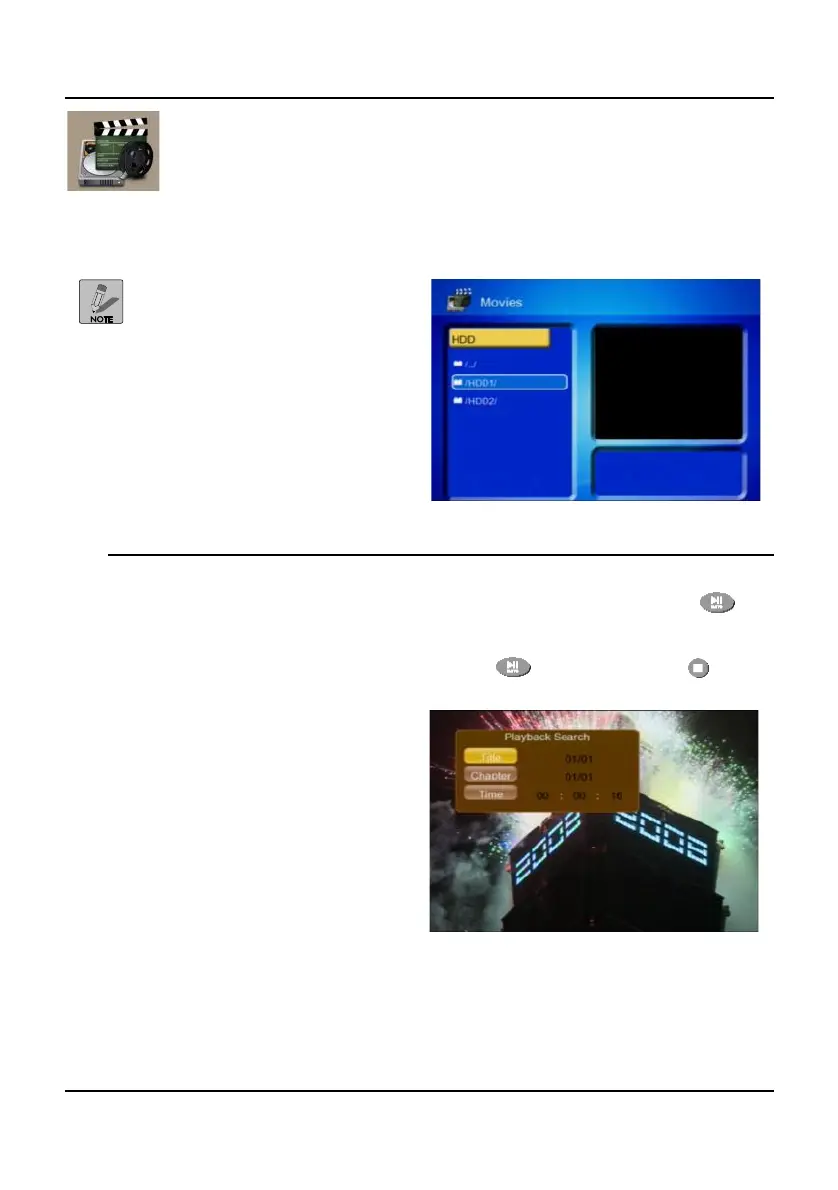33
Managing Movies and Video
Press the Movie button on the remote control or select Play Movies and
Video Clips from the Main menu to access the Movies menu.
The Movie menu only displays
video content
(.avi, .mpg, .vob, .asf, .ifo, .dat,
.mp4, .ts, .DivX HD
and .Xivd). Other types of media
are hidden.
Using the remote control or navigation buttons on the front panel of the
recorder, select the desired media in the Navigation panel and press .
The selected content begins to playback.
Press Pause/Step to pause playback, press to resume or press to
return to the Movies menu.
During playback, press Search
on the remote control to use the
Search feature.
The Playback Search screen
displays.
You can search the current movie or video for a specific Title, Chapter or
elapsed Time.
