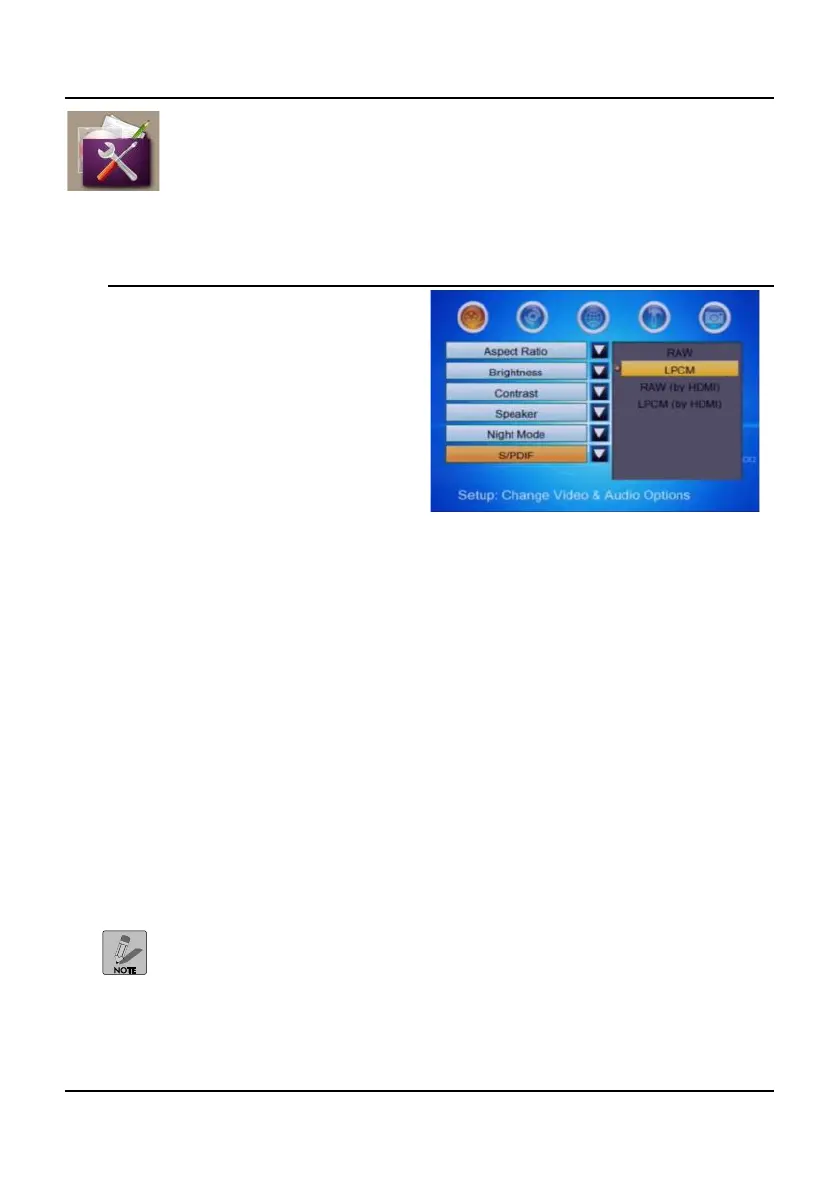Network HDD Recorder User Manual
44
Managing System Settings
Press the Setup button on the remote control or select Enter Setup Menu
from the Main menu to access the Setup menu.
Video and Audio Options
Video and Audio options are used to
alter the appearance of the output signal
and set the audio output mode.
Aspect Ratio
Set the output screen size to suit the display device. Select from Pan Scan 4:3,
Letterbox 4:3 or 16:9.
Brightness
Set the output screen brightness to suit the display device (range 0 to 50).
Contrast
Set the output screen contrast to suit the display device (range 0 to 50).
Speaker
Select the number of speaker channels to suit the audio o utput device. Select
from 2 channels or 5.1 channels for Dolby Digital surround sound.
Night Mode
Night Mode is designed to dampen sound when noise pollution shall be
avoided.
On - loud or persistent sound is dampened automatically
Comfort - sudden or unexpected sound is dampened automatically
Night Mode is only available with sophisticated audio equipment.
S/PDIF
Set the S/PDIF mode to suit the audio output device. Select from RAW,
LPCM, RAW (by HDMI) or LPCM (by HDMI).
