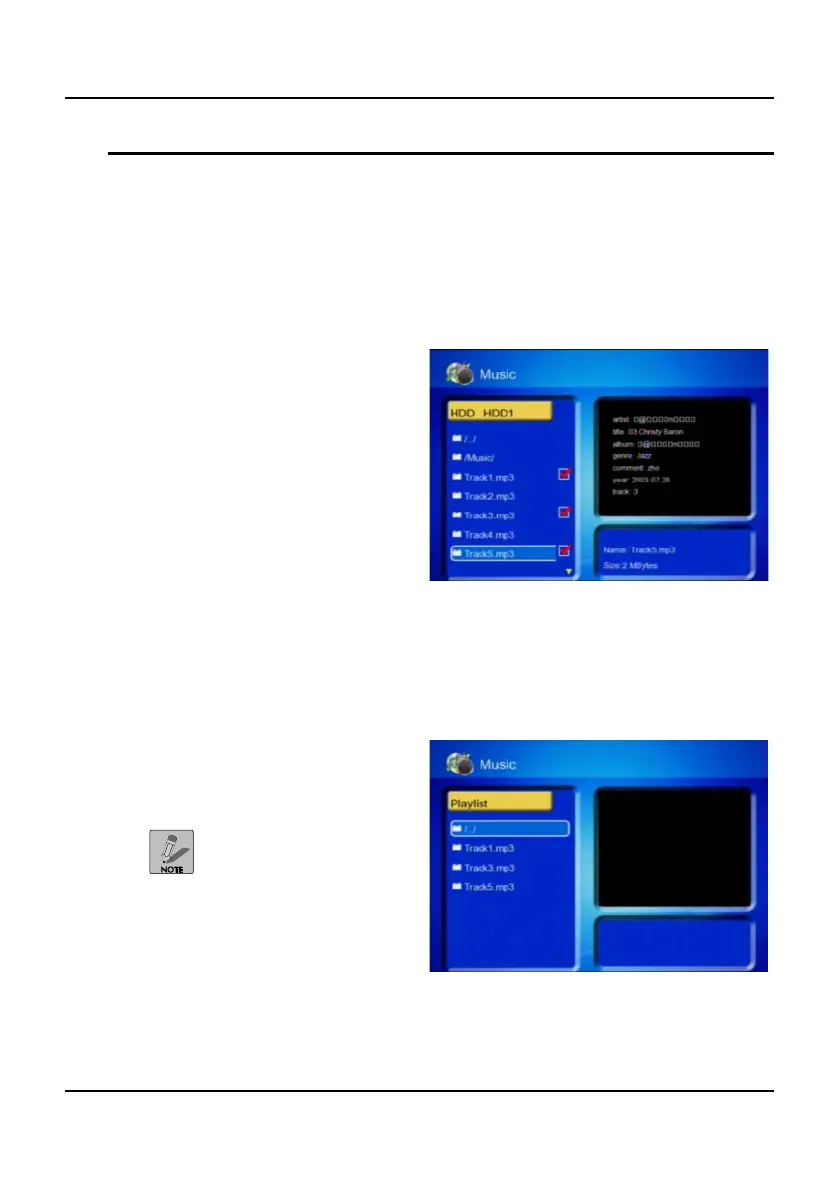37
Creating a Playlist
The Playlist is used to store your favorite music media in a single, easy to
access list. You can add music to the Playlist from HDD and USB without
moving the content from the original location.
To create a Playlist, perform the following steps:
Using the remote control or navigation buttons on the front panel of the
recorder, select the desired media in the Navigation panel and press Select.
Repeat for all media that you
want to include in the playlist.
Press Search on the remote control. Add Selects to List displays and the
selected content is added to the Playlist.
Press on the remote control until My Media Center displays.
Select Playlist to view the
current Playlist.
To remove content
from the Playlist, press
Select on each file then
press Search to
remove the content.
Press Play to begin playback or use the Playlist as background music for a
slideshow. See Preparing Slideshows on page 39.
