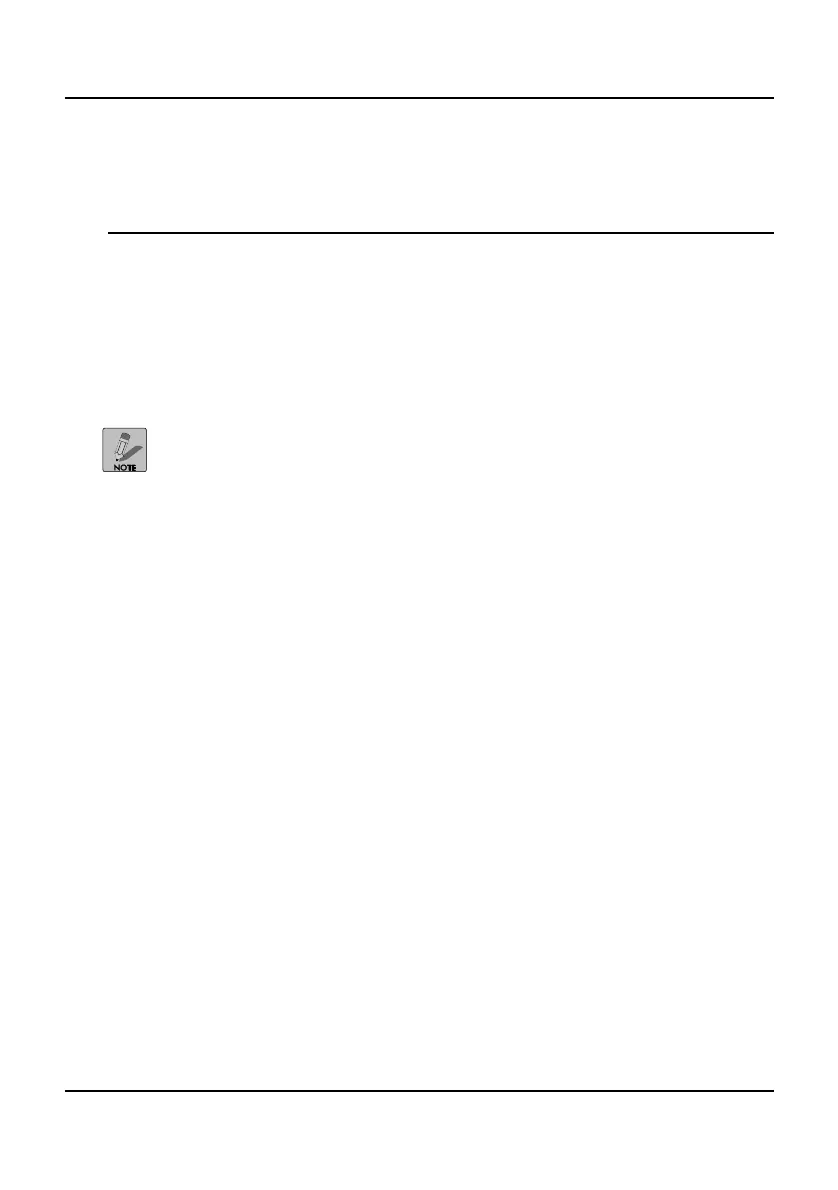Network HDD Recorder User Manual
54
Appendix B
Troubleshooting
Connection Issues
No image or a faulty image is displayed on my screen.
If the display output settings are incorrect, the resulting image may be faulty.
1. Check if all cable connections are secure and correctly assigned.
2. Press TV System on the remote to cycle through the settings until a
normal screen is displayed. There are six output settings, 480i / 576i /
480P / 576P / 720P / 1080i.
3. Connections to external HDDs are not saved when the recorder is
powered off. You must reconnect to the HDD to continue viewing.
My recorder cannot access the internal HDD.
1. Check if all cable connections are secure and correctl y assigned.
2. Ensure that the HDD was formatted before use. If it has not been
formatted yet, see Formatting the Hard Disk Disk on page 19.
My recorder cannot access external USB HDDs.
1. If your computer runs Windows 98SE or Windows ME, you require a
specialized USB driver.
2. From the computer desktop, click Start Control Panel System
Hardware Device Manager Disk Drives and select Properties
for the USB drive:
For Windows 98SE—check Removal
For Windows ME—check Moveable
External HDD access is slow.
1. Check if all cable connections are secure and correctly assi gned.
2. Check the PC USB driver version. Version 1.1 causes a transmission
lag when used with the recorder.
3. Use USB 2.0 to correct the problem.
