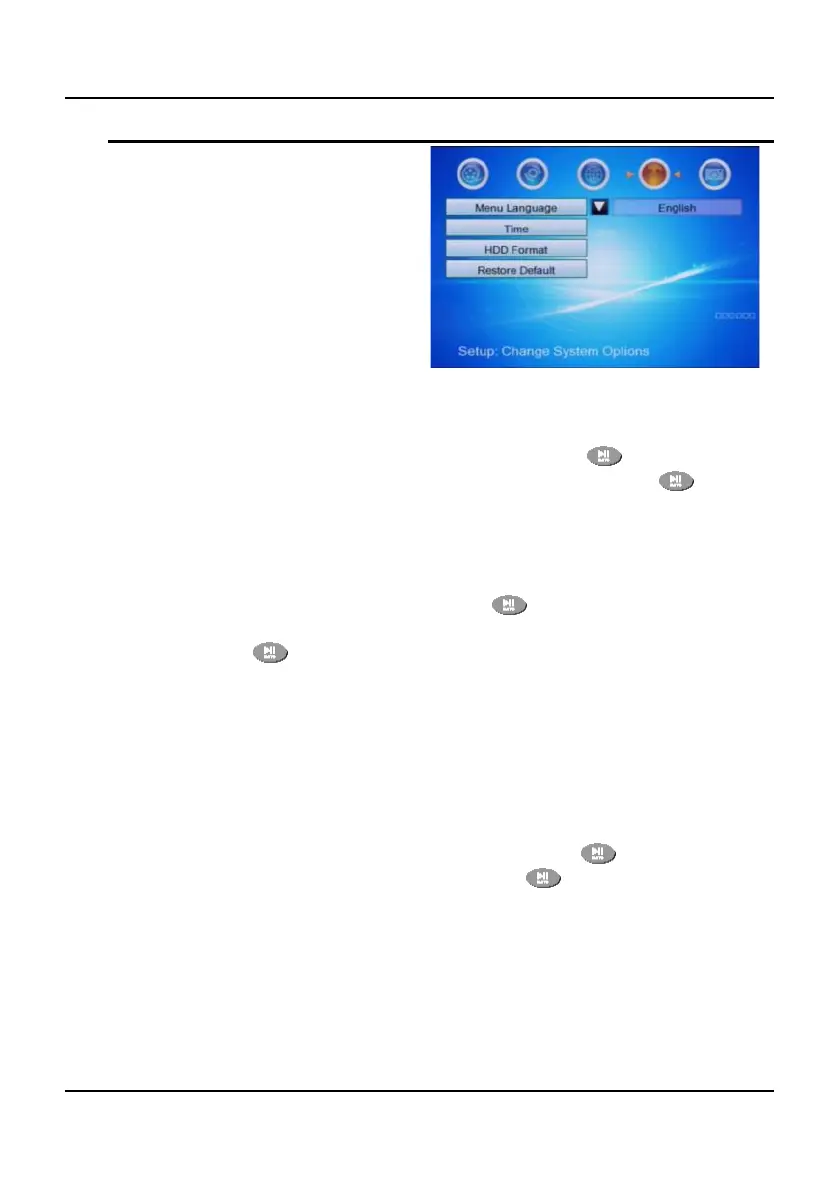System Options are used to configure
device settings such as the OSD Menu
Language and Time and to perform
system maintenance.
Menu Language
To change the OSD language, perform the following steps:
1. Using the remote control or navigation buttons on the front panel of
the recorder, select Menu Language and press
.
2. Select the desired language from the submenu and press
.
The selected language change is applied immediately.
Time
To set the recorder time, perform the following steps:
1. Using the remote control or navigation buttons on the front panel of
the recorder, select Time and press
.
2. Select Manual from the submenu and enter the current date and time.
3. Press
to confirm the changes.
HDD Format
Format the optional HDD before use. See Formatting the Hard Disk Disk on
page 19 for more details.
Restore Default
You can restore the recorder factory default settings using this option.
To return the recorder to factory settings, perform the following steps:
1. Using the remote control or navigation buttons on the front panel o f
the recorder, select Restore Default and press
.
2. Select OK from the submenu and press .
3. All manual settings are returned to default and the Setup (First Time)
screen displays.
