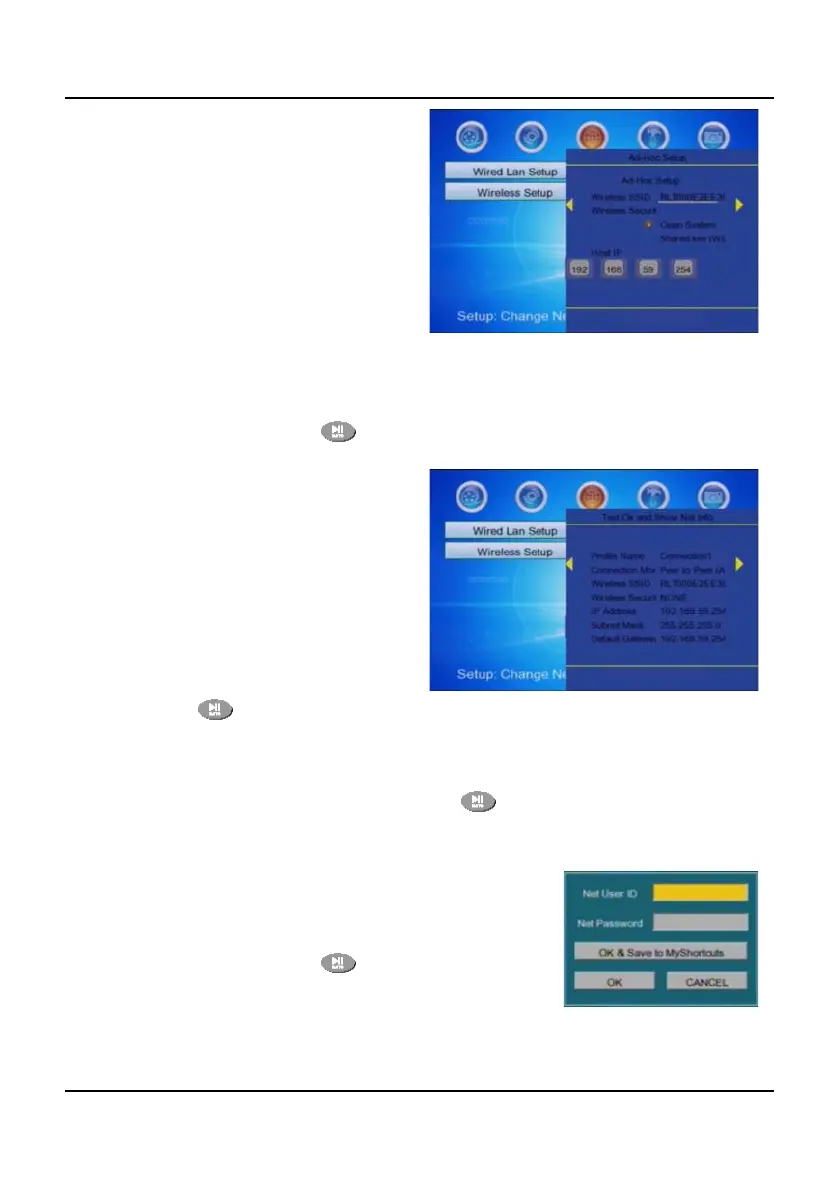Network HDD Recorder User Manual
50
The Ad Hoc Setup screen
displays.
Press the navigation button to display the Save and Startup screen.
Select OK and press . Ad Hoc Testing begins.
When the connection is
verified, the Test OK screen
displays the connection
information.
Press . The Network Options screen displays showing the Ad Hoc IP
address.
Access the Browser and navigate to Network Workgroup. Select the
wireless device from the list and press
.
An authentication screen displays.
Enter the username and password in the fields
provided if the peer notebook requires logon
information,
OR
Select OK and press
. When Logon
Successful displays, access shared folders on the
peer notebook through the Browser in the usual
way.
