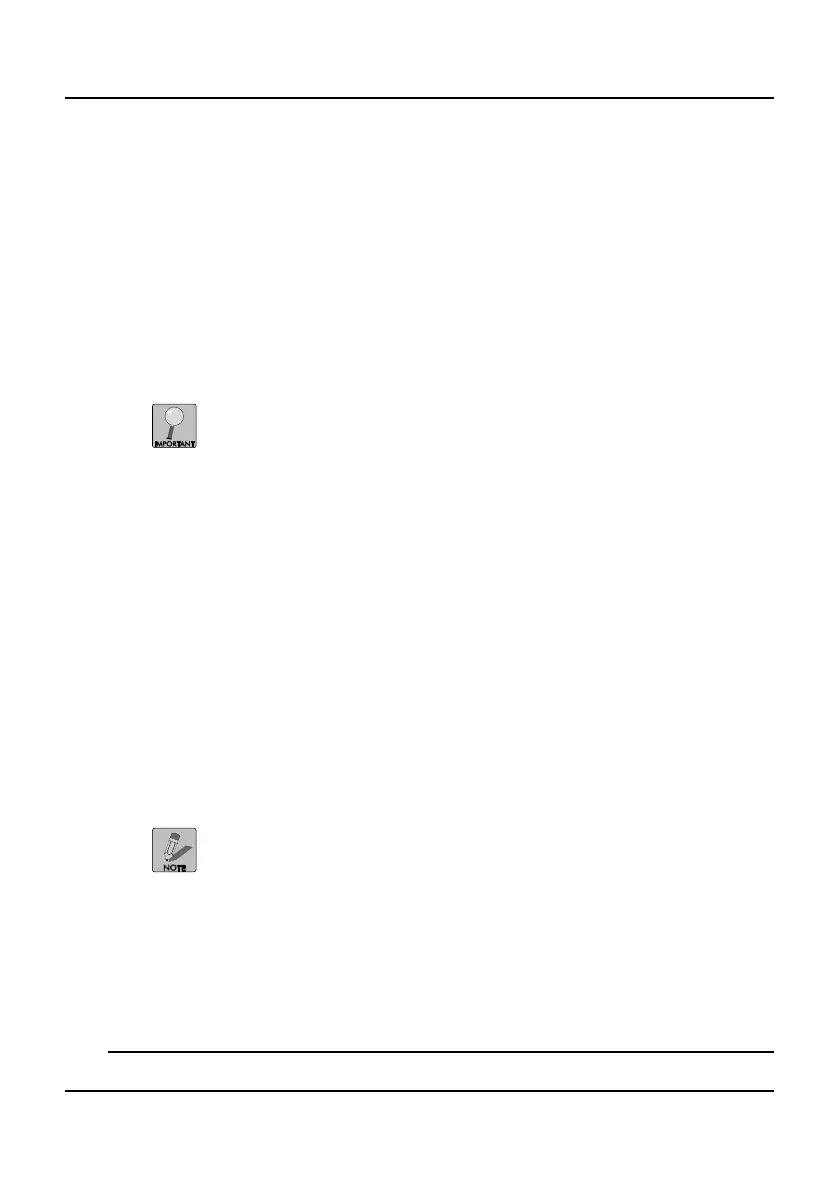Network HDD Recorder User Manual
48
Select Infrastructure (AP) and press the navigation button. The Get
SSID Name screen displays.
Select Auto to scan for available Service Set Identifiers (SSIDs). A list of
available SSIDs displays, showing security method and signal strength.
Select the desired SSID from the list and press the navigation button.
The Confirm SSID Name screen displays.
Press the navigation button to confirm the SSID. The WLAN Security
screen displays. The Network HDD Recorder supports an Open System
connection (not recommended) and WEP and WPA secure connections.
You must select the security method supported by the target SSID
or the connection will fail.
Select the Wireless Security method used by the target SSID and press the
navigation button. A confirmation screen displays.
Press the navigation button to proceed.
If your SSID does not use security features, the Wireless Address Setup
screen displays. Select the connection method and follow the onscreen
prompts to test and complete the connection, OR
If your SSID uses security features, select WEP or WPA and enter the
security key specified by the SSID. Select the connection method and
follow the onscreen prompts to test and complete the connection.
A successful connection is established when an IP address is displayed
and the signal strength monitor shows a positive signal.
Connection time may vary depending on network traffic and
connection speeds.
See your Wireless AP User Manual for more information on
Wireless networks.
