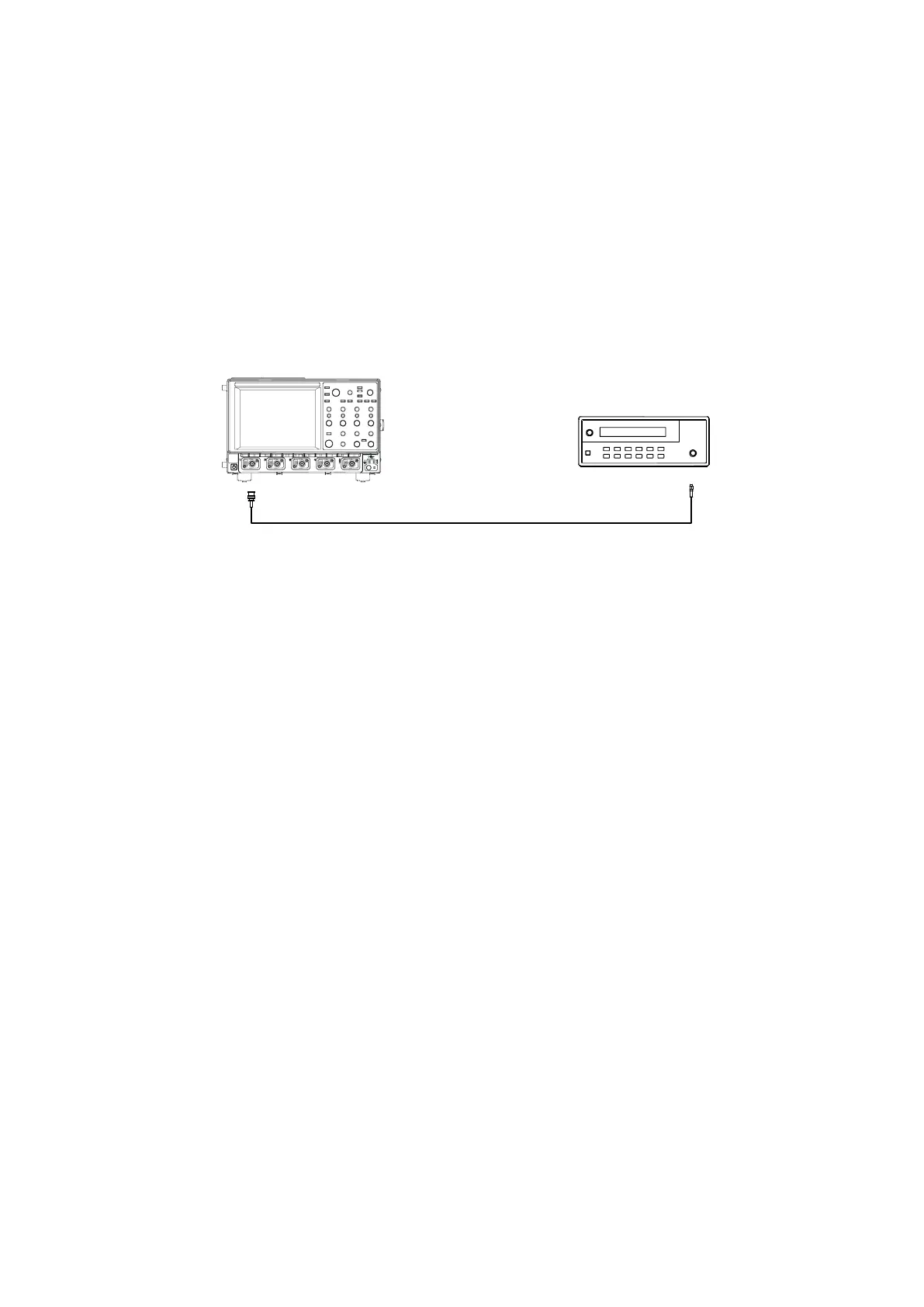Repeat the above measurement for the model under test either, 200.1 350.1 MHz
& 500.1 MHz. Record the generator output amplitude readout in the third column
of Table 9.
Disconnect the RF output of the HP8648B generator from the power
sensor.
Connect the RF output of the HP8648B generator through the same cable that
was calibrated in the previous step into Channel 1 and connect any attenuators
as listed in the table.
Sine Wave
Generator
Figure 5-4 : 50Ω Bandwidth Equipment Setup
Set the generator frequency to 10 MHz.
From the generator, apply the recorded generator signal amplitude to
Channel 1.
Measure the value of pkpk(1) in Table 9.
Rev. D Sept 2007 Performance Verification 5-25