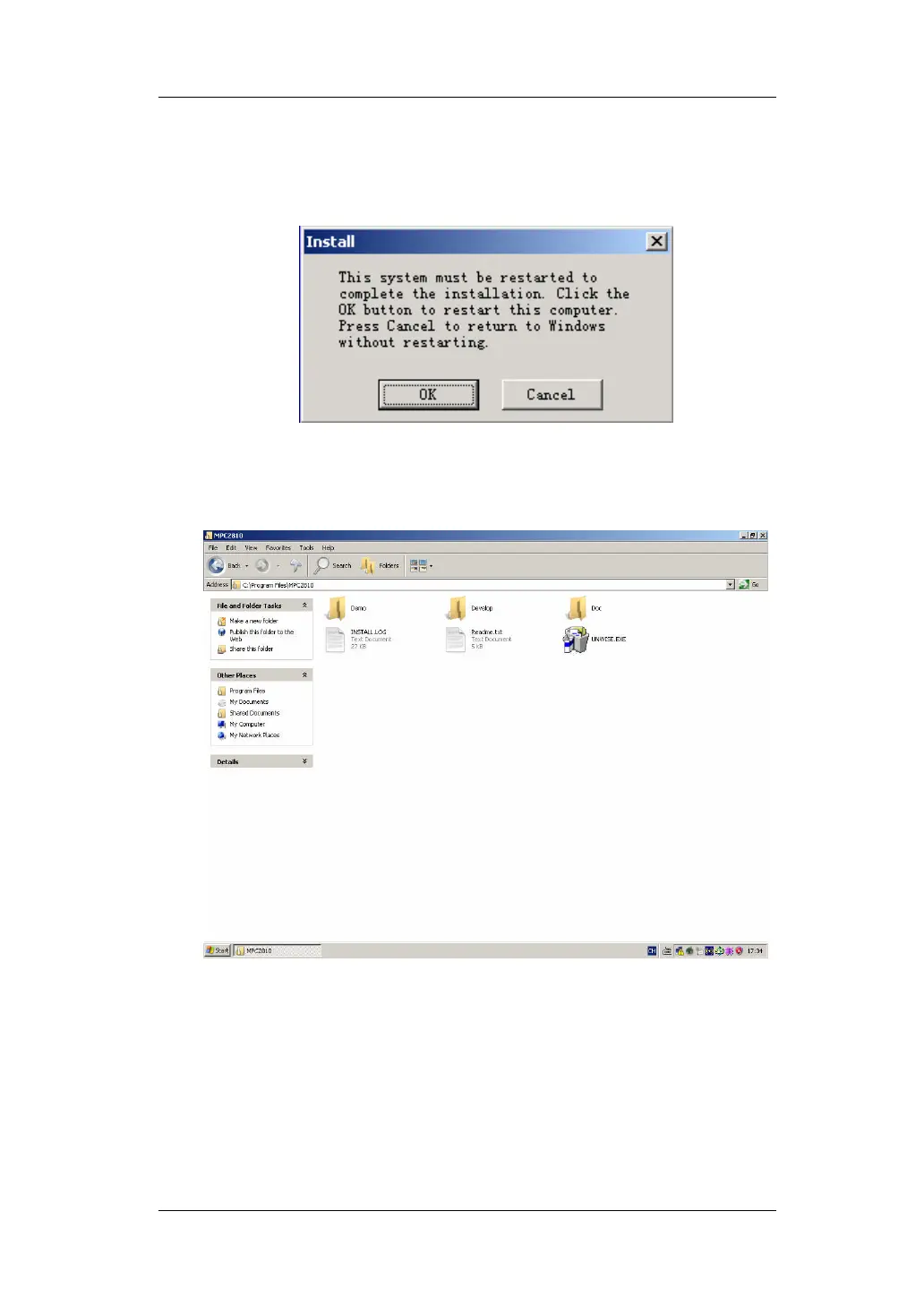MPC2810 Motion Controller Hardware Manual
14
computer. Click OK to have the system restarted immediately. If you
want to restart the system later, click Cancel. MPC2810 can only be
used after the system restarted.
8) To check if the installation completed successfully, open the MPC2810
folder located in destination path. You can see following files.
A. Demonstration programs in “Demo”directory:
a) Sub-directory “VBDemo”: source code VB examples (“Demo1”
and “Demo2”);
Run “VBDemo1.exe”, following dialog box pops up:
Fig. 2-12 Restart indication dialog box
Fig. 2-13 MPC2810 directory structure