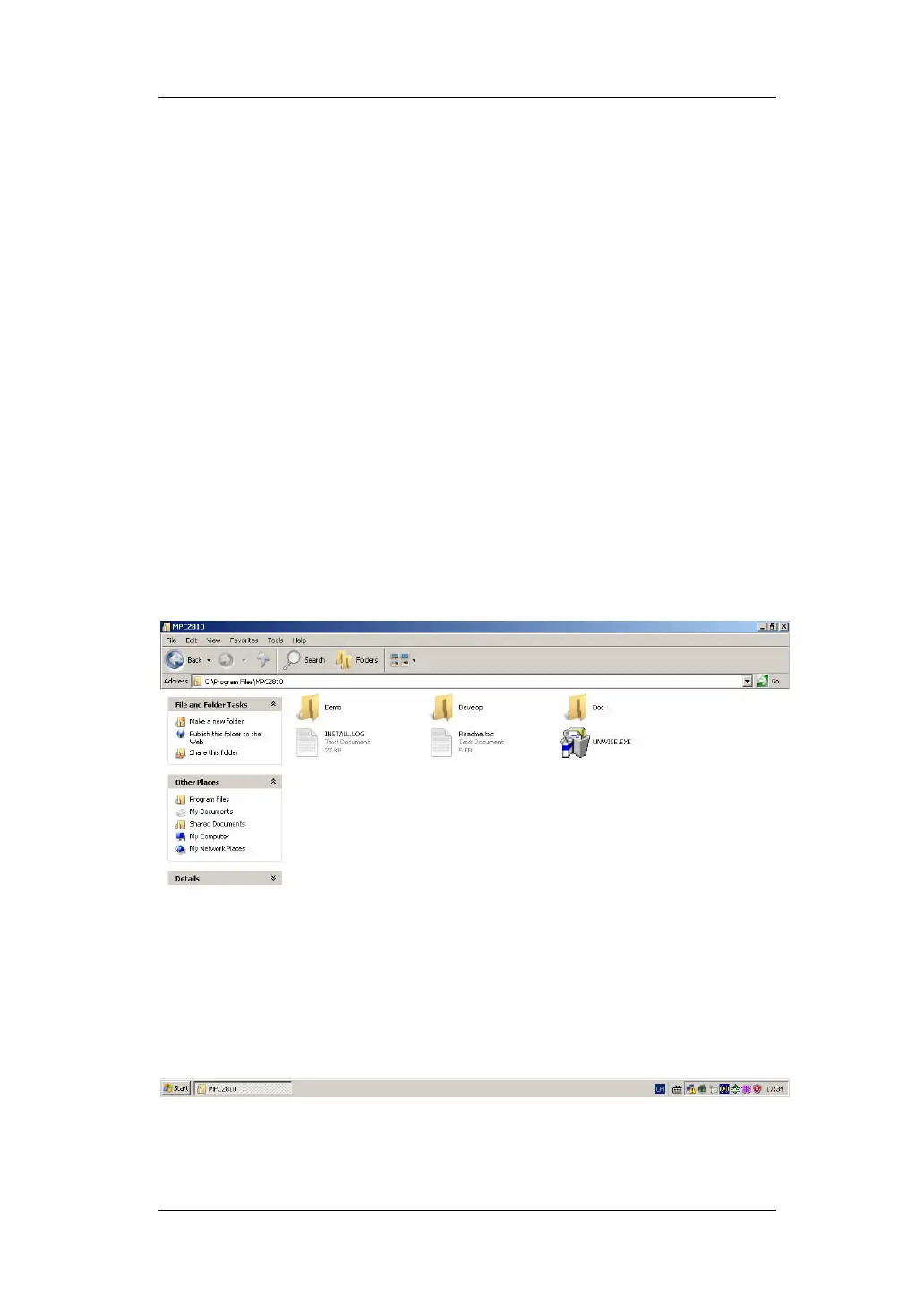MPC2810 Motion Controller Hardware Manual
36
4 System Debugging
Debugging program can be found in the installation path. Before using the
debugging software, please make sure the system hardware is set up correctly
and connected well. Debugging software is to test if the system can work
normally, confirm if the connection is all right, and track some simple motions.
4.1 Destination path
When software installation completed, folder MPC2810 will be automatically
created (Default installation path: \ Program Files). The directory tree is as
follows:
Fig.4-1 MPC2810 Directory Tree
Find Demo3 the powerful debugging program following the path \Program