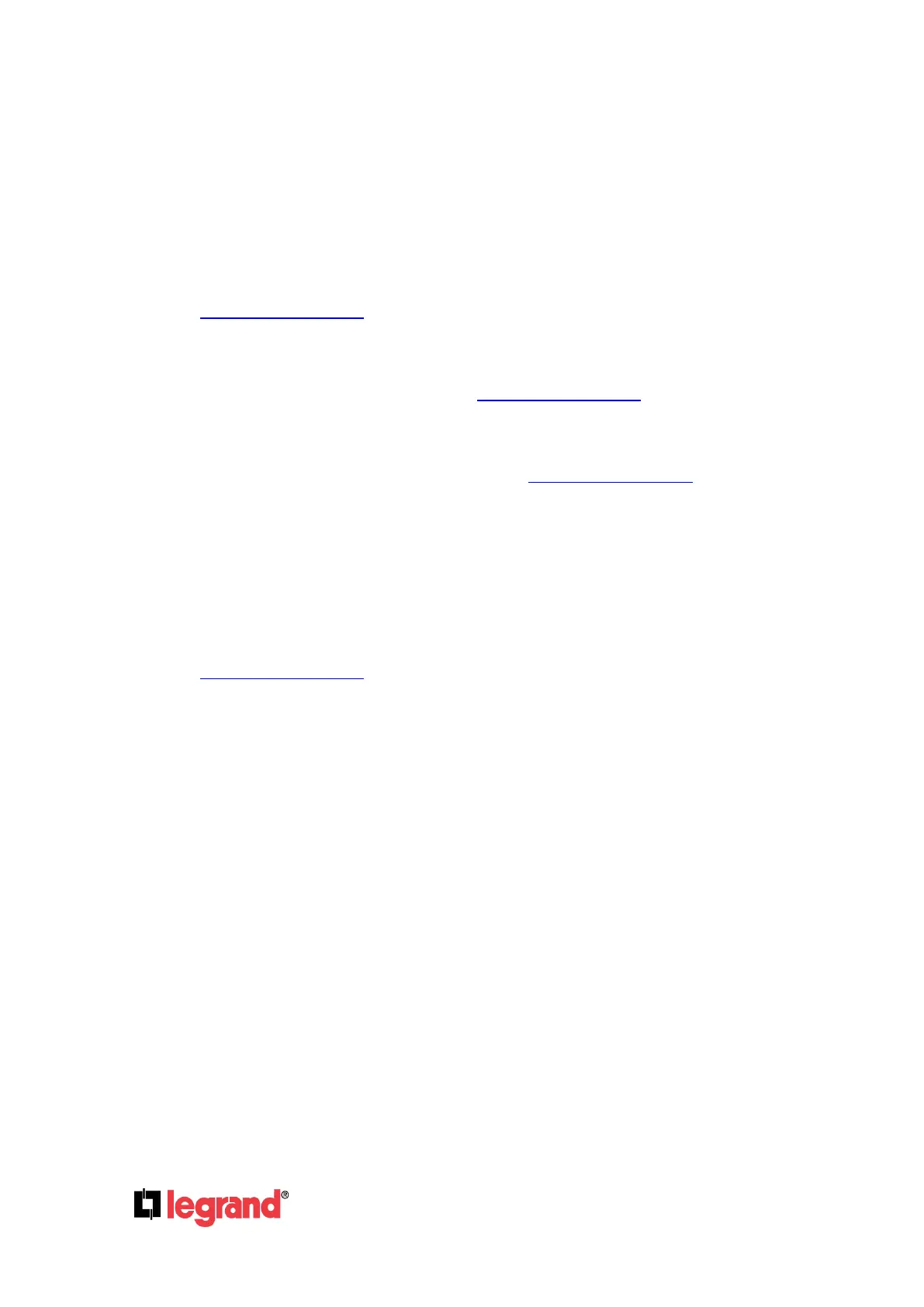Page 58
301 Fulling Mill Road, Suite G ©Copyright 2015 by Legrand,
Middletown, PA 17057 Inc All Rights Reserved.
(800) 321-2343 www.legrand.us
10. How do I see my list of Authorized Mobile Devices?
Refer to the Appendix B3 of this manual.
11. How do I change the Account name/password?
The installer should use the homeowner’s email address and a generic password
(“PASSWORD”) when commissioning the system. The homeowner can then change to their
preferred password via logging into their system via the web browser
(https://intuity.legrand.us). Refer to Appendix B1/2.
12. How do I un-register the Controller (i.e. Homeowner is moving)?
This can be done from the web browser (https://intuity.legrand.us). Refer to Appendix B4.
13. How do I change the system Date/Time/Zip code?
This can be performed from the web browser (https://intuity.legrand.us). Refer to Appendix
B5.
14. How do I add/remove a User?
Users are added to the system in order to receive email notifications of system activities (i.e.
“Someone unlocked the Front Door”). A User consists of their name and email address.
Users can be added/removed via both the Intuity App and the web browser
(https://intuity.legrand.us). Refer to Section 5.2 of this manual.
15. How do I setup an Activity for the User?
Refer to Section 8.1 of this manual for an example of creating an activity.
