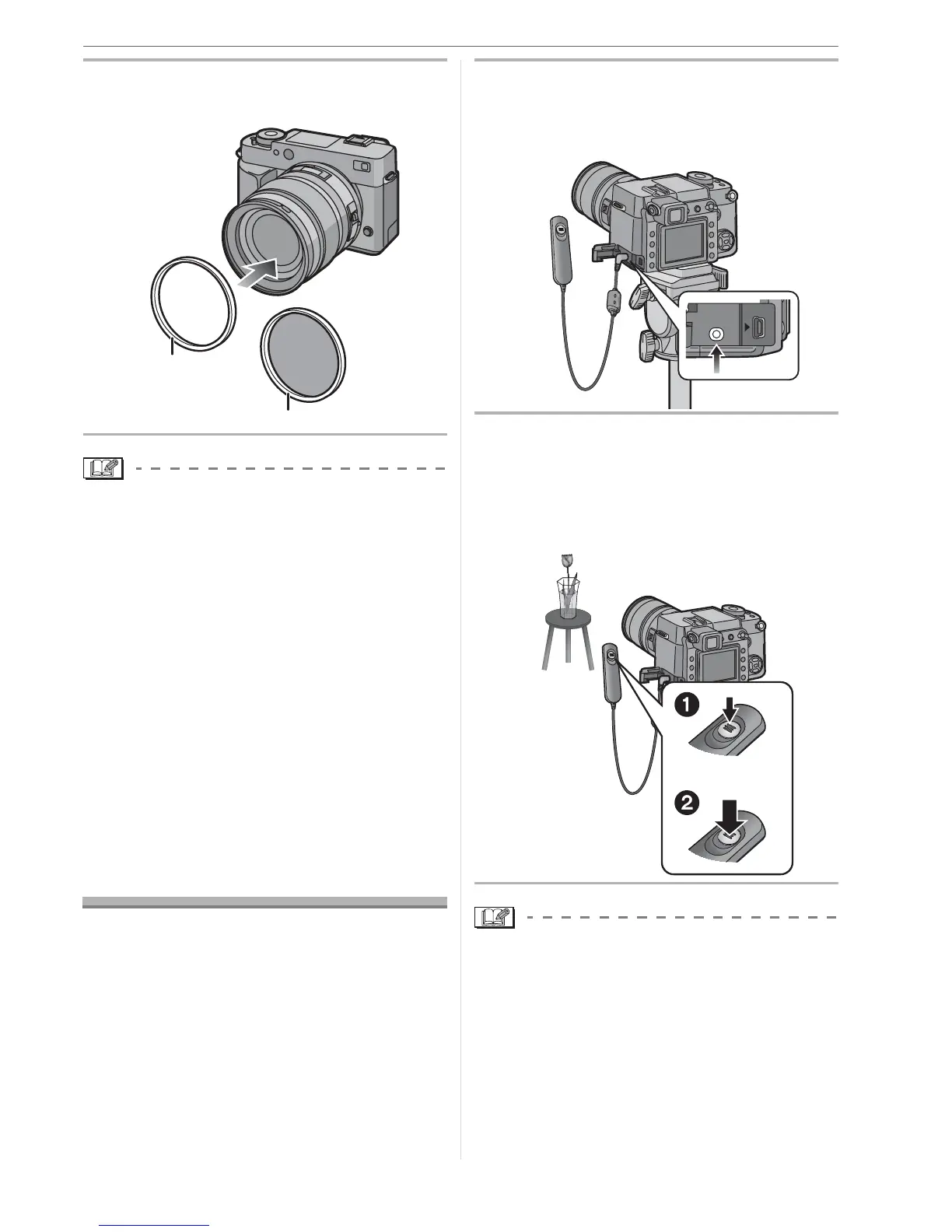Others
107
2
Attach the UVa
or the polarizing
filter
.
• You cannot attach the UVA and the
polarizing filter at the same time.
• If the UVA/polarizing filter are tightened
too much, you may not be able to remove
them. Do not tighten them too much.
• When taking pictures with the flash using
the UVA or polarizing filter, vignetting
effect may occur.
•If the
UVA
/
polarizing
filter are dropped, they
may be destroyed. Be careful not to drop them
when attaching them to the camera.
• You can attach the lens cap or the lens
hood when the UVA and the polarizing
Filter are attached.
Using the Remote
Control Unit
If you use the remote control unit (CR-DC1;
optional), you can avoid jitter (camera shake)
when using a tripod and you can keep the
shutter pressed fully when taking pictures
with [B] (Bulb) or burst mode. The remote
control unit works similar to the shutter button
on the camera.
1 Firmly connect the remote shutter
to the [V OUT/REMOTE] socket on
the camera as far as it will go.
2 Take a picture.
: Press the button lightly to press
halfway.
: Press the button fully to take the
picture. (Press it as far as it will go.)
• Do not use any other remote control units
except CR-DC1 (optional).
• You cannot operate the camera with the
remote shutter in the following cases.
– When the power save mode is canceled
– When you determine the part to be
trimmed
– When you determine the aspect ratio
conversion
B
A
V OUT /
REMOTE
USB
