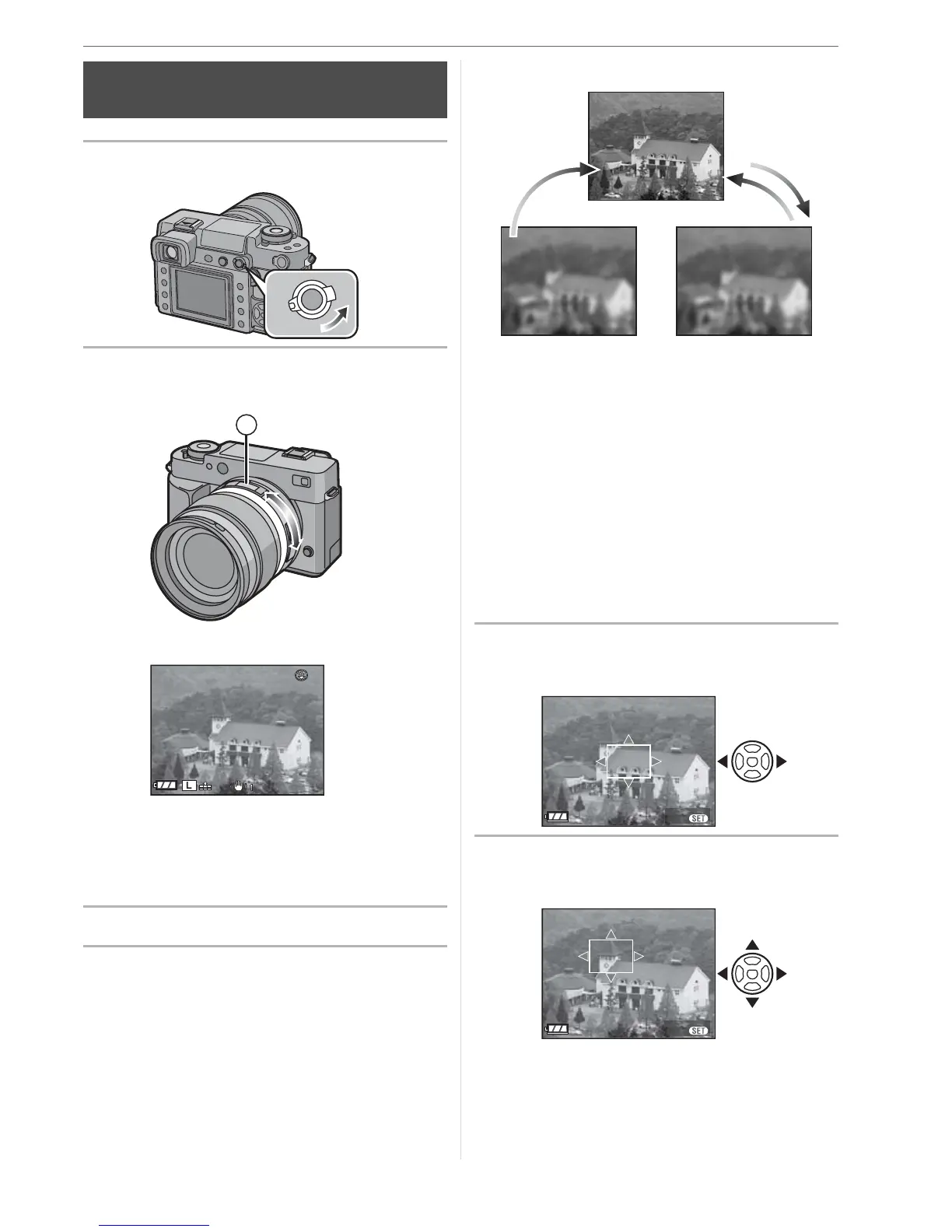Advanced
55
1 Set the focus mode lever to [MF].
2 Rotate the focus ring to focus on
the subject.
: [0.29] m (0.95 feet) to [c]
• The focus distance indicator ([0.29] m
(0.95 feet) to [c]) show the approximate
“in focus” distance from the focus
distance reference line. (P42)
3 Take the picture.
w Technique for Manual focus
Rotate the focus ring.
Rotate it a little more.
Finely focus on the subject by rotating
the focus ring slowly in reverse.
w About MF Assist
If [MF ASSIST] is set to [4C] or [10C] while
taking pictures with manual focus, MF
assist is activated and the screen is
enlarged when you press [MENU/SET]
after pressing /. This allows you to
focus on the subject more easily.
1 Press
/
to display the MF
assist screen.
2 Press
/
/
/
to change the
position of the MF assist screen.
Manual focus when taking pictures
with Live View
AFS
AFC
AFL
AEL
MF
A
ISO
100
STD
19
1
2
3
MENU
SET
MENU
SET
