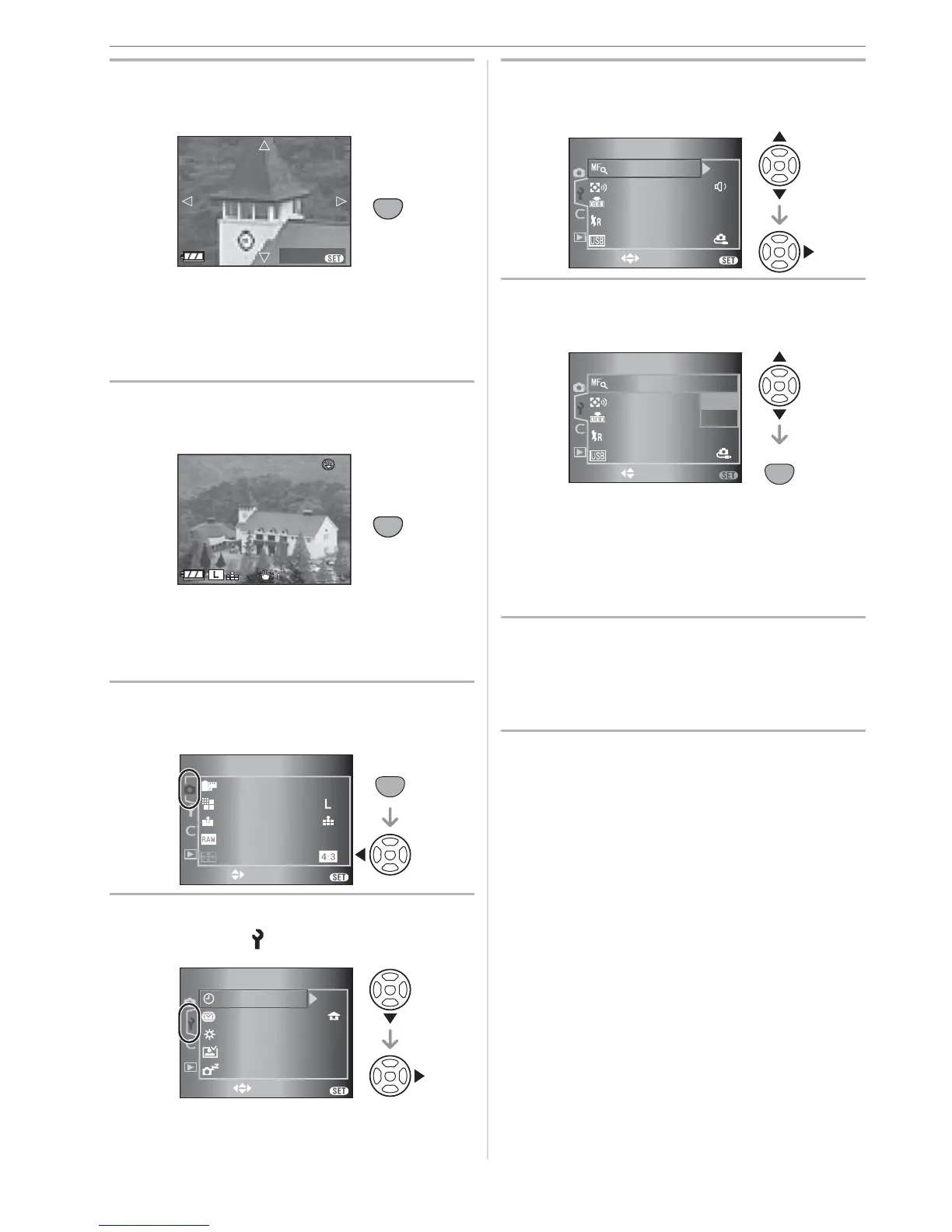Advanced
56
3 Press [MENU/SET] to magnify the
MF assist screen.
• Rotate the focus ring to focus on the
subject.
• The enlarged area can be moved by
pressing ///.
4 Press [MENU/SET] to close MF
assist.
• The screen returns to the previous
screen.
w Changing the magnification
1 Press [MENU/SET] and then
press
.
2 Press
to select the [SETUP]
menu icon [ ] and then press
.
3 Press
/
to select [MF ASSIST]
and then press
.
4 Press
/
to select [4
] or [10
]
and then press [MENU/SET].
[4C]: The whole of the screen is
enlarged 4 times.
[10C]: The whole of the screen is
enlarged 10 times.
[OFF]: The screen is not enlarged.
5 Press [MENU/SET] to close the
menu.
• You can also close the menu by
pressing the shutter button halfway.
w Changing the magnification with the
MF assist screen
You can magnify the whole of the screen
10 times or 4 times while the MF assist
screen is enlarged by rotating the
command dial.
MENU
SET
MENU
CANCEL
SET
MENU
ISO
100
STD
19
1
/
3
OFF
SET
MENU
MENU
SELECT
EXIT
REC
FILM MODE
PICT.SIZE
QUALITY
RAW REC.
ASPECT
1
/
3
MENU
0
n
SELECT
SET UP
CLOCK
SET
WORLD TIME
MONITOR
AUTO REVIEW
POWER SAVE
5 MIN.
EXIT
EXIT
MENU
SET UP
SELECT
2
/
3
4k
BEEP
RESET
MF ASSIST
NO.
RESET
USB MODE
SET
MENU
SET UP
2
/
3
BEEP
MF ASSIST
4k
10k
OFF
SELECT SET
MENU
RESET
NO.
RESET
USB MODE
