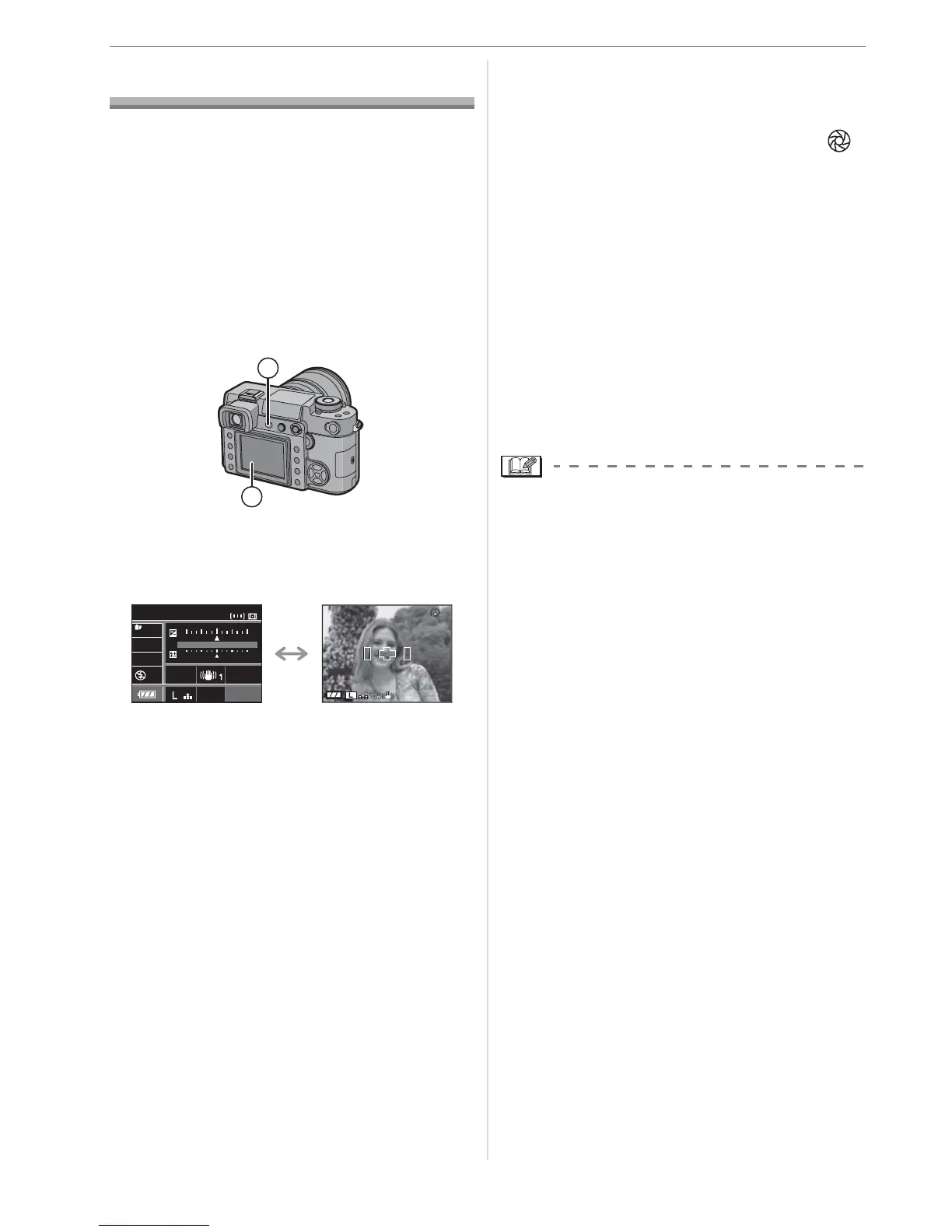Advanced
50
Advanced
Switching to Live View
You can also take pictures while looking at
the LCD Monitor by using it as a viewfinder.
This is called Live View.
This is useful if you want to check the
composition of the subject on the LCD
Monitor when taking close-up pictures,
using a tripod etc.
Press [OVF/LCD] to switch the
setting.
: [OVF/LCD] button
: LCD monitor
: When taking pictures with the
viewfinder
: When taking pictures with the Live
View
w You can do the following with Live
View
• Guide lines display (P51)
You can take pictures with
well-designed composition by viewing
the balance of the subject.
• Histogram display (P52)
You can display the exposure of a
picture as a graph.
• High angle mode (P53)
You can make the LCD monitor easier
to see when taking a picture with the
camera held high above your head.
• MF assist (P55)
You can enlarge a section of the screen
for adjusting the focus.
• Aperture stopping down button [ ]
(P57)
You can check the depth of field without
the screen becoming dark.
• Aspect ratio (P79)
You can take pictures with a wide angle
of view.
• Extended optical zoom (P80)
You can enlarge the picture with no
picture quality deterioration.
• Digital zoom (P81)
You can further enhance the zoom
magnification.
• Refer to P14 for information about the
screen display when taking pictures with
Live View.
• Attach the eye piece cap when taking
pictures with Live View. (P25)
• The exposure and the color tone may
differ when taking pictures with Live View
and when taking pictures with the
Viewfinder.
• [AFC] in focus mode is not activated when
taking pictures with Live View. (P35)
If you switch the focus mode lever to
[AFC], the message [SWITCH TO AFS]
appears and [AFC] in focus mode is set.
A
B
STANDARD
ISO
100
AUTO
WB
19
SINGLE
NORMAL
CUSTOM
+1
+2
ISO
100
STD
19
CD
