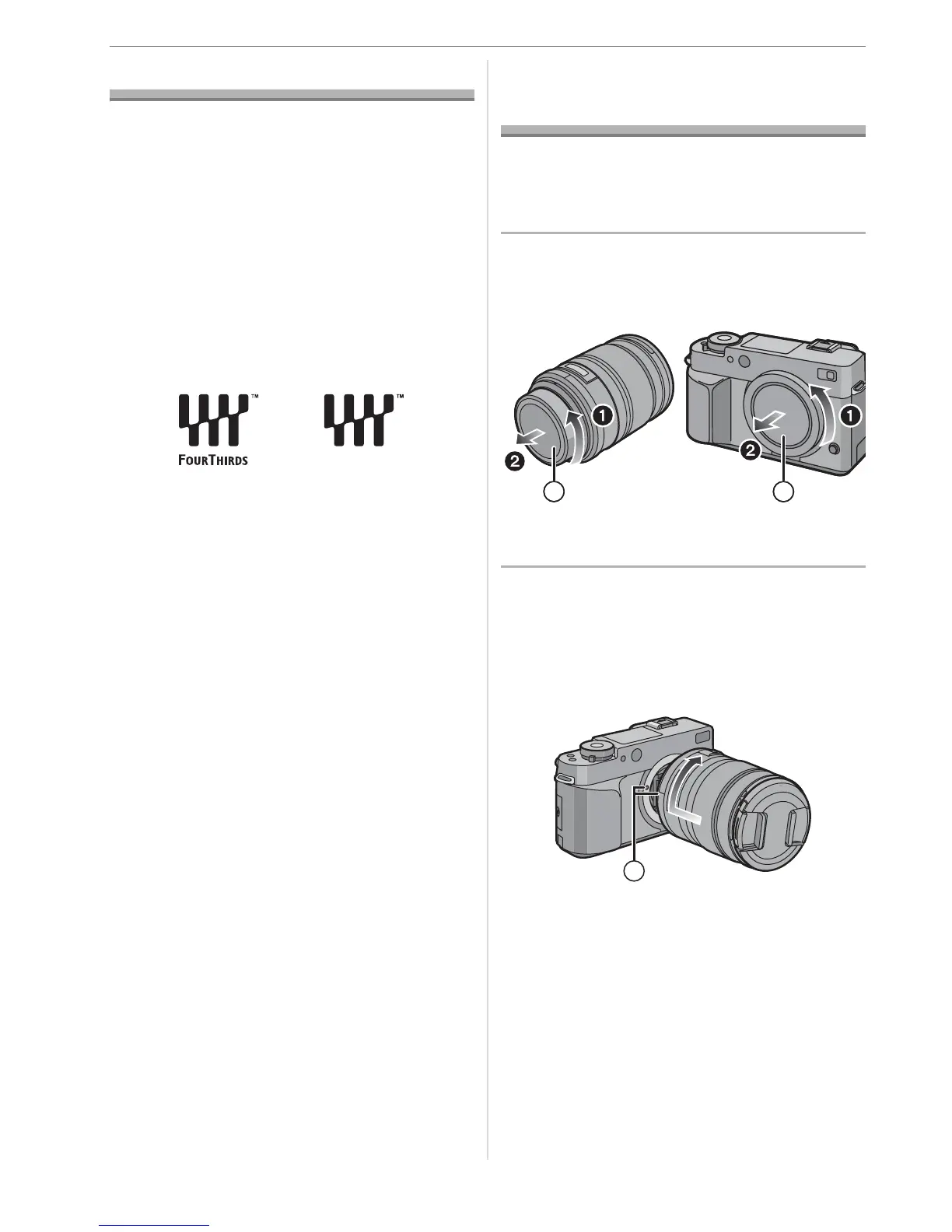Preparation
16
About the Lens
You can use the supplied lens or a lens that
is compatible with the lens mount standard
for the “Four Thirds System (Four Thirds
Mount)” with the LEICA DIGILUX
3.
If you use a lens other than the supplied
interchangeable lens, some of the functions
described in these instructions may not be
available and/or work differently.
In such cases, please see the respective
lens instructions.
w “Four Thirds Mount”
This is the lens mount standard for the
“Four Thirds System”.
These are interchangeable lenses newly
developed specifically for the optical design
requirements of digital cameras.
w Using a lens from another
manufacturer
• Some lenses from other manufacturers do
not have an aperture ring. When you use
a lens with no aperture ring, [FUNC.1] is
fixed for aperture.
Refer to P73 for more information about
how to use [FUNC.1].
• Depending on the type of lens, you may
not be able to use some functions.
• The available flash range etc. differs
depending on the aperture value of the
lens you are using.
• Take some test pictures with the lens you
are using.
Attaching/Detaching
the Lens
• Check that the camera is turned off.
• Close the flash.
w Attaching a lens to the camera body
1 Turn the lens rear cap and the
body cap in the direction of the
arrow to detach them.
• Do not touch the mirror inside the
camera. (P11)
2 Align the lens fitting marks
(red marks) on the camera body
and the lens and then rotate the
lens in the direction of the arrow
until it clicks.
• Do not press the lens release button
when you attach a lens.
• Do not try to attach the lens when
holding it at an angle to the camera
body as the lens mount may get
scratched.
• Check that the lens is attached
correctly.
A
1
A
B
C
