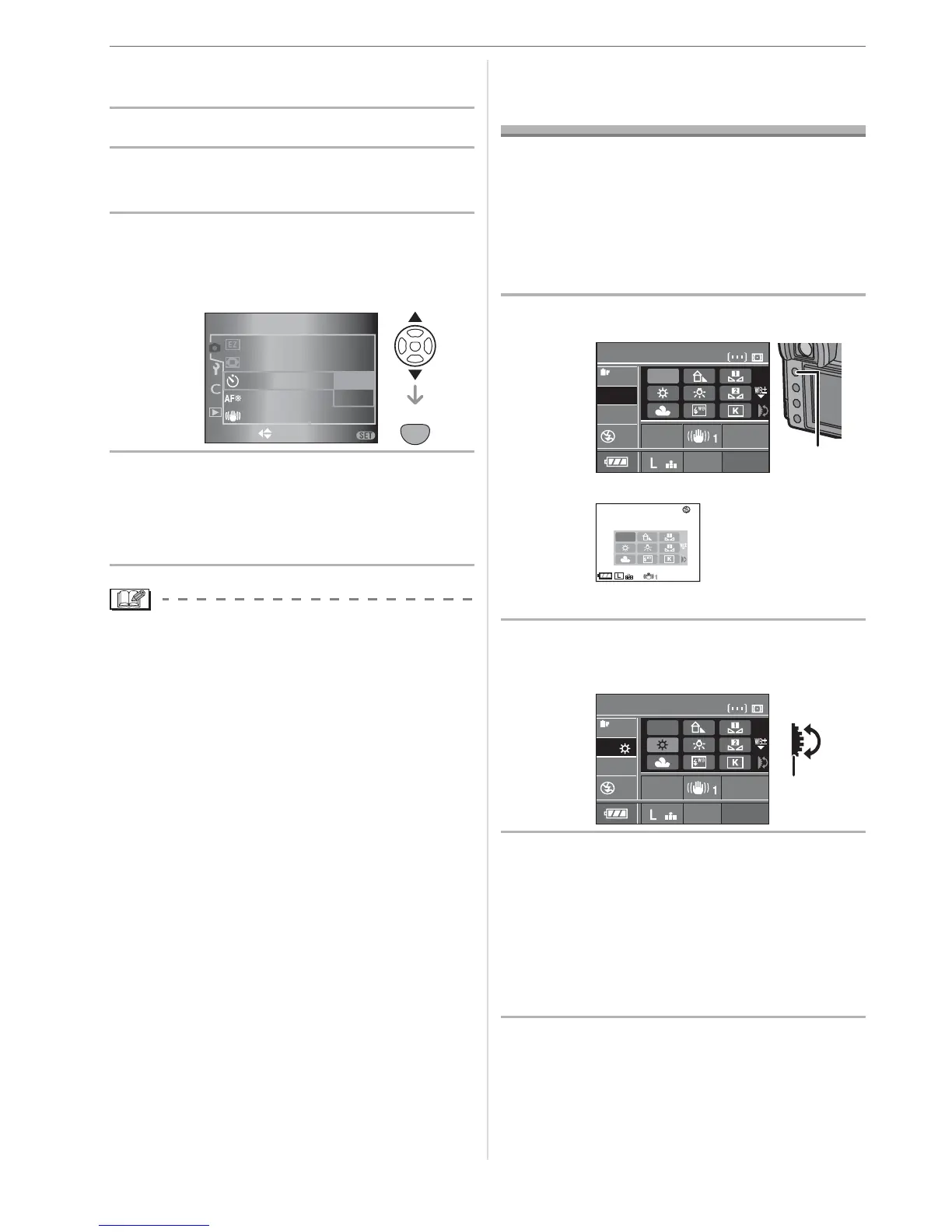Advanced
68
w Changing the time setting for the
self-timer
1 Press [MENU/SET].
2 Press
/
to select
[SELF-TIMER] and then press
.
3 Press
/
to select [10 SEC.] or
[2 SEC.] and then press [MENU/
SET].
4 Press [MENU/SET] to close the
menu.
• You can also press the shutter
button halfway to close the menu.
• When using a tripod etc., setting the
self-timer to 2 seconds is a convenient
way to avoid the jitter caused by pressing
the shutter button.
• If you set [MIRROR UP] in the [CUSTOM]
menu to [ON], you can prevent jitter
(camera shake) caused by the mirror.
(P87)
• We recommend using a tripod when
taking pictures with the self-timer. (When
you use a tripod, make sure the tripod is
stable when the camera is attached to it.)
Adjusting the White
Balance
This function allows you to reproduce a
white color close to real life in pictures
recorded under sunlight, halogen lighting
etc. in which the white color may appear
reddish or bluish. Select a setting that
matches the recording conditions.
1 Press [WB] .
: When taking pictures with Live View
2 Rotate the command dial to
select the white balance.
3 Press the shutter button halfway
to set the selected white balance.
• You can also set the selected white
balance by doing the following:
– Pressing [WB]
– Not operating the camera for a few
seconds
SET
MENU
3
/
3
REC
SELECT SET
MENU
D.ZOOM
EX. OPT. ZOOM
OFF
OFF
OIS MODE
AF ASSIST LAMP
2 SEC.
MODE1
SELF-TIMER
10 SEC.
STANDARD
ISO
100
AUTO
19
SINGLE
NORMAL
CUSTOM
WB
AUTO
AUTO
ISO
100
STD
19
B
A
STANDARD
ISO
100
19
SINGLE
NORMAL
CUSTOM
WB
AUTO
C
