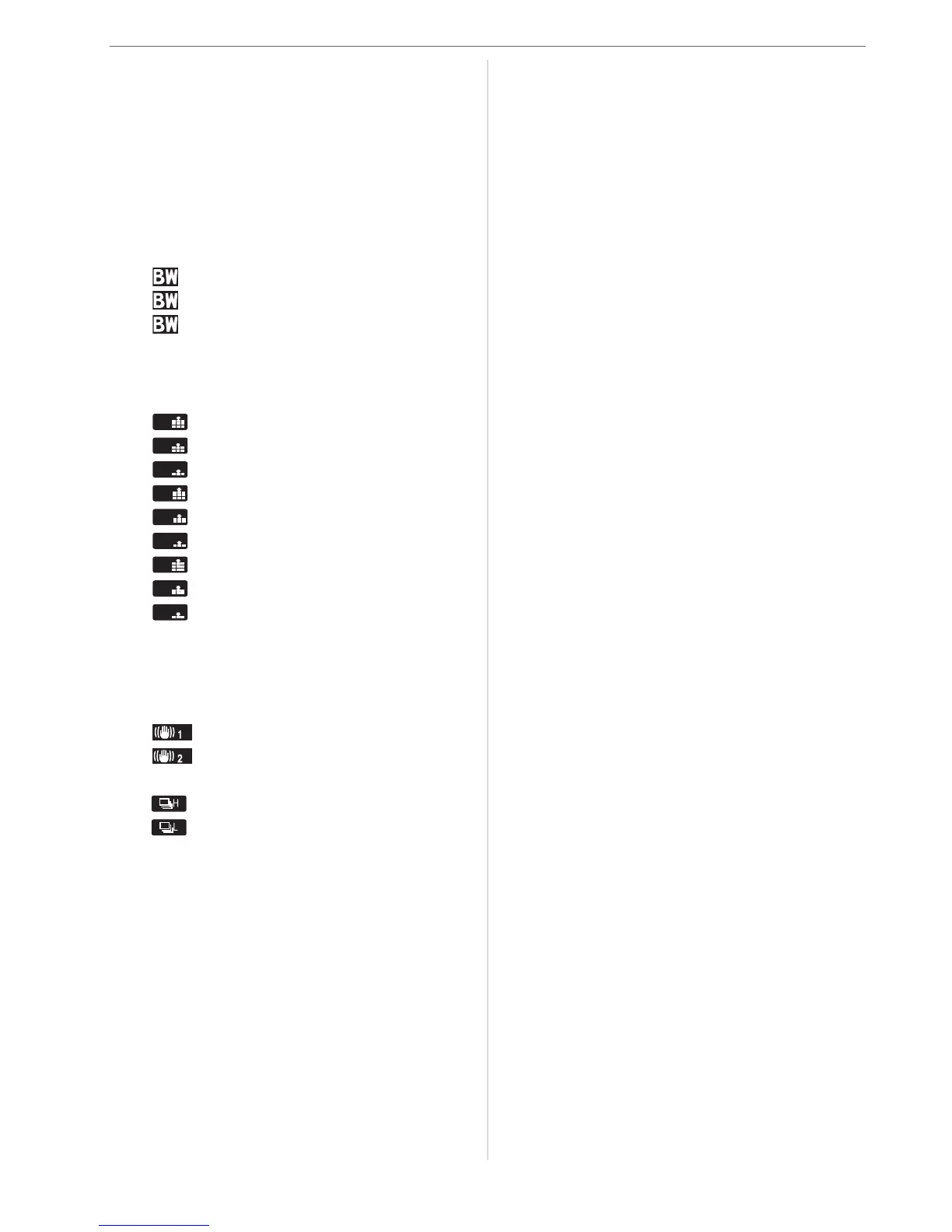Menu Settings
74
w Functions that can be set to the
buttons [FUNC.1] and [FUNC.2]
• [EXPOSURE]
_
1
(P40)
– [EXPOSURE]
• [FILM MODE] (P76)
– STD [STANDARD]
– DYN [DYNAMIC]
– NATUR [NATURE]
– SMOOTH [SMOOTH]
– STD [STANDARD]
– DYN [DYNAMIC]
– SMO [SMOOTH]
– MY 1 [MY FILM1]
– MY 2 [MY FILM2]
• [PICT.SIZE]
_
2
(P78)
– (L/Super Fine)
– (L/Fine)
– (L/Standard)
– (M/Super Fine)
– (M/Fine)
– (M/Standard)
– (S/Super Fine)
– (S/Fine)
– (S/Standard)
• [RAW REC.] (P79)
–RAW ON
–RAW OFF
• [OIS MODE] (P82)
– [MODE1]
– [MODE2]
•[BURSTRATE] (P64)
– (High speed)
– (Low speed)
• [FLASH SYNC.] (P83)
– [1ST] (1st curtain synchro)
– [2ND] (2nd curtain synchro)
• [CUSTOM SET] (P85)
– [NORMAL]
–[FACTORY]
– [SET 1]
– [SET 2]
– [SET 3]
_1 Set to [FUNC.2] at the time of
purchase.
_2 Set to [FUNC.1] at the time of
purchase.
If you set [EX. OPT. ZOOM] (P80)
when taking pictures with Live View,
[EZ] is displayed on the screen when
the picture size is set to a size other
than the maximum picture size for
each aspect ratio.
L
LL
LL
MM
MM
MM
SS
SS
SS
