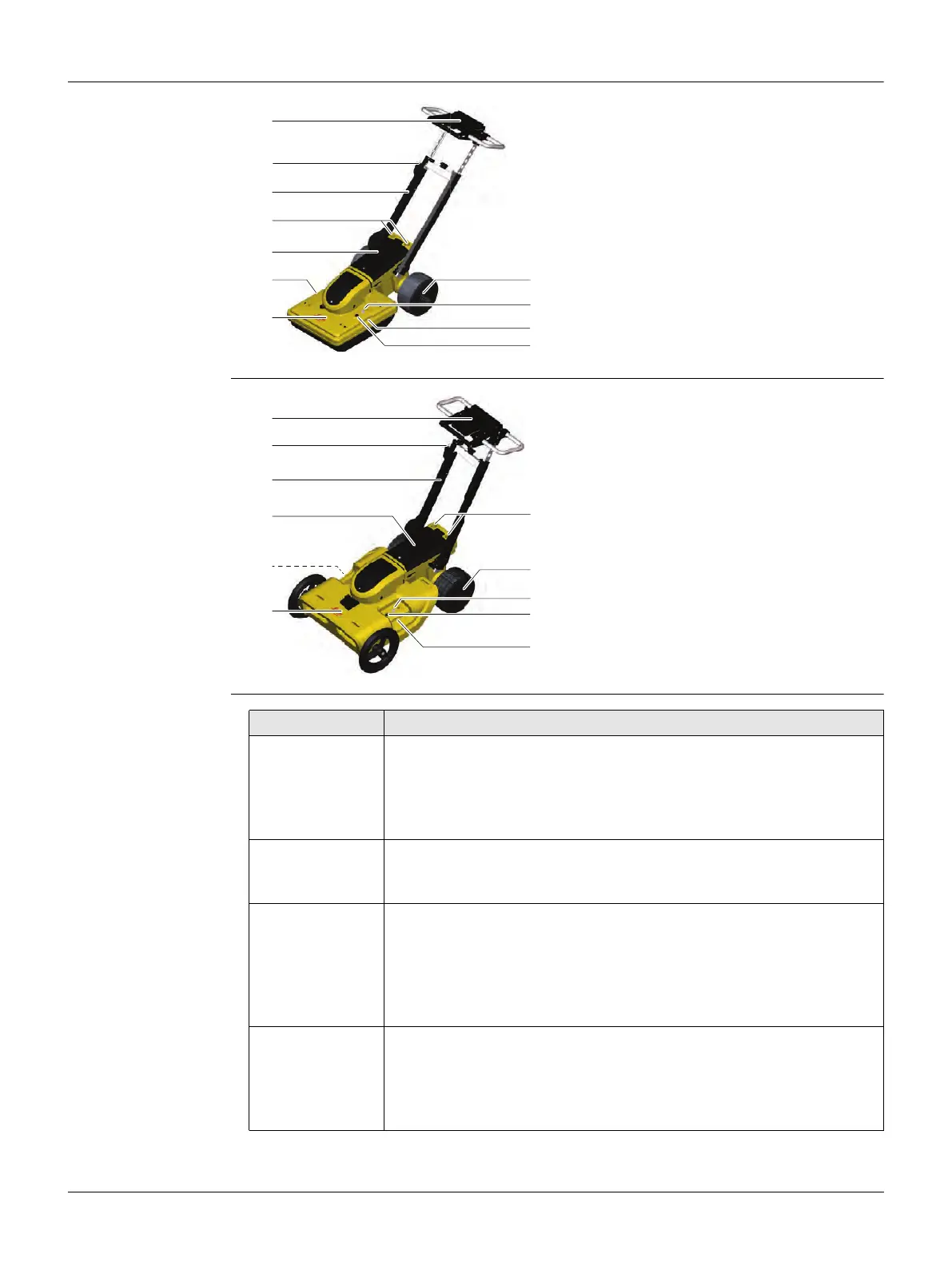Leica DM2000, Description of the System
15
2.4 DS2000 Components
DS2000 (two-
wheeled)
DS2000 (four-
wheeled)
Description of the
main components
a) Support for laptop or tablet
b) Plug for Ethernet cable
c) Adjustable handle
d) Holes for GPS support
e) Battery compartment
f) Indentations for mounting a
spray support
g) Antenna box, containing dual-
frequency antenna and control
unit
h) Encoders (placed inside the rear
wheels)
i) Plug for spray support cable
j) Power button of control unit
012290_001
g
f
f
h
i
j
a
b
c
d
e
a) Support for laptop or tablet
b) Plug for Ethernet cable
c) Adjustable handle
d) Battery compartment
e) Indentations for mounting a
spray support
f) Antenna box, containing dual-
frequency antenna and control
unit
g) Holes for GPS support
h) Encoders (placed inside the rear
wheels)
i) Plug for spray support cable
j) Power button of control unit
012291_001
g
j
i
h
e
a
b
d
e
f
c
Component Description
Dual-frequency
antenna
The 700 MHz antenna detects small targets located close beneath
the surface up to a depth of 2 m to 3 m, depending on the soil
conditions.
The 250 MHz antenna detects bigger, deeper located targets up to
a depth of 4 m to 5 m.
Control unit The control unit communicates with the antenna, the laptop/tablet
and the encoders and ensures that they are working together
correctly.
Encoders The encoders are used for measuring the distance travelled from
the starting point of a scan. The measured distance is constantly
transferred to the control unit.
The encoders are positioned inside the rear wheels of the DS2000
to ensure correct measurements even in rough terrain, when
sometimes only one wheel is touching the ground.
Handle The handle of the DS2000 can be adjusted both in height and incli-
nation. For easy transport of the DS2000, the handle can be folded
up.
At the side of the handle bar is an Ethernet plug for connecting the
laptop/tablet to the cable of the control unit.