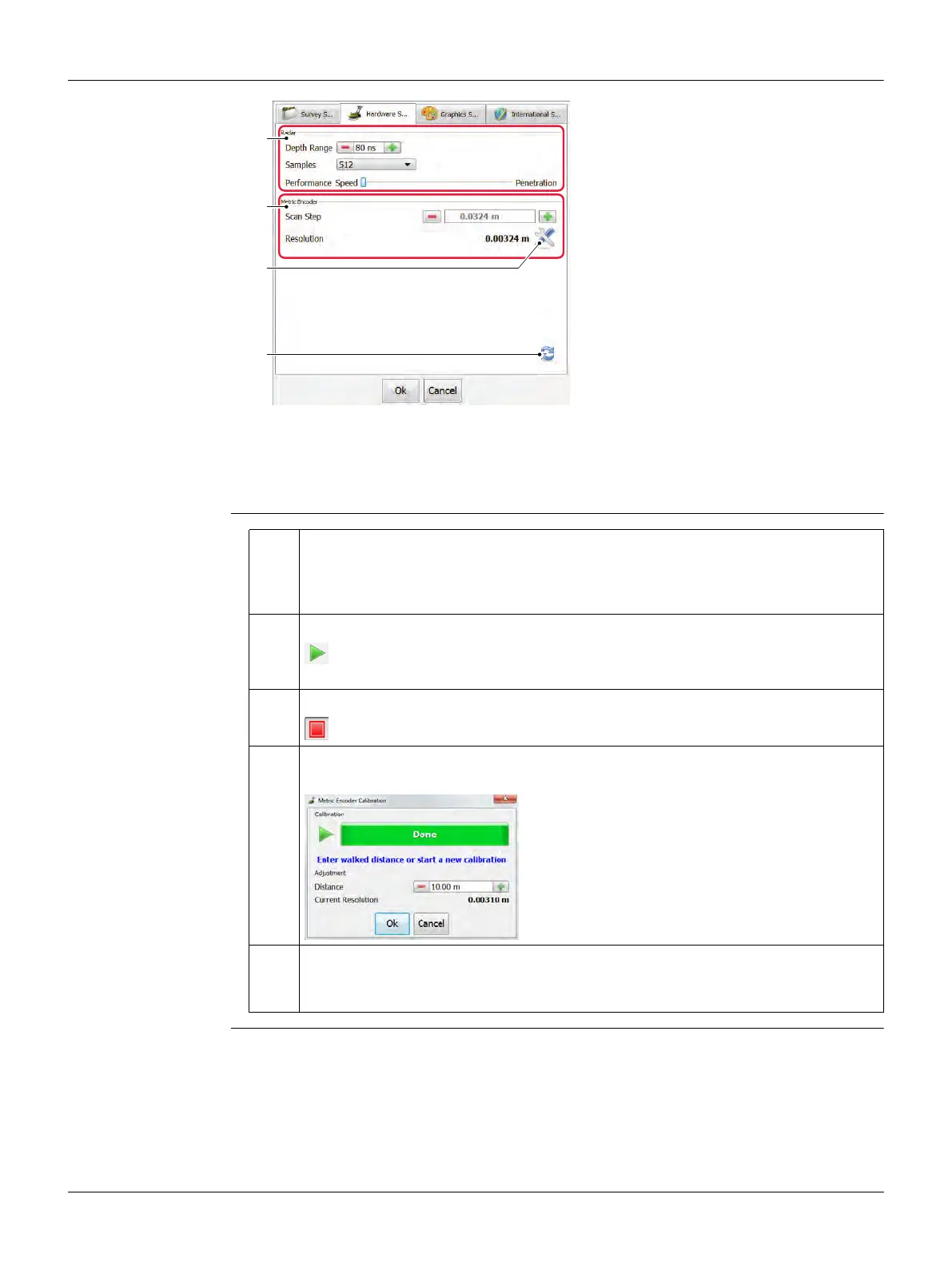Leica DM2000, Software
37
4.6.2 Hardware Settings
Available functions
a) Radar section: Modify the radar depth range (in ns) and the number of samples.
b) Metric Encoder section
c) Click this button to open the Metric Encoder Calibration dialogue.
d) Click this button to reset the settings to the default values.
Procedure for cali-
brating the
encoders
012425_001
a
b
d
c
1. To open the Metric Encoder Calibration dialogue, click the Settings button in
the main menu, select the Hardware Settings tab and click the button within
the Metric Encoder section.
Alternatively, you can use the shortcut F3.
2. To start the calibration procedure, click the START button.
A bar indicates the progress of the calibration procedure.
3. To complete the calibration procedure, click the STOP button.
4. Enter the distance travelled with the DS2000.
The software calculates the new spatial resolution of the encoders.
5. To start a new calibration procedure, repeat the steps 2 to 4.
To save the calibration result and close the dialogue, click OK.
To close the dialogue without saving, click Cancel.