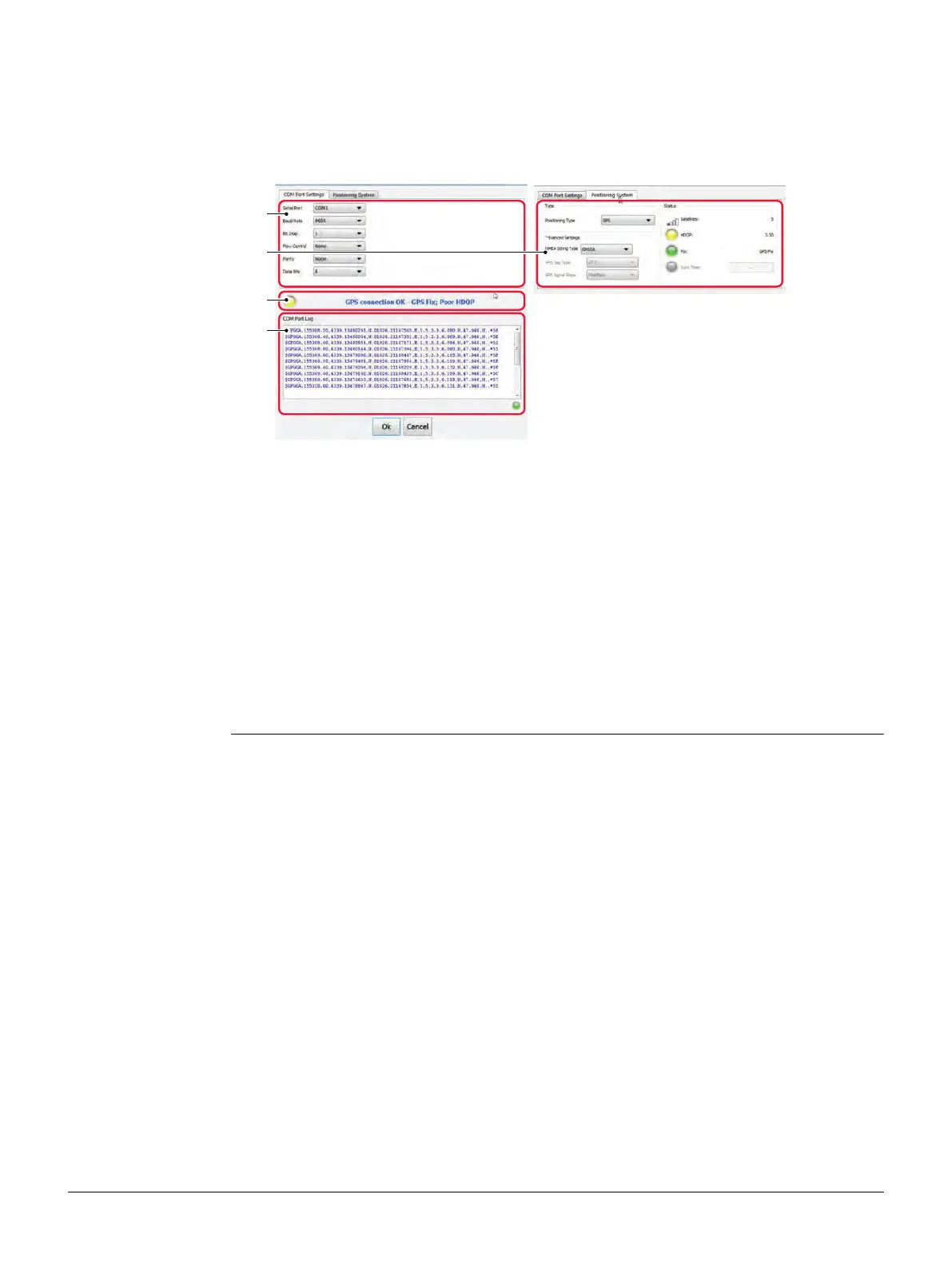Leica DM2000, Software
36
The Positioning
Settings dialogue
The Positioning Settings dialogue contains two tabs and a general section below
those tabs:
a) COM Port Settings tab
b) Positioning System tab
c) Status of the GPS
d) Log of incoming NMEA strings
COM Port Settings tab:
Select the same values that are used in the settings of the GPS antenna. Refer to the
user manual of the GPS antenna.
Positioning System tab:
Check the status of the positioning system:
• Satellites: Indicates the number of satellites from which the GPS antenna is
receiving data. For a good signal at least 5 satellites are required.
• HDOP (Horizontal Dilution Of Precision): The lower the number is, the better is the
achieved accuracy. For a good positioning, this value should not be greater than 2.
• Fix: Indicates the Real-Time Kinematic (RTK) status.
– GPS Fix: without GPS
– RTK Fix: without RTK
– RKT Float Fix: no connection to the base station
012424_001
a
b
c
d