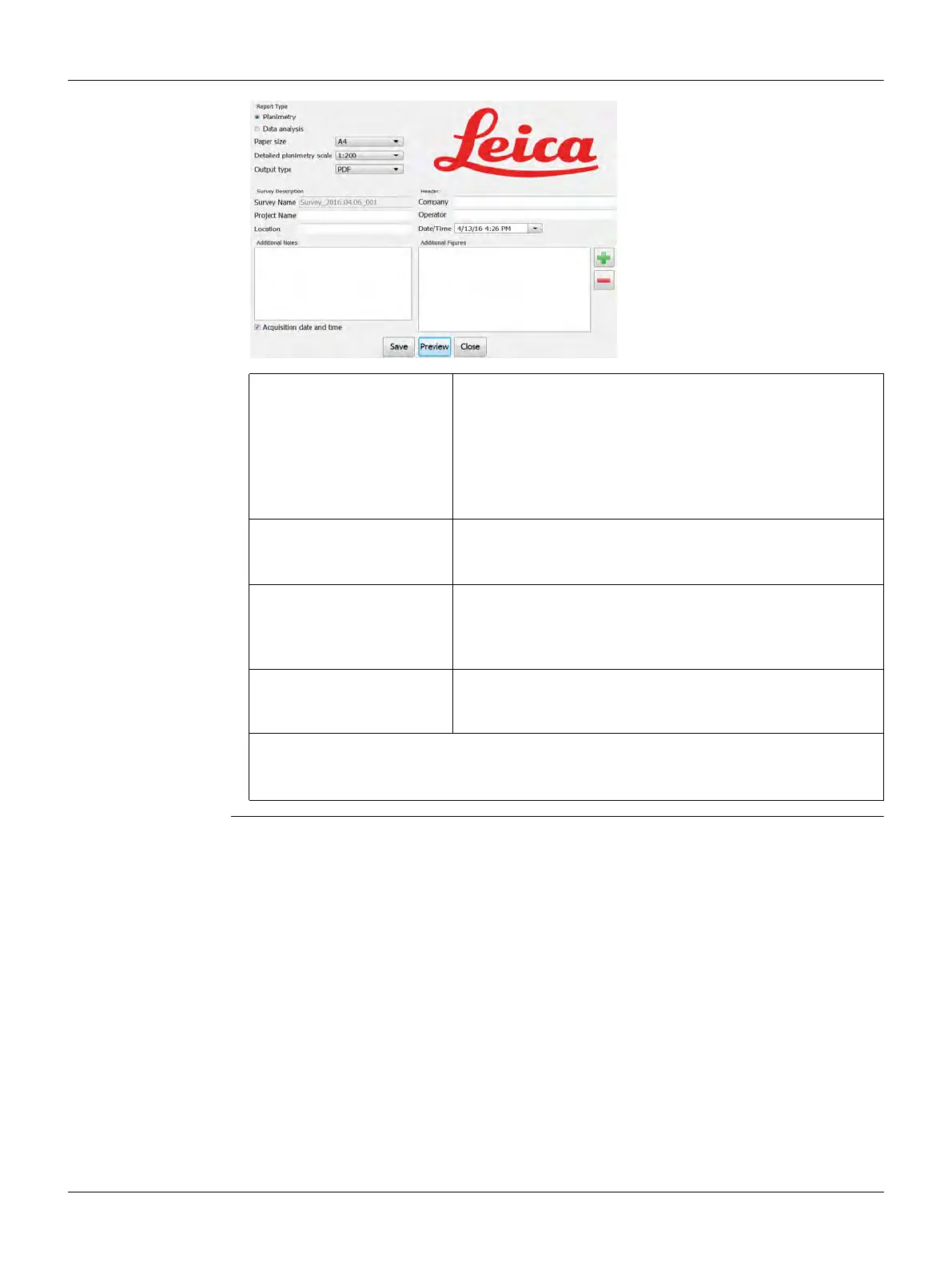Leica DM2000, Software
32
4.3.6 Generating a Survey Report
The Survey Report
dialogue
Report Type section The type of report (planimetry or data analysis) is
selected by default.
• Paper size: Choose between the A3 and A4 format.
• Detailed planimetry scale: Select a scale between
1:50 and 1:1000.
• Output type: Choose between the PDF and HTML
format.
Survey Description
section
The survey name is generated automatically.
Enter a project name and a short description of the job
location.
Header section Enter general information, such as company name, name
of the operator, and date and time.
To change the logo in the header of the report, click the
logo and select a file from the directory.
Additional Notes and
Additional Figures
section
If necessary, enter additional information.
To view the report before saving, click Preview.
To generate and save the report, click Save.
To close the dialogue without saving the report, click Cancel.