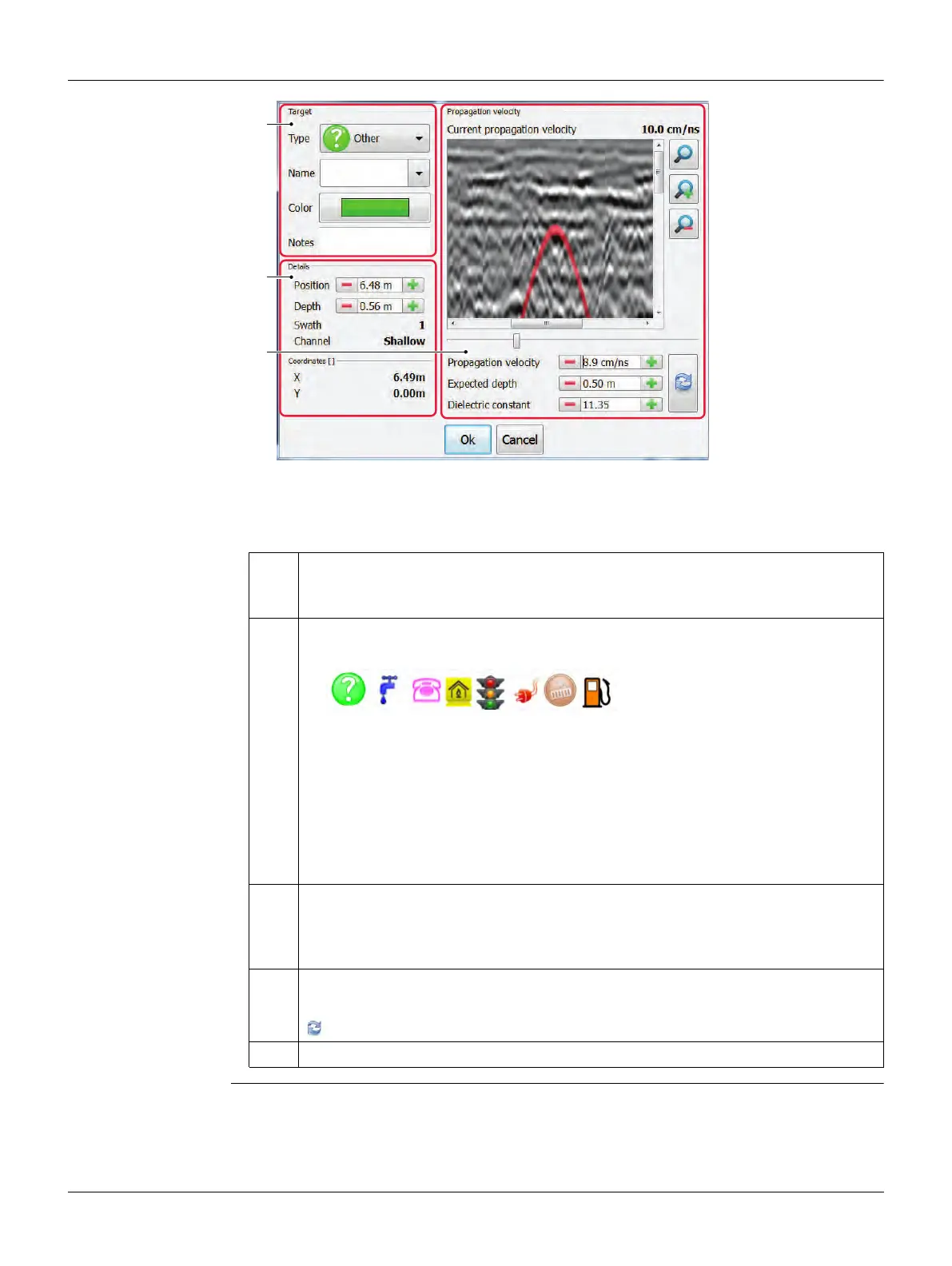Leica DM2000, Software
31
4.3.5 Placing a Target
The Place Target
dialogue
a) Target section
b) Details section
c) Propagation Velocity section
1. To insert a marker for a target, activate the “Insert Marker” mode and click
directly on the detected object within the radargram.
The Place Target dialogue is displayed.
2. In the section Target, edit the information about the new marker.
• Type: Define the type of the detected target.
• Name: Enter a name or select an existing name.
Note: Based on the selected target type, a default name is proposed. Addi-
tionally, a list with names of previous inserted markers is available. The
software connects all markers using the same name with a line in the Area
Map to form a so-called “target”.
• Color: Define the colour of the marker.
Based on the selected target type, a default colour is proposed.
• Notes: Enter additional information, if necessary.
3. If necessary, modify the displayed values in the section Propagation Velocity
to find the best propagation velocity.
To adjust the red hyperbola on the radargram, move the slider below the
radargram or change one of the three parameters.
Note: The parameters are interdependent. Changing one parameter changes
the other two parameters accordingly.
To reset the parameter values to the default setting, click this button.
4. To confirm all changes and insert the marker, click OK, otherwise click Cancel.
012369_001
a
b
c