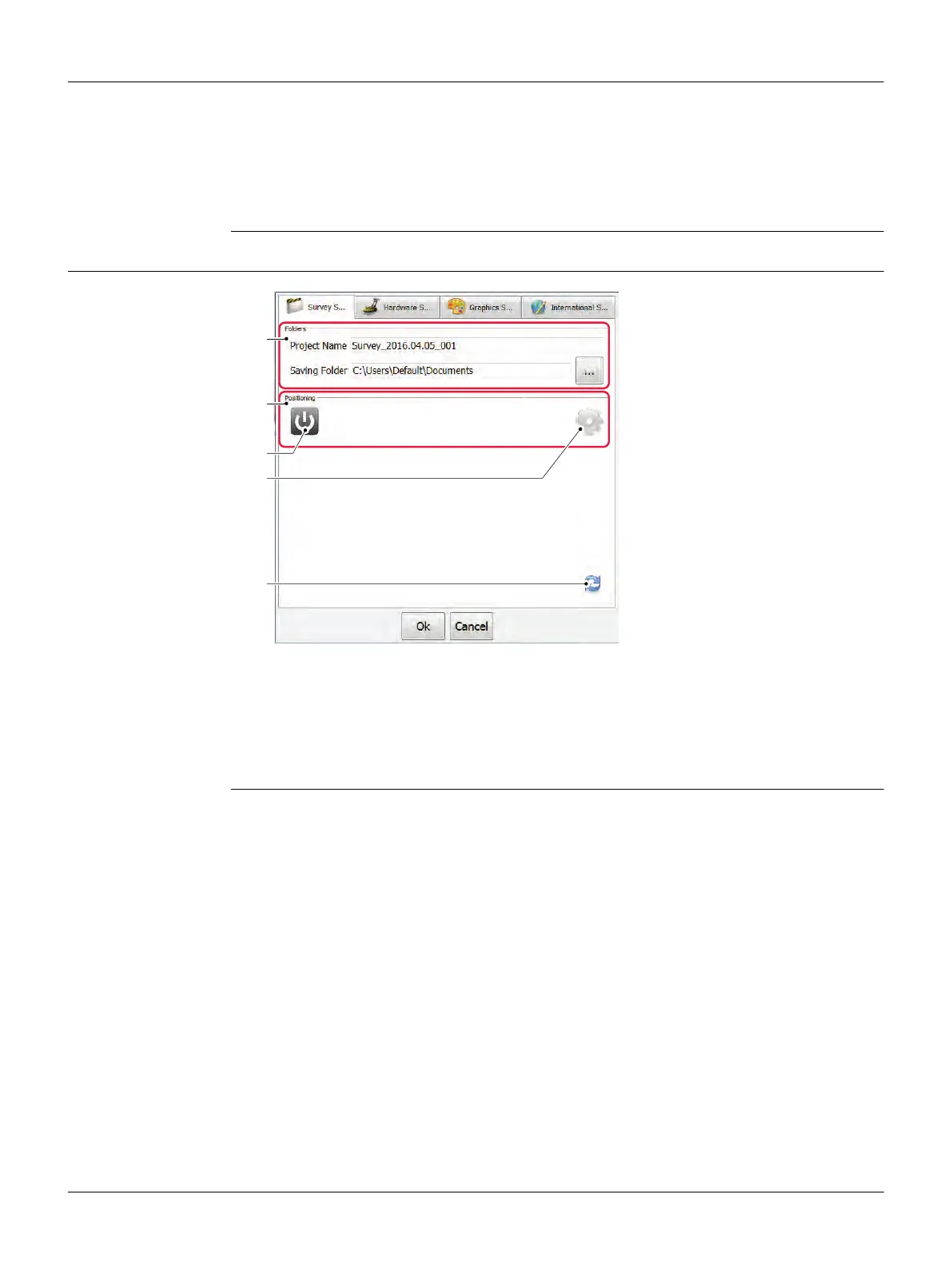Leica DM2000, Software
35
4.6 Settings
The Settings
dialogue
To open the Settings dialogue, click the Settings button in the main menu.
The Settings dialogue contains the following tabs:
• Survey Settings (refer to "4.6.1 Survey Settings")
• Hardware Settings (refer to "4.6.2 Hardware Settings")
• Graphics Settings (refer to "4.6.3 Graphics Settings")
• International Settings (refer to "4.6.4 International Settings")
4.6.1 Survey Settings
Available functions
a) Folders section: Modify the project name and define the storage location for the
project.
b) Positioning section
c) Click this button to turn on or off the GPS.
d) Click this button to open the Positioning Settings dialogue.
e) Click this button to reset the settings to the default values.
012423_001
a
b
d
c
e