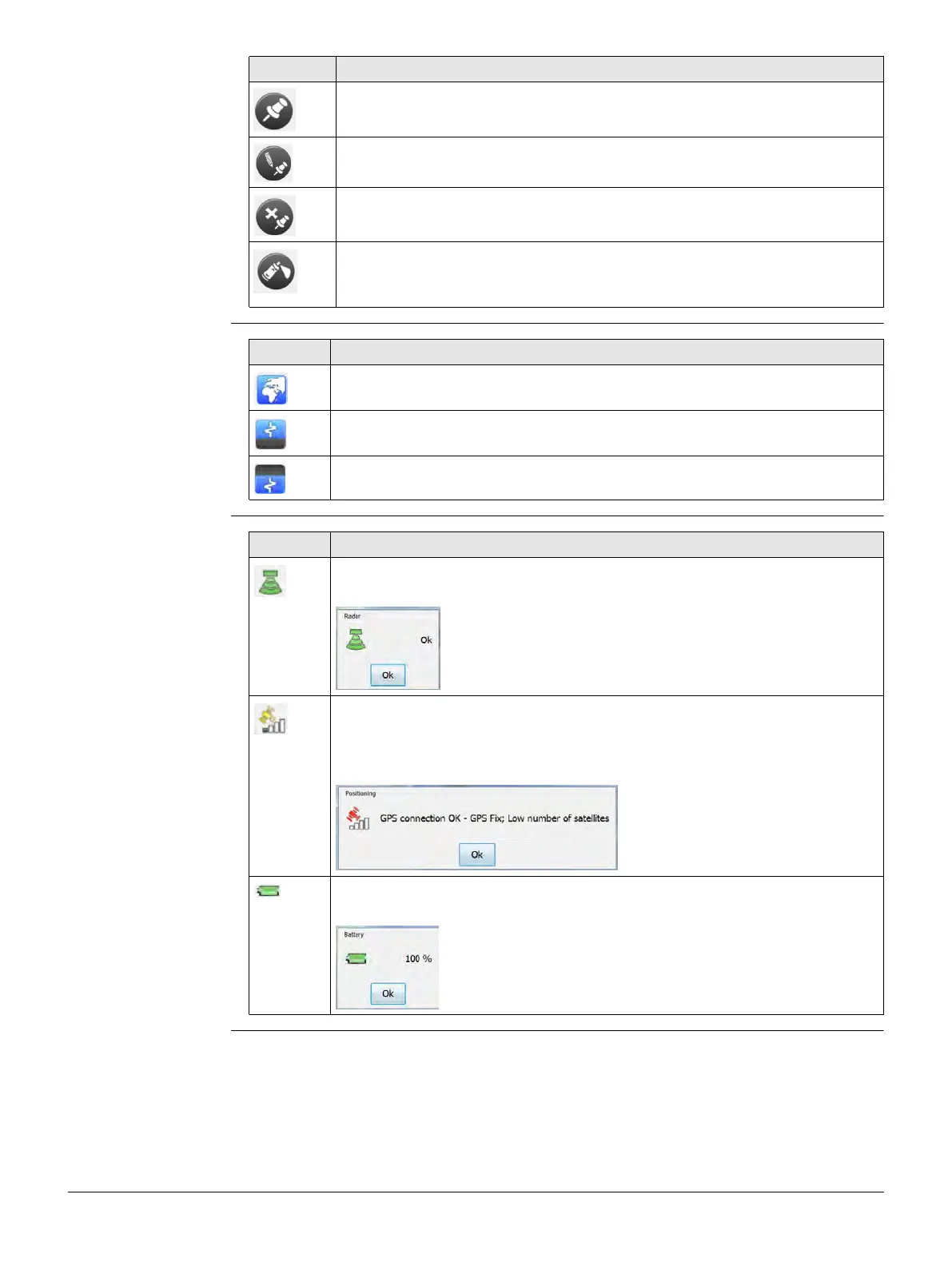Leica DM2000, Software
27
Target Commands
Menu for visualisa-
tion of maps and
radargrams
System Status
Button Description
Click this button to activate the “Insert Marker” mode.
For a detailed description, refer to "4.3.5 Placing a Target".
Click this button to activate the “Edit Marker” mode and click the marker
to be edited.
Click this button to activate the “Delete Marker” mode and click the
marker to be deleted.
This command is only possible if the spray support is mounted and
connected to the control unit. (Shortcut: F5)
Click this button to mark a target on the ground.
Button Description
Click this button to display or hide the Map section.
Click this button to display or hide the 700 MHz radargram (Shallow).
Click this button to display or hide the 250 MHz radargram (Deep).
Button Description
Displays the radar status.
Click this button to display further details.
Displays the GPS status.
Click this button to display further details.
If the number of satellites detected by the GPS antenna is low, the
following dialogue window is displayed:
Displays the battery status.
Click this button to display further details.