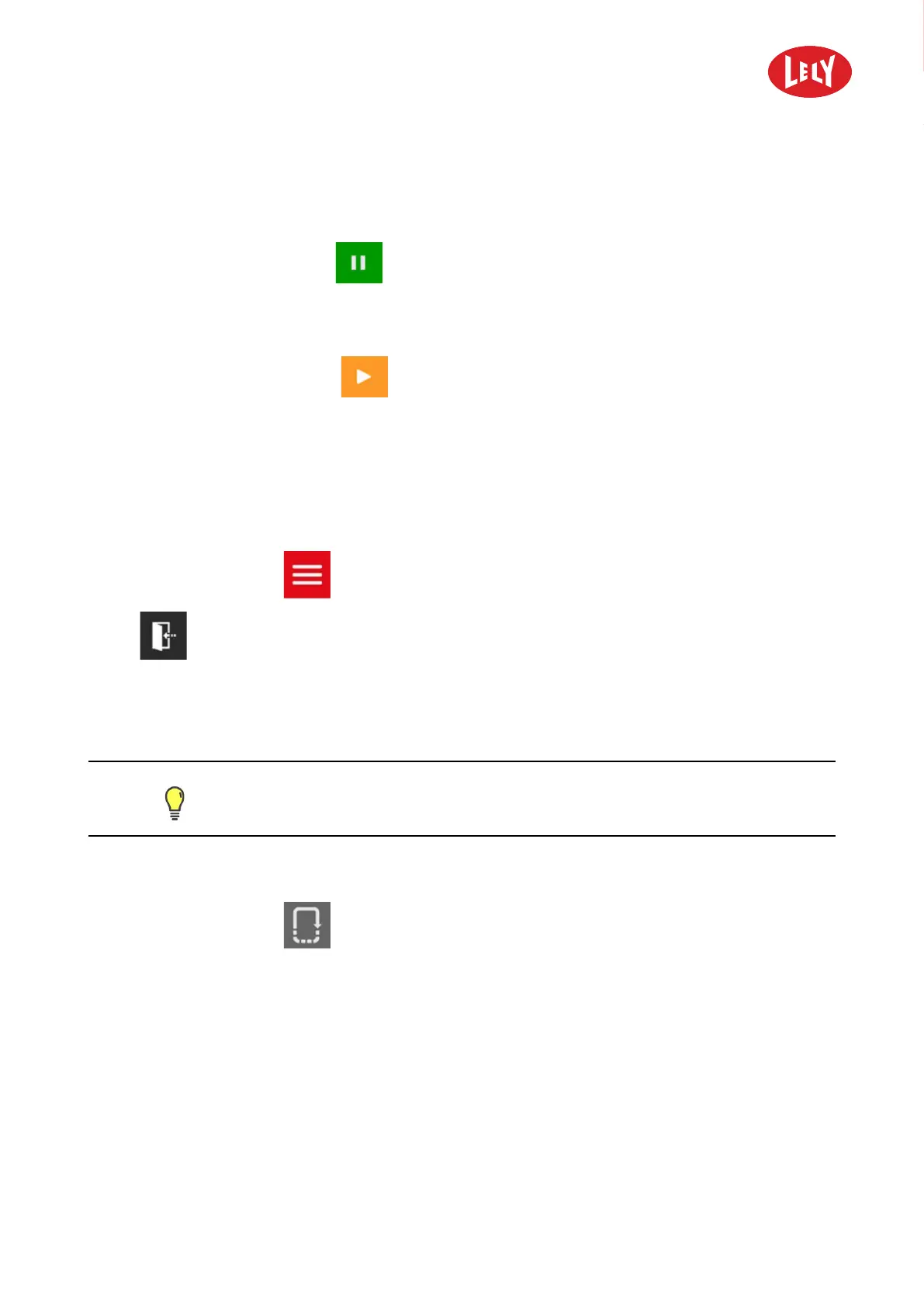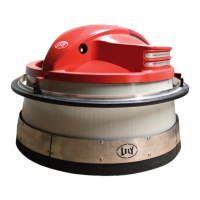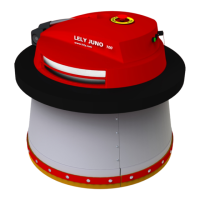5.4303.8558.0 -
6-16 Operating Instructions
6.19 Take the Machine out of Operation
1. Open the Lely Control Plus app on the smartphone.
2. On the home screen tap button
. Or:
• Push the pause button on the machine.
The machine stops.
3. On the smartphone push button
for 5 seconds.
On the smartphone display Out of operation is displayed and the operational status color changes from
orange to red.
6.20 Disconnect the Smartphone from the Machine
1. Open the Lely Control Plus app on the smartphone.
2. On the home screen tap
.
3. Tap
Logout. The smartphone disconnects from the machine.
6.21 Manually start a Route
Start a route manually for example when you want to test a route.
1. Open the Lely Control Plus app on the smartphone.
2. On the home screen tap
Routes.
3. Tap the route that you want to start manually.
4. The message Are you sure to play route? appears on the smartphone display.
5. Tap Yes to confirm. The message Do you want to go in operation after route finished playing?
appears on the smartphone display.
6. Tap Yes to confirm or No to cancel. The machine drives the manually started route 1 time.
6.22 Reset the Emergency Stop Button
When the emergency button is pushed the machine stops driving immediately and an alarm pops up on
the user interface.
in n o vato rs in agriculture
