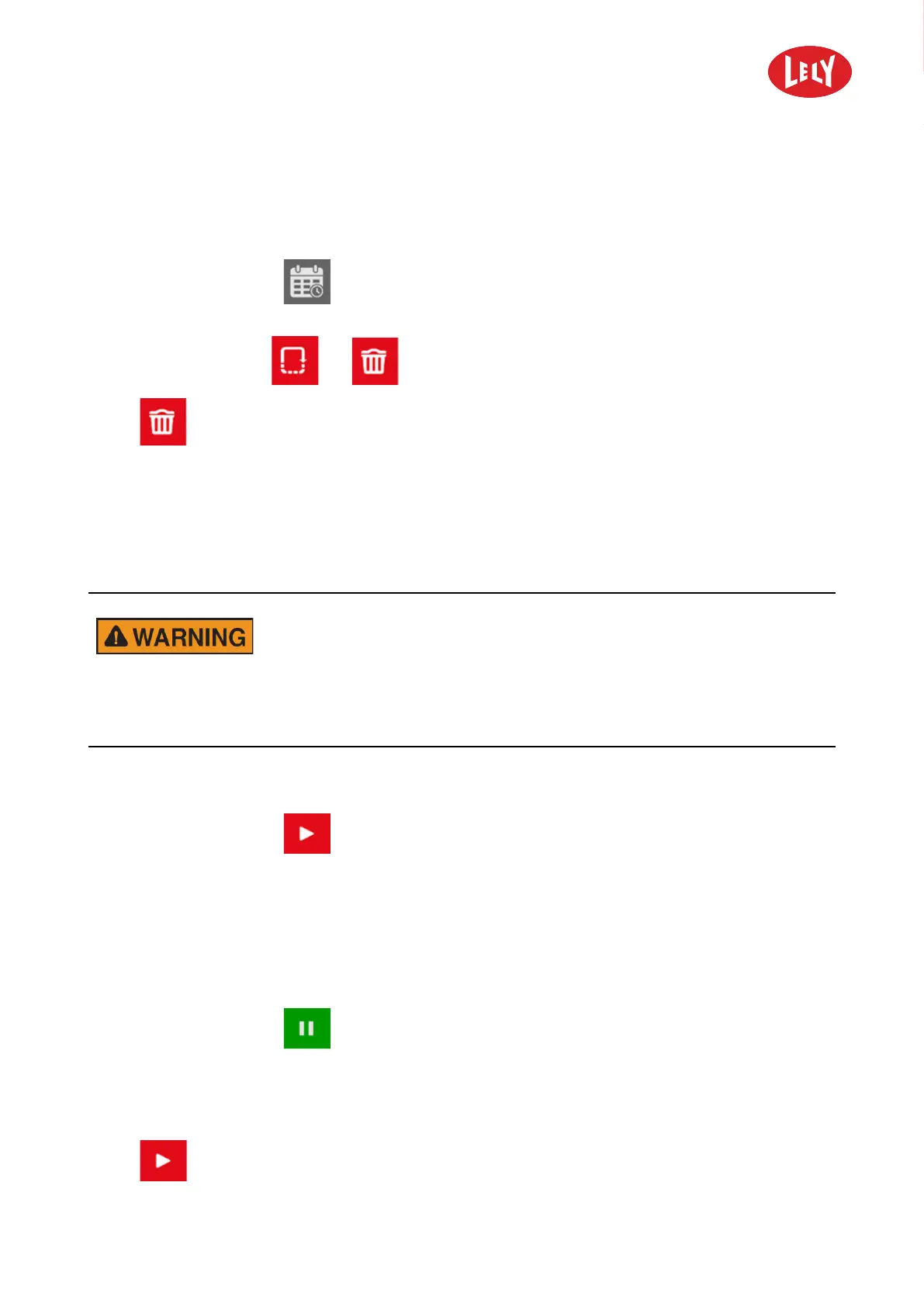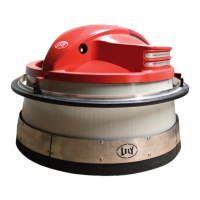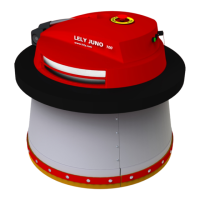5.4303.8558.0 -
Operating Instructions 6-15
Remove routes from the day planning
1. Open the Lely Control Plus app on the smartphone.
2. Take the machine out of operation.
3. On the home screen tap
Day planning.
4. Tap and hold the line of the route that you want to remove from the day planning. The line turns to
green and the buttons
and are displayed.
5. Tap
. Day planning entry will be deleted. Are you sure to continue? appears on the
smartphone display.
6. Tap Yes to confirm.
6.17 Put the Machine into Operation
Unexpected movement of vehicle.
Risk of personal injury.
Make sure the machine is in your line of sight. Remote operation of the
smartphone or tablet by remote desktop software (such as, but not
limited by, Teamviewer) is strictly forbidden to avoid dangerous
situations.
1. Open the Lely Control Plus app on the smartphone.
2. On the home screen tap
.
On the smartphone display In operation is displayed and the operational status color changes from red to
green. The machine drives the routes according to the day planning.
6.18 Pause the Machine
1. Open the Lely Control Plus app on the smartphone.
2. On the home screen tap
. Or:
• Push the pause button on the machine.
On the smartphone display Paused is displayed and the operational color changes from green to orange.
The machine stops.
3. Tap
on the smartphone or the pause button on the machine to continue operation.
in n o vato rs in agriculture
