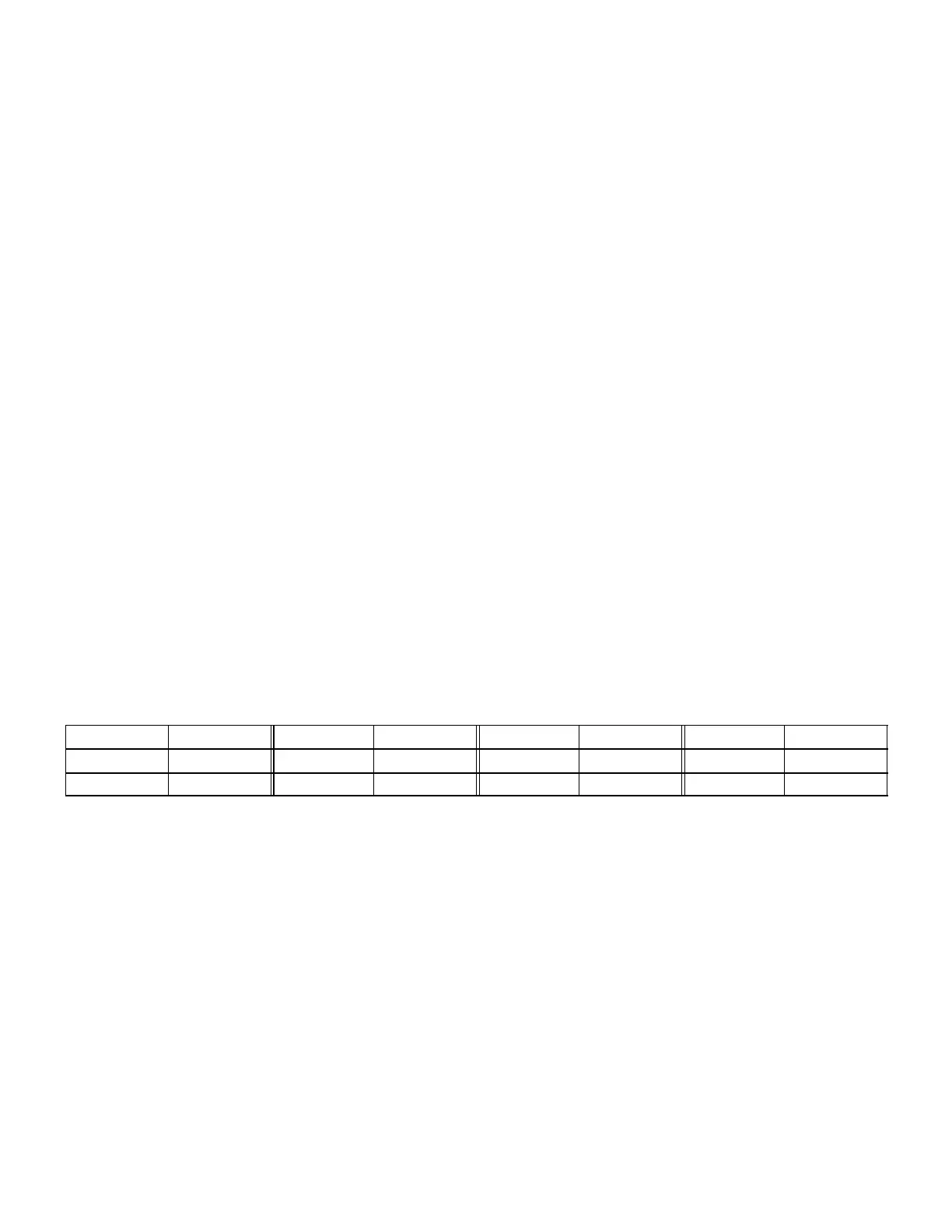7. Economizer
Page 28
506457−01 05/10
E Measure the voltage between P262 between pin 3 (VOT damper control) and pin 2 (GND) using pin 1 as com-
mon. Voltage should read approximately 10 volts DC.
Step 3. ODE" Mode of Operation
In the ODE mode, dampers open for free cooling when the outdoor enthalpy is less than the enthalpy setpoint; dampers will
modulate discharge air temperature (RT6) to 55°F (13°C).
A Set the DIP switch to ODE mode.
B To simulate low outdoor enthalpy, set the enthalpy setpoint to B." Disconnect A7 outdoor enthalpy sensor jack/
plugs J/P104. Connect a 200 ohm resistor across plug J104−1 and J104−2. J104 is located in the filter access area.
C After a few seconds delay, the yellow OAS LED (see figure 8) should turn on.
D If the OAS LED does not turn on, check all connections and wiring between J104 and the control.
Step 4. ODE Differential" Mode of Operation
In the DIF mode, dampers open for free cooling when the outdoor air enthalpy is lower than the return air enthalpy; dampers
will modulate discharge air temperature (RT6) to 55°F (13°C).
A Set the DIP switch to ODE.
B Set the enthalpy setpoint potentiometer to DIF.
C Use two resistors to simulate outdoor air enthalpy suitable.
D Disconnect A62 return air enthalpy sensor jack/plug J/P105. Place a 750 ohm resistor between J105−1 and J105−3.
J/P105 is located in the filter access area.
D Disconnect A7 outdoor enthalpy sensor jack/plugs J/P104. Connect a 100 ohm resistor across J104−1 and J104−2.
D After a few seconds delay, the yellow OAS LED will turn on.
Step 5. All TMP" Modes of Operation
In the TMP modes, the damper opens for free cooling when the outdoor air temperature is:
S Less than return air temperature (TMP DIFFERENTIAL)
S ECTO 6.26 less than return air temperature (TMP OFFSET)
S Less than ECTO 6.26 (TMP)
In all modes, dampers will modulate discharge air temperature (RT6) to 55°F (13°C).
Refer to the Displaying Sensor Inputs" section to read return air (RT16) and outdoor air (RT17) temperatures. If outdoor air
is not cooler than return air, simulate a colder outdoor air temperature with a resistor. Select a resistor value that corre-
sponds to a temperature (see table 26):
S Less than return air temperature (TMP DIFFERENTIAL)
S ECTO 6.26 less than return air temperature (TMP OFFSET)
S Less than ECTO 6.26 (TMP)
Table 26. TMP Mode Resistor Values
Temp. °F (°C) Size Resistor Temp. °F (°C) Size Resistor Temp. °F (°C) Size Resistor Temp. °F (°C) Size Resistor
30 (−1) 34,566 50 (10) 19,904 70 (21) 11,884 90 (32) 7,332
40 ( 4) 26,106 60 (16) 15,313 80 (27) 9,298 100 (38) 5,826
A RT17 is located on the right wall of the control/compressor section on non−heat pump units. RT17 is located on the
right front corner mullion of heat pump units. Disconnect 1/4" quick connect terminals on wires leading from sensor.
B Jumper RT17 wires leading back to control with the appropriate resistor.
C After a few seconds delay, the yellow OAS LED should turn on.
D If the OAS LED does not turn on, check all connections and wiring between RT17 and the M2 board, and between
RT16 and the M2 board.
Step 6. GLO Modulating Mode of Operation
In the GLO (modulating) mode, dampers modulate open for free cooling when the global input is energized; dampers will
modulate discharge air temperature (RT6) to 55°F (13°C).
NOTE − The global input turns on the blower.
A Set the DIP switch to GLO.
B Connect a jumper between A55_P297−1 (24vac) and A55_P297−9 (global). The blower will be energized and the
damper will slowly open if discharge air temperature (RT6) is greater than 55°F (13°C).
C Disconnect 24vac to A55_P297−9. The blower will turn off and the damper will close.
D If the damper does not actuate check all connections and wiring between P262A and B.