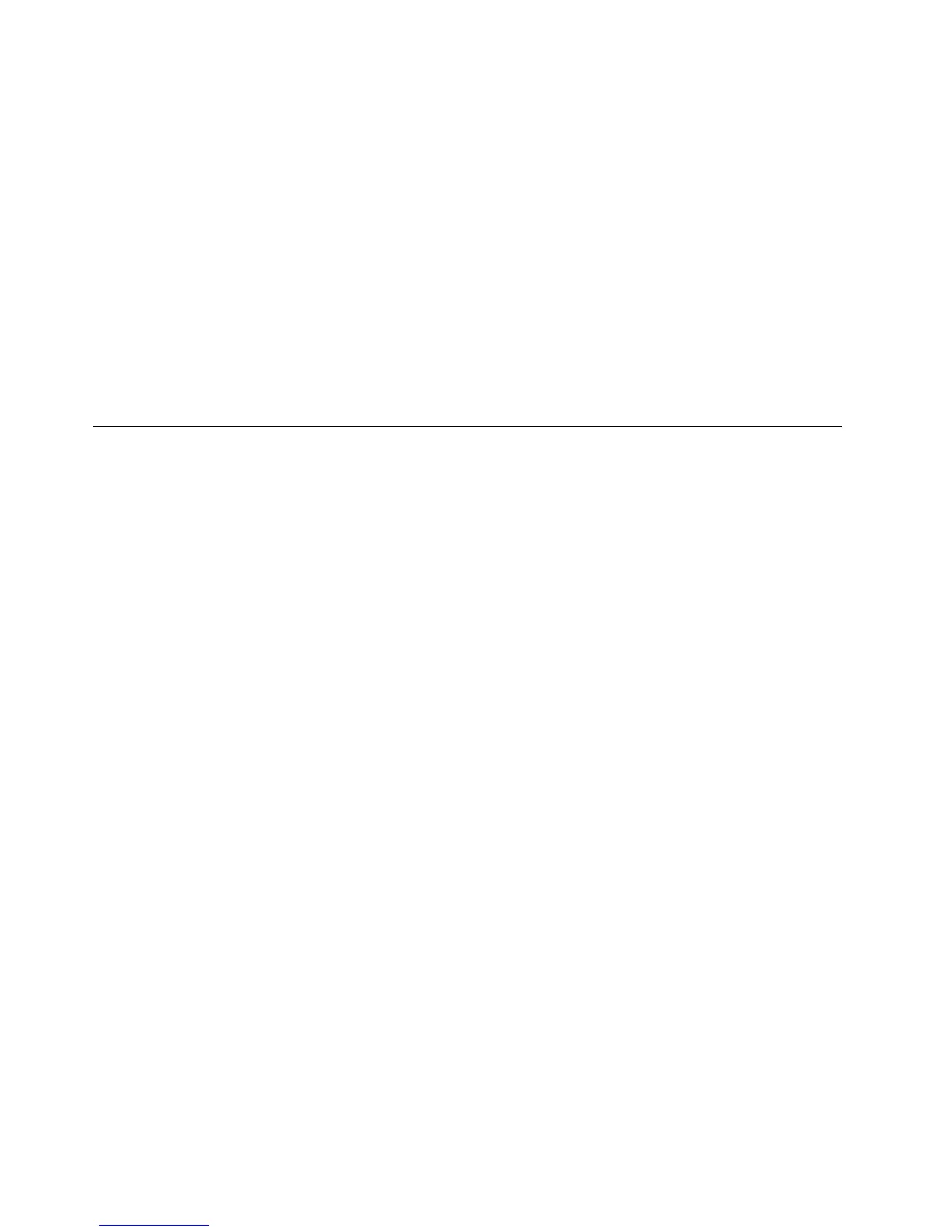Whentheapplicationislaunched,selectadiagnostictesttorun.Ifthereisanyproblem,besidestheerror
messages,aguidancealsowillbedisplayedtoguideyoutoxtheproblem.
Foradditionalinformation,refertotheThinkVantageToolboxhelpsystem.
Note:Ifyouareunabletoisolateandrepairtheproblemyourselfafterrunningtheprogram,saveandprint
theloglescreatedbytheprogram.YouwillneedthelogleswhenyouspeaktoaLenovotechnical
supportrepresentative.
UsingtheLenovoSupportWebsite
IfyourcomputerhasneithertheLenovoSolutionCenterprogramnortheLenovoThinkVantageToolbox
programinstalled,gotohttp://www.lenovo.com/diagnoseforthelatestinformationondiagnosticsforyour
computer.
Note:Runninganytestmighttakeuptoseveralminutesorlonger.Makesurethatyouhavetimetorunthe
entiretest.Donotinterruptthetestwhileitisrunning.
Troubleshooting
Ifyourcomputerhasanerror,ittypicallydisplaysamessageoranerrorcode,orabeepsoundswhenyou
turniton.Tocorrectanerror,rstndthedescriptionoftheerrorintheleft-handcolumnofthechartthat
applies.Thenclickthatdescriptiontogetatroubleshootingprocedure.
Tomakesurethatyourcomputerhasthefeaturesoroptionsthatareintroducedinthefollowingsections,
consulttheonlinehelporthelistshippedwithyourcomputer.
Computerstopsresponding
Printtheseinstructionsnowandkeepitwithyourcomputerforreferencelater.
Ifyourcomputeriscompletelyunresponsive(youcannotusetheUltraNavpointingdeviceorthekeyboard),
dothefollowingsteps:
1.Pushandholdthepowerswitchuntilthemachineturnsoff.Afterthecomputeristurnedoff,restartby
pressingthepowerswitch.Ifthemachinedoesnotturnon,gotostep2.
Note:Donotremovethebatteryandacpowertoresetthecomputer.
2.Whilethemachineisturnedoff,removeacpowersourcefromthecomputer.Holddownthepower
buttonfor10seconds.Plugintheacpowerandpressthepowerswitch.Ifthecomputerdoesnot
turnbackon,gotostep3.
3.Whilethemachineisoff,removeacpowersourcefromthemachine.Removeallexternaldevicesthat
areattachedtoyourcomputer(keyboard,mouse,printer,scanner,etc.).Repeatstep2.Ifstep2is
unsuccessful,gotostep4.
Note:Thefollowingstepsinvolveremovingstaticsensitivecomponentsfromyourcomputer.Please
makesurethatyouareproperlygroundedandremoveallsourcesofpowerattachedtothecomputer.
IfyouareuncomfortableorunsureaboutremovingcomponentspleasecalltheCustomerSupport
Centerforassistance.
4.Whilethecomputerisoff,removeallsourcesofpowerandexternalhardware.Refertotheprocedure
in“Replacingmemory”onpage80onhowtoremoveandreseatthememorymodules.Removeany
non-originalmemorymoduleaddedtoyourcomputer.Afterremovingtheextramemorymoduleand
reseatingtheoriginalmemorymodule,repeatstep2.Ifthecomputerstilldoesnotturnon,consultthe
user'sreferenceguideforothercustomer-replaceablecomponentsthatareattachedtoyourcomputer.
126UserGuide
