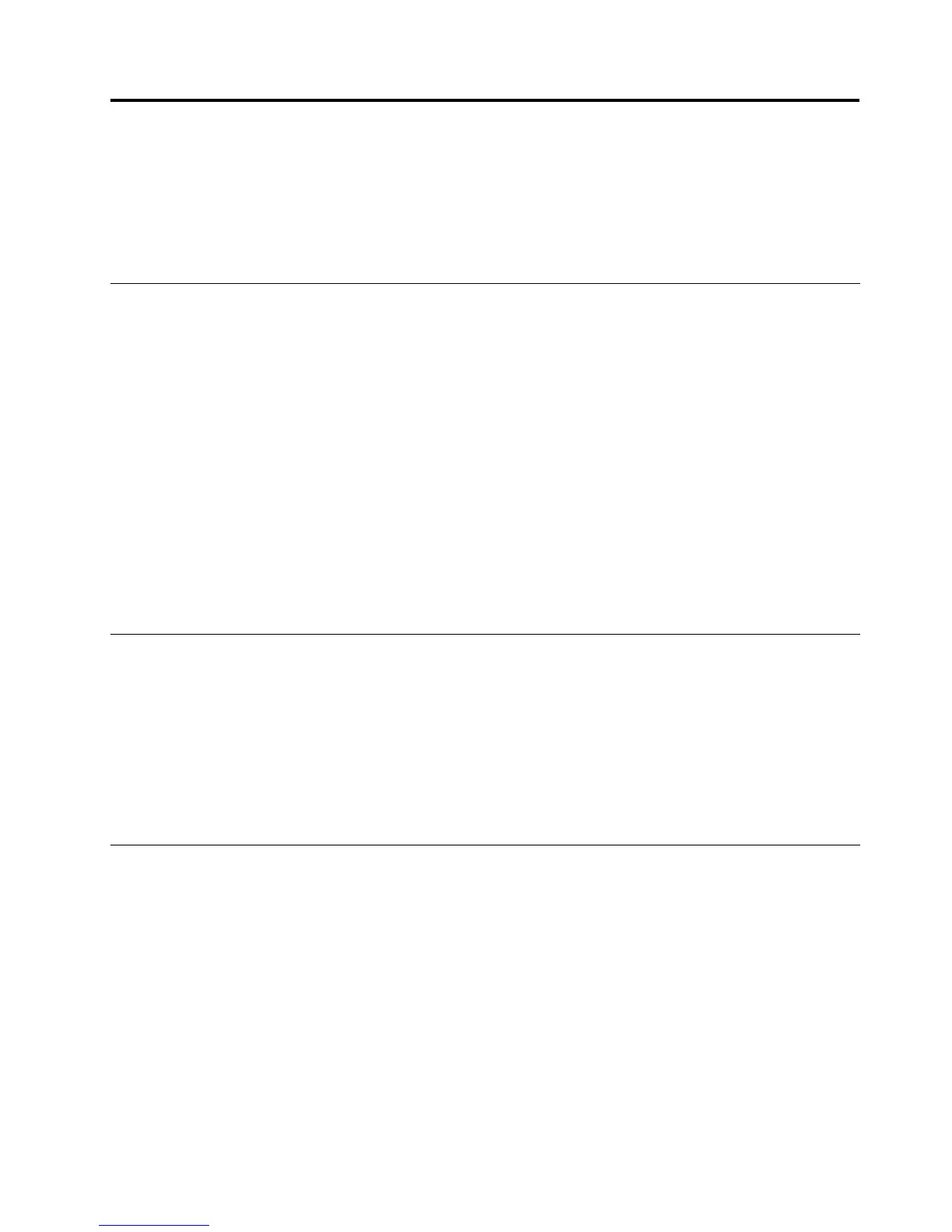AppendixB.Gettinghelpandtechnicalassistance
Ifyouneedhelp,service,ortechnicalassistanceorjustwantmoreinformationaboutLenovoproducts,you
willndawidevarietyofsourcesavailablefromLenovotoassistyou.Thissectioncontainsinformation
aboutwheretogoforadditionalinformationaboutLenovoandLenovoproducts,whattodoifyou
experienceaproblemwithyoursystem,andwhomtocallforservice,ifitisnecessary.
Beforeyoucall
Beforeyoucall,makesurethatyouhavetakenthesestepstotrytosolvetheproblemyourself:
•Checkallcablestomakesurethattheyareconnected.
•Checkthepowerswitchestomakesurethatthesystemandanyoptionaldevicesareturnedon.
•Usethetroubleshootinginformationinyoursystemdocumentation,andusethediagnostictoolsthat
comewithyoursystem.InformationaboutdiagnostictoolsisintheHardwareMaintenanceManual.
•Gotohttp://www.lenovo.com/supporttocheckfortechnicalinformation,hints,tips,andnewdevice
driversortosubmitarequestforinformation.
YoucansolvemanyproblemswithoutoutsideassistancebyusingtheinformationavailableontheLenovo
SupportsiteorbyfollowingthetroubleshootingproceduresthatLenovoprovidesinthedocumentation
thatisprovidedwithyourLenovoproduct.ThedocumentationthatcomeswithLenovosystemsalso
describesthediagnosticteststhatyoucanperform.Mostsystems,operatingsystems,andprogramscome
withdocumentationthatcontainstroubleshootingproceduresandexplanationsoferrormessagesanderror
codes.Ifyoususpectasoftwareproblem,seethedocumentationfortheoperatingsystemorprogram.
Usingthedocumentation
InformationaboutyourLenovosystemandpreinstalledsoftware,ifany,oroptionaldeviceisavailableinthe
documentationthatcomeswiththeproduct.Thatdocumentationcanincludeprinteddocuments,online
documents,readmeles,andhelples.Mostofthedocumentationforyourserverisonthedocumentation
DVDprovidedwithyourserver.Seethetroubleshootinginformationinyoursystemdocumentationfor
instructionsforusingthediagnosticprograms.Thetroubleshootinginformationorthediagnosticprograms
mighttellyouthatyouneedadditionalorupdateddevicedriversorothersoftware.Lenovomaintainspages
ontheWorldWideWebwhereyoucangetthelatesttechnicalinformationanddownloaddevicedriversand
updates.Toaccessthesepages,gotohttp://www.lenovo.com/supportandfollowtheinstructions.
GettinghelpandinformationfromtheWorldWideWeb
OntheWorldWideWeb,theLenovoWebsitehasup-to-dateinformationaboutLenovosystems,optional
devices,services,andsupport.ForgeneralinformationaboutLenovoproductsortopurchaseLenovo
products,gotohttp://www.lenovo.com.ForsupportonLenovoproducts,goto:
http://www.lenovo.com/support
©CopyrightLenovo2010,2011
105
