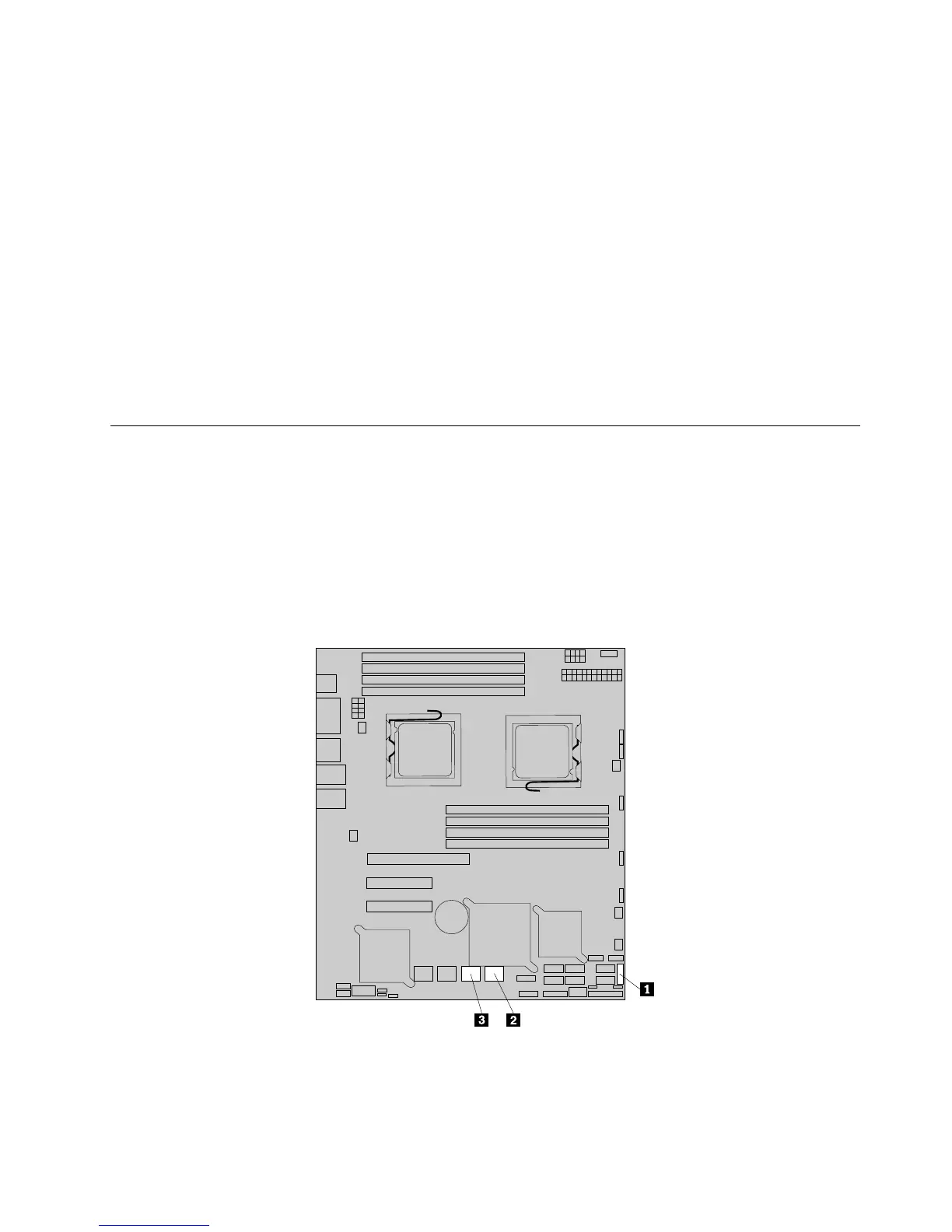•Installationsettings:Thistaskpromptsyouforuserandsystemsettings,theoperatingsystemproduct
key,andtheadministratorpassword.
•Networksettings:Thistaskpromptsyoufordomainandworkgroupsettings,Ethernetcontrollertype,IP
addresssettings,DNSsettings,andWINSaddresssettings.
•Installapplications:Thistaskenablesyoutoruncustomcommandsorscriptsattheendofthe
installationprocessandinstalltheThinkServerEasyManageprogramtohelpyoumanageyourservers.
•InstallWindowscomponents:ThistaskenablesyoutoinstalloptionalWindowscomponentssuch
asIIS,ASP.NET,andSNMP.
•Conrmsettings:Thistaskenablesyoutoreviewalloftheinformationyouprovided.
•Saveresponsele:ThistaskgivesyoutheoptionofsavingtheinformationonadisketteorUSBdevice
asaresponseleforfutureinstallationsonsimilarlyconguredLenovoservers.
•Startinstallation:Thistaskstartstheactualinstallationprocess.First,thediskispreparedusingthedisk
andpartitioninformationyouspecied.Thenyouarepromptedtoinserttheoperatingsystemdisk,and
theoperatingsystemisinstalledusingtheinformationthatyouspecied.
Onboard1068ESASRAIDcontrollerCongurationUtilityprogram
ThissectionprovidessomebasicinstructionsonhowtoconguretheonboardSASRAIDusingtheonboard
1068ESASRAIDcontrollerCongurationUtilityprogram.
Connectingmini-SAScable
Yourservercomeswitha200mm(7.87inches)miniSAScablewithfourSASconnectorsandoneSGPIO
connector.TheSGPIOconnectorofthecableconnectstotheJ51connectoronthesystemboard;thefour
SASconnectorsofthecableconnecttothefourSASconnectorsonthesystemboard.
Figure62.SASconnectorsandJ51connectoronthesystemboard
Chapter6.Conguringtheserver83
