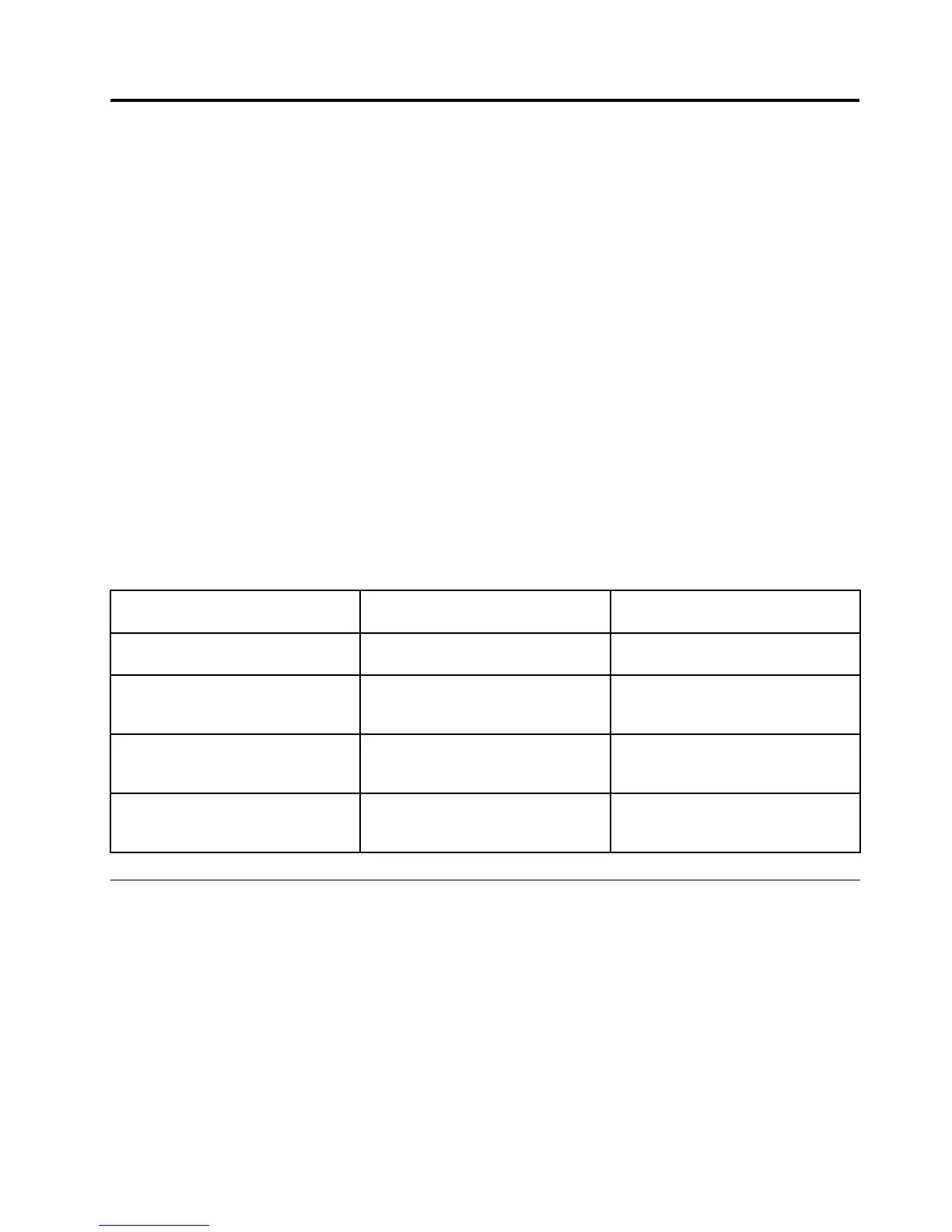Chapter6.Conguringtheserver
Lenovoprovidesthefollowingprogramsforyoutocongureyourserver:
•SetupUtilityprogram:TheSetupUtilityprogramispartoftheserverrmware.YoucanusetheSetup
Utilityprogramtoviewyourserverconguration,changethestartupdevicesequence,setthedate
andtime,andsetpasswords.Forinformationaboutusingthisprogram,see“UsingtheSetupUtility
program”onpage71
.
•Ethernetcontrollerconguration:ForinformationaboutconguringtheEthernetcontroller,see
“ConguringtheGigabitEthernetcontroller”onpage87.
•LSIonboardSAScontrollerCongurationUtilityprogram:UsetheLSIonboardSAScontroller
CongurationUtilityprogramtoconguretheonboard1068ESASRAIDcontrollerwithRAIDcapabilities
andthedevicesthatareattachedtoit.Forinformationaboutusingthisprogram,see“Onboard1068E
SASRAIDcontrollerCongurationUtilityprogram”onpage83
.
•Add-onSASRAIDcontrollerCongurationUtilityprogram:
Usetheadd-onSASRAIDcontroller
CongurationUtilityprogramtocongurethesupportedRAIDcontrollerwithRAIDcapabilitiesand
thedevicesthatareattachedtoit.Forinformationaboutusingthisprogram,seetheMegaRAIDSAS
SoftwareUserGuideonthedocumentationDVDthatcamewithyouserver.
Thefollowingtableliststhedifferentservercongurationsandtheapplicationsthatareavailablefor
conguringandmanagingRAIDarrays.
Table10.ServercongurationsandapplicationsforconguringandmanagingRAIDarrays
Serverconguration
RAIDarrayconguration(before
operatingsystemisinstalled)
RAIDarraymanagement(after
operatingsystemisinstalled)
Onboard1068ESASRAIDcontrollerLSIIR-RAIDUtility(pressCtrl+Cto
start)
MegaRAIDStorageManager(MSM)
ThinkServer8708ELPSASRAID
Adapter
LSIMegaRAIDWebBIOS
CongurationUtility(pressCtrl+Hto
start)
MegaRAIDStorageManager(MSM)
ThinkServer8708EM2SASRAID
Adapter
LSIMegaRAIDWebBIOS
CongurationUtility(pressCtrl+Hto
start)
MegaRAIDStorageManager(MSM)
ThinkServerRAID700AdapterLSIMegaRAIDWebBIOS
CongurationUtility(pressCtrl+Hto
start)
MegaRAIDStorageManager(MSM)
UsingtheSetupUtilityprogram
UsetheSetupUtilityprogramtoperformthefollowingtasks:
•Viewcongurationinformation
•ViewandchangeassignmentsfordevicesandI/Oports
•Setthedateandtime
•Setthestartupcharacteristicsoftheserverandtheorderofstartupdevices
•Setandchangesettingsforadvancedhardwarefeatures
•View,set,andchangesettingsforpower-managementfeatures
•Viewandclearerrorlogs
©CopyrightLenovo2010,2011
71
