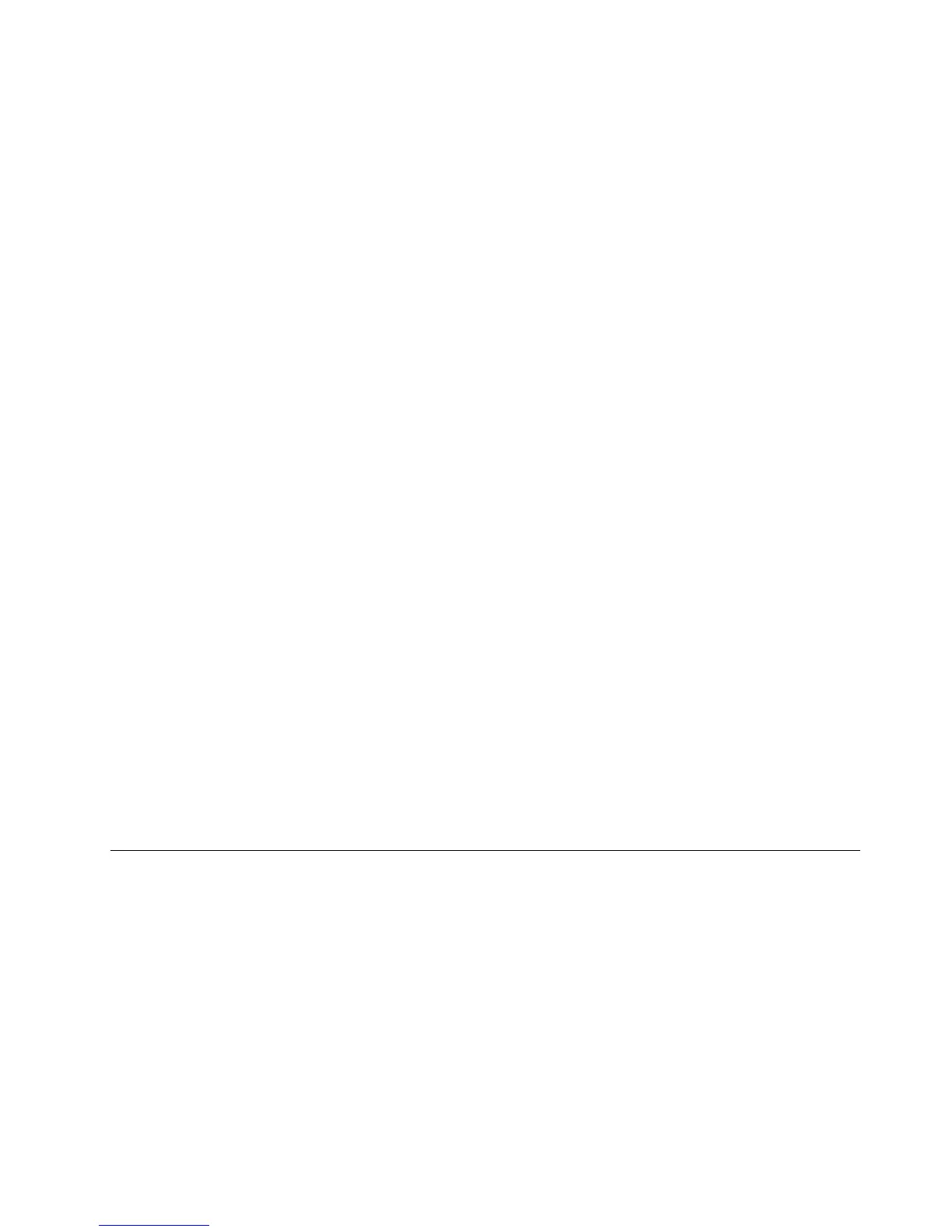1.IntheSASRAIDsetupmainwindow,selectCreateIMVolumeandpressEnter.TheCreateNew
Arraywindowopens.
2.SelectNoundertheRAIDDiskcolumnfortherstharddiskdrive.Then,presstheSpacekey.
3.Whenprompted,selectMtosettherstharddiskdriveastheprimaryharddiskdrive.
Note:Ifyouwanttosettherstharddiskdriveastheslaveharddiskdrive,selectD.
4.PressMtogobacktotheCreateNewArraywindow.SelectNoundertheRAIDDiskcolumnforthe
secondharddiskdrive.Then,presstheSpacekeyandawarningmessagewillbedisplayed.Pressthe
SpacekeytogobacktotheCreateNewArraywindow.
5.PressCtocreatethearrayandselectSavechangesthenexitthismenuwhenpromptedtosave
changesandexit.
6.Aftercreatingthearray,youcanselectRAIDPropertiesintheAdapterPropertieswindowandpress
EntertoaccesstheSASRAIDcongurationmainwindowandviewthearrayinformation.
DeletingtheRAID1array
ThissectionprovidesinstructionsonhowtodeleteaRAIDarray(RAID1)youhavecreatedusingtheLSI
CongurationUtilityprogram.
TodeleteaRAIDarray(RAID1),dothefollowing:
1.SelectRAIDPropertiesintheAdapterPropertieswindowandpressEntertoaccesstheSASRAID
congurationmainwindowandviewthearrayinformation.
2.SelectManageArrayintheViewArraywindow.Then,theManageArraywindowopens.
3.SelectDeleteArrayintheManageArraywindowandpressEnter.Whenthemessageforconrmation
isdisplayed,pressY.Thearrayisdeleted.
AccessingtheSASTopologywindow
ThissectionprovidesinstructionsonhowtoaccesstheSASTopologywindow.
ToaccesstheSASTopologywindow,dothefollowing:
1.SelectSASTopologyintheAdapterPropertieswindowandpressEnter.TheSASTopologywindow
opens.
2.SelectDirectAttachedDevicesintheSASTopologywindowandpressEntertoviewtheinformation.
3.Followtheinstructionsonthescreentoperformothertasks.Thekeysusedtoperformvarioustasksare
displayedatthebottomofeachscreen.
ConguringtheGigabitEthernetcontroller
TheEthernetcontrollersareintegratedonthesystemboard.Theyprovidesaninterfaceforconnecting
toa10Mbps,100Mbps,or1Gbpsnetworkandprovidesfull-duplex(FDX)capability,whichenables
simultaneoustransmissionandreceptionofdataonthenetwork.IftheEthernetportsintheserversupports
auto-negotiation,thecontrollersdetectthedata-transferrate(10BASE-T,100BASE-TX,or1000BASE-T)and
duplexmode(full-duplexorhalf-duplex)ofthenetworkandautomaticallyoperatesatthatrateandmode.
Youdonothavetosetanyjumpersorcongurethecontrollers.However,youmustinstalladevicedriverto
enabletheoperatingsystemtoaddressthecontrollers.
Chapter6.Conguringtheserver87
