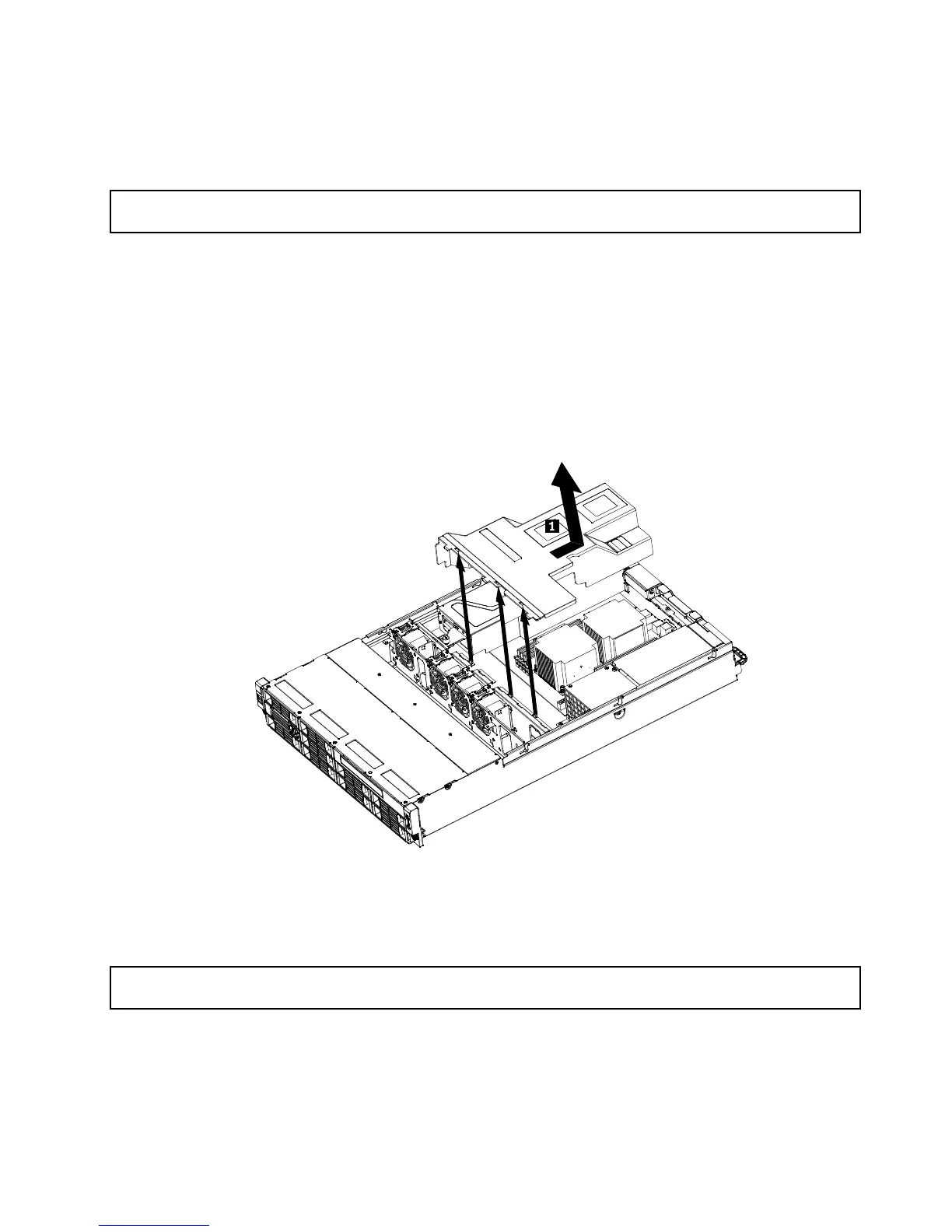Removingorinstallingthemicroprocessorfanduct
Thissectionprovidesinstructionsonhowtoremoveorinstallthemicroprocessorfanduct.
Removingthemicroprocessorfanduct
Attention:Donotopenyourserverorattemptanyrepairbeforereadingandunderstandingthe“Safetyinformation”
onpageiii
and“Guidelines”onpage17.
Thissectionprovidesinstructionsonhowtoremovethemicroprocessorfanduct.
Toremovethemicroprocessorfanduct,dothefollowing:
1.Removeallmediafromthedrivesandturnoffallattacheddevicesandtheserver.Then,disconnectall
powercordsfromelectricaloutletsanddisconnectallcablesthatareconnectedtotheserver.
2.Removetheservercover.See“Removingtheservercover”onpage19.
3.Slidethemicroprocessorfanductalittlebitbackwardtoreleasethethreeplastictabsfromthechassis.
Then,liftthemicroprocessorfanductoutofthechassis.
Figure48.Removingthemicroprocessorfanduct
4.Toinstallthemicroprocessorfanduct,see“Installingthemicroprocessorfanduct”onpage55.
Installingthemicroprocessorfanduct
Attention:Donotopenyourserverorattemptanyrepairbeforereadingandunderstandingthe“Safetyinformation”
onpageiiiand“Guidelines”onpage17.
Thissectionprovidesinstructionsonhowtoinstallthemicroprocessorfanduct.
Toinstallthemicroprocessorfanduct,dothefollowing:
1.Removeallmediafromthedrivesandturnoffallattacheddevicesandtheserver.Then,disconnectall
powercordsfromelectricaloutletsanddisconnectallcablesthatareconnectedtotheserver.
Chapter5.Installing,removing,orreplacinghardware55
