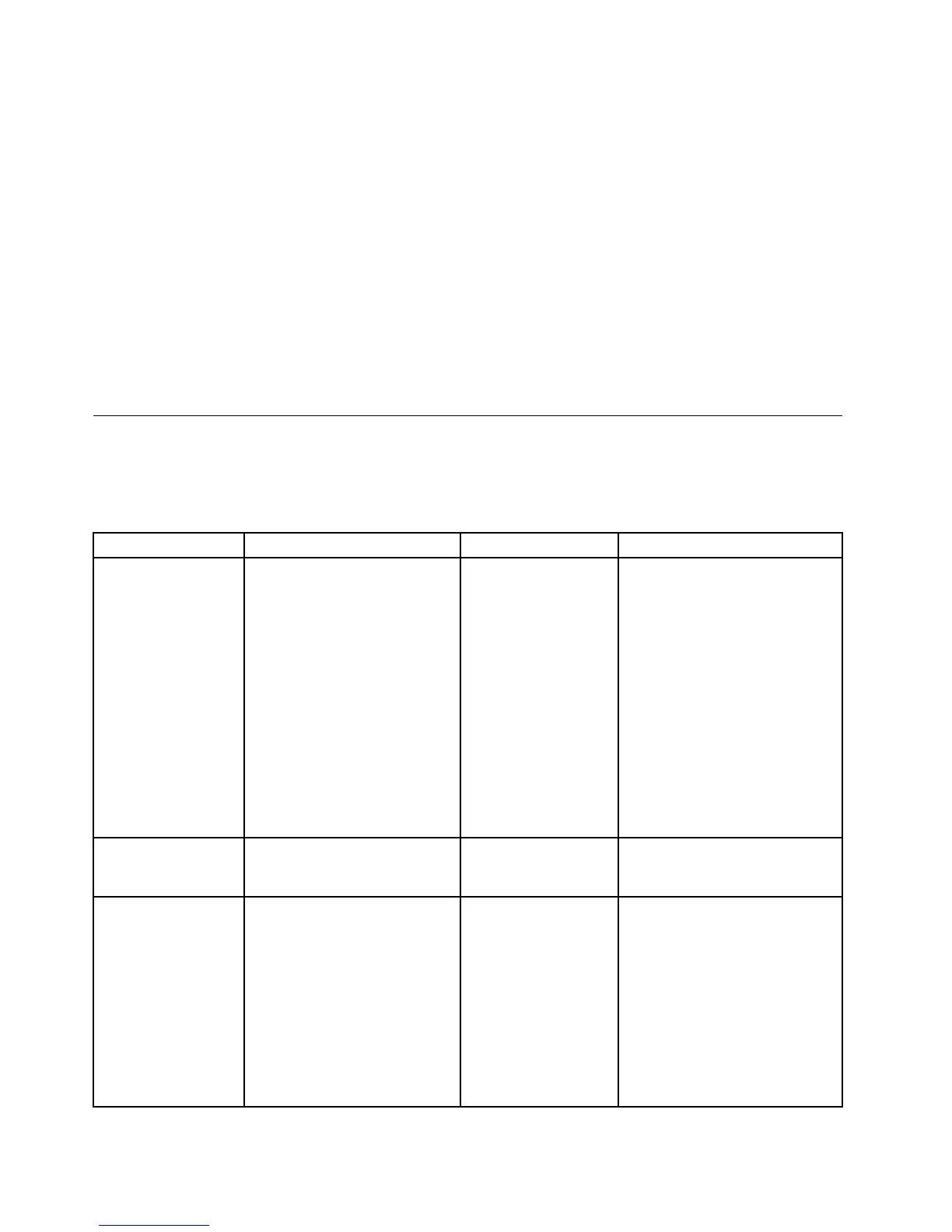•Notbeacommonwordoracommonname
•Besignicantlydifferentfromyourpreviouspasswords
Setting,changing,ordeletingapassword
Thissectionprovidesinstructionsonhowtoset,change,ordeleteapassword.
Toset,change,ordeleteapassword,dothefollowing:
1.StarttheSetupUtilityprogram.See“StartingtheSetupUtilityprogram”onpage72.
2.FromtheSetupUtilityprogrammainmenu,selectSecurity➙ChangeSupervisorPasswordor
ChangeUserPassword.
3.Followtheinstructionsonthescreentoset,change,ordeleteapassword.
Note:Apasswordcanbeanycombinationofupto6(1to6)alphabeticandnumericcharacters.For
moreinformation,see“Passwordconsiderations”onpage79.
RAIDcontrollers
ThefollowingtableliststhevariousutilitiesavailabletocongureRAIDcontrollersbeforeanoperating
systemisinstalled.
Table26.RAIDutilities
RAIDutilitiesDescriptionLocationWheretondmoreinformation
EasyStartup
•Forusewithall
factory-supportedRAID
controllers
•Automaticallydetects
hardwareandlists
allsupportedRAID
congurations
•Conguresonediskarray
percontrollerusingalldrives
currentlyattachedtothe
controller
•CreatedaRAIDresponsele
thatcanbeusedtocongure
RAIDcontrollersonsimilarly
conguredLenovoservers.
ThinkServer
EasyStartupDVD
“UsingtheThinkServer
EasyStartupprogram”on
page81
LSIIR-RAIDUtilityOnboard1068ESASRAID
controller
PressCtrl+Ctostart“Onboard1068ESASRAID
controllerCongurationUtility
program”onpage83
LSIMegaRAID
WebBIOS
CongurationUtility
ThinkServer8708ELPSASRAID
adapter,ThinkServer8708EM2
RAIDAdapter,orThinkServer
RAID700Adapter(9260-8i)
PressCtrl+HtostartRefertotheMegaRAIDSAS
SoftwareUserGuideonthe
documentationDVDthatcame
withyouserver.Andyoucan
ndandinstalltheMegaCLI
programandtheMegaRAID
StorageManagerprograminthe
ThinkServerEasyStartupDVD
thatcamewithyourserver.Insert
theDVDintotheopticaldrive
andthelesareinthe\ToolsAnd
Utilitiesdirectory.
80ThinkServerInstallationandUserGuide