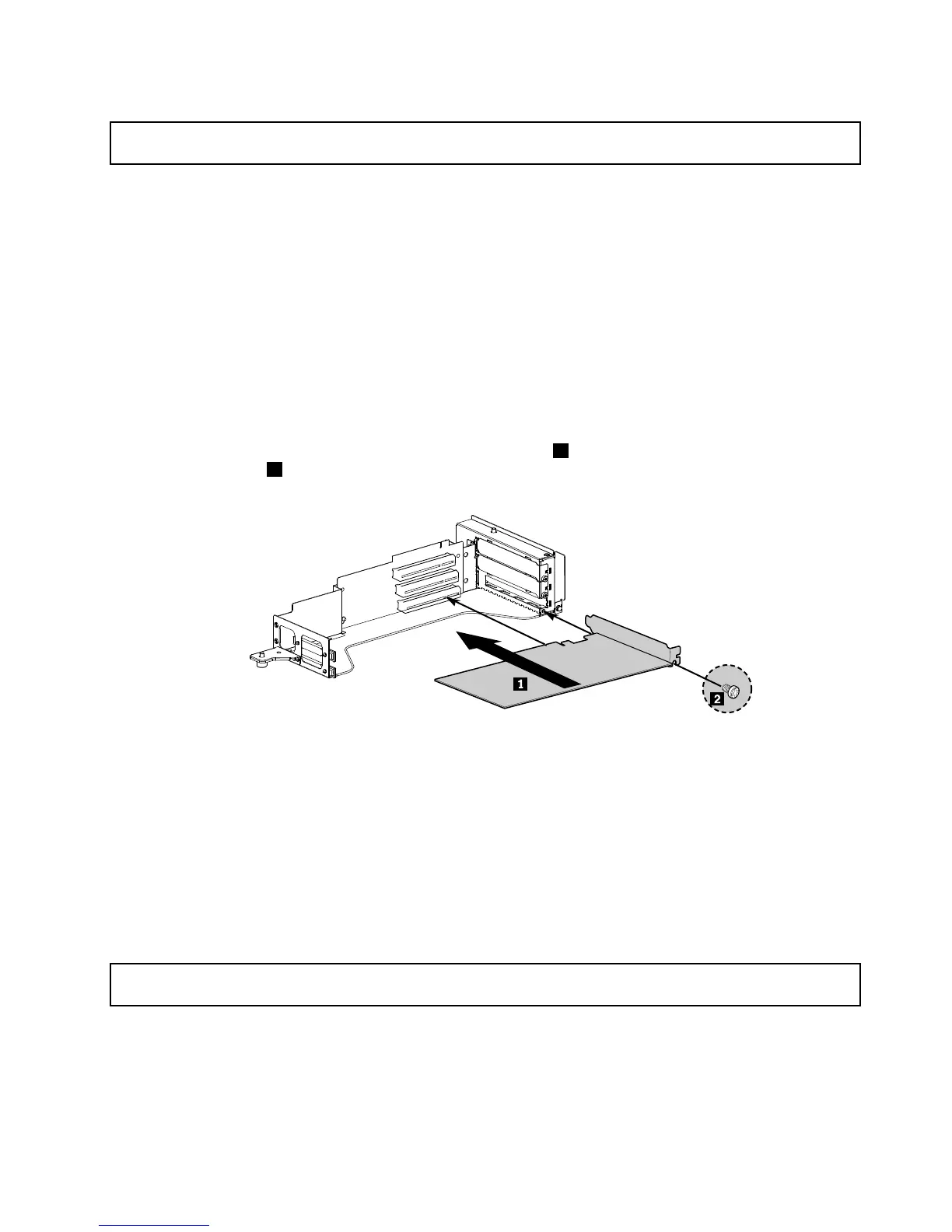InstallingaPCIcard
Attention:Donotopenyourserverorattemptanyrepairbeforereadingandunderstandingthe“Safetyinformation”
onpageiiiand“Guidelines”onpage17.
ThissectionprovidesinstructionsonhowtoinstallaPCIcard.
ToinstallaPCIcard,dothefollowing:
Note:UseanydocumentationthatcomeswiththePCIcardandfollowthoseinstructionsinadditionto
theinstructionsinthissection.
1.Removeallmediafromthedrivesandturnoffallattacheddevicesandtheserver.Then,disconnectall
powercordsfromelectricaloutletsanddisconnectallcablesthatareconnectedtotheserver.
2.Removetheservercover.See“Removingtheservercover”onpage19.
3.Removetherisercardassembly.See“Removingtherisercardassembly”onpage34.
4.LocateanappropriatePCIcardslotontherisercardassembly.Then,removethescrewonthesidethat
securesthemetalslotcover.
5.InstallthePCIcardintotheslotontherisercardassembly1.Then,installthescrewtosecurethe
PCIcardinplace
2.
Figure28.InstallingaPCIcardintotheslotontherisercardassembly
6.Reinstalltherisercardassemblyintothecardslotonthesystemboard.See“Installingtherisercard
assembly”onpage35.
7.ConnectanycablestothePCIcard.
Whattodonext:
•Toworkwithanotherpieceofhardware,gototheappropriatesection.
•Tocompletetheinstallation,goto“Completingthepartsreplacement”onpage68.
RemovingaPCIcard
Attention:Donotopenyourserverorattemptanyrepairbeforereadingandunderstandingthe“Safetyinformation”
onpageiii
and“Guidelines”onpage17.
ThissectionprovidesinstructionsonhowtoremoveaPCIcard.
ThePCIcardisinstalledontherisercardassembly.ToremoveaPCIcard,dothefollowing:
Chapter5.Installing,removing,orreplacinghardware37