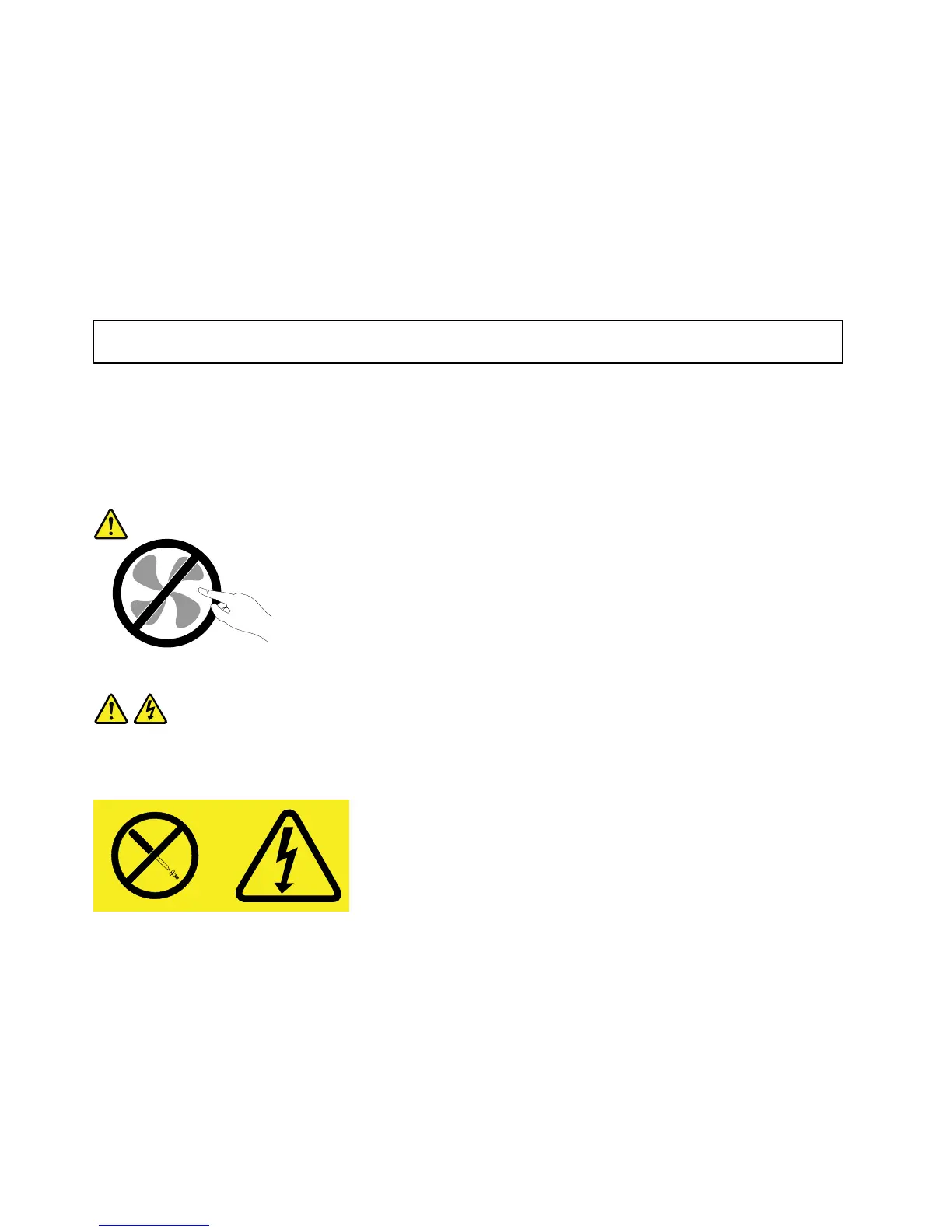2.Removetheservercover.See“Removingtheservercover”onpage19.
3.Placethemicroprocessorfanductovertheheatsink(s)andinsertthethreeplastictabsononeside
oftheductwiththecorrespondingholesinthechassis.Then,carefullypivottheothersidedown
toinstalltheductinplace.
4.Tocompletetheinstallation,goto“Completingthepartsreplacement”onpage68.
Removingorinstallingthepowersupply
Thissectionprovidesinstructionsonhowtoremoveorinstallthepowersupply.
Removingthepowersupply
Attention:Donotopenyourserverorattemptanyrepairbeforereadingandunderstandingthe“Safetyinformation”
onpageiii
and“Guidelines”onpage17.
Thissectionprovidesinstructionsonhowtoremovethepowersupply.
Whenyouremoveapowersupply,observethefollowingprecautions.
CAUTION:
Hazardousmovingparts.Keepngersandotherbodypartsaway.
Statement8
CAUTION:
Neverremovethecoveronapowersupplyoranypartthathasthefollowinglabelattached.
Hazardousvoltage,current,andenergylevelsarepresentinsideanycomponentthathasthislabel
attached.Therearenoserviceablepartsinsidethesecomponents.Ifyoususpectaproblemwith
oneoftheseparts,contactaservicetechnician.
Toremovethepowersupply,dothefollowing:
56ThinkServerInstallationandUserGuide