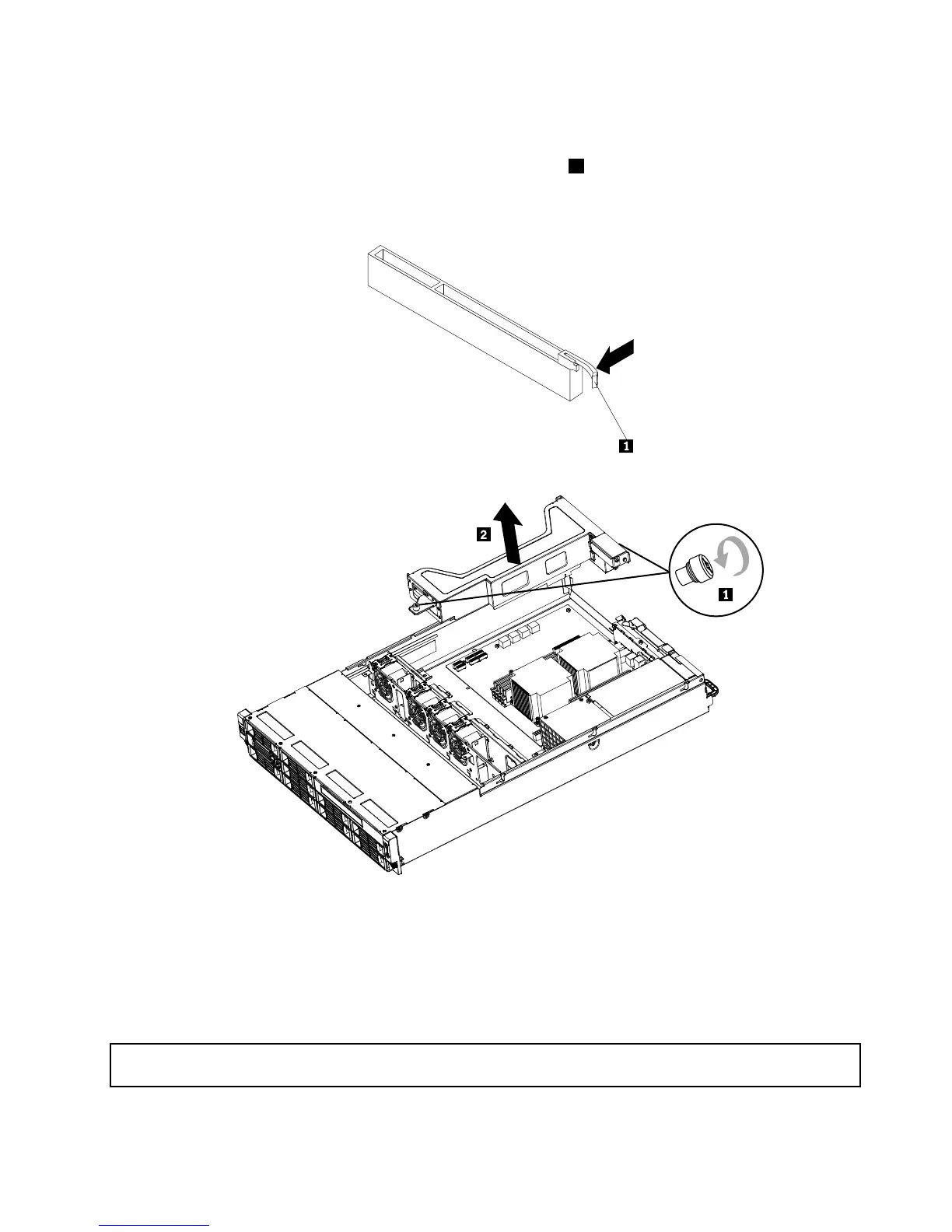4.Loosentheretainingscrewsonthefrontandrearoftherisercardassembly.Then,removetheriser
cardassemblyfromtheserver.
Note:Iftherisercardissecuredinplacebyaretaininglatch1,presstheretaininglatchtorelease
therisercardfromthelatch.Then,carefullypulltherisercardassemblyoutoftheslot.Ifnecessary,
alternatemovingeachsideoftherisercardasmallandequalamountuntilitiscompletelyremoved
fromtheslot.
Figure26.Removingtherisercardassembly
Whattodonext:
•Toworkwithanotherpieceofhardware,gototheappropriatesection.
•Tocompletetheremovalprocedure,goto“Completingthepartsreplacement”onpage68.
Installingtherisercardassembly
Attention:Donotopenyourserverorattemptanyrepairbeforereadingandunderstandingthe“Safetyinformation”
onpageiii
and“Guidelines”onpage17.
Chapter5.Installing,removing,orreplacinghardware35