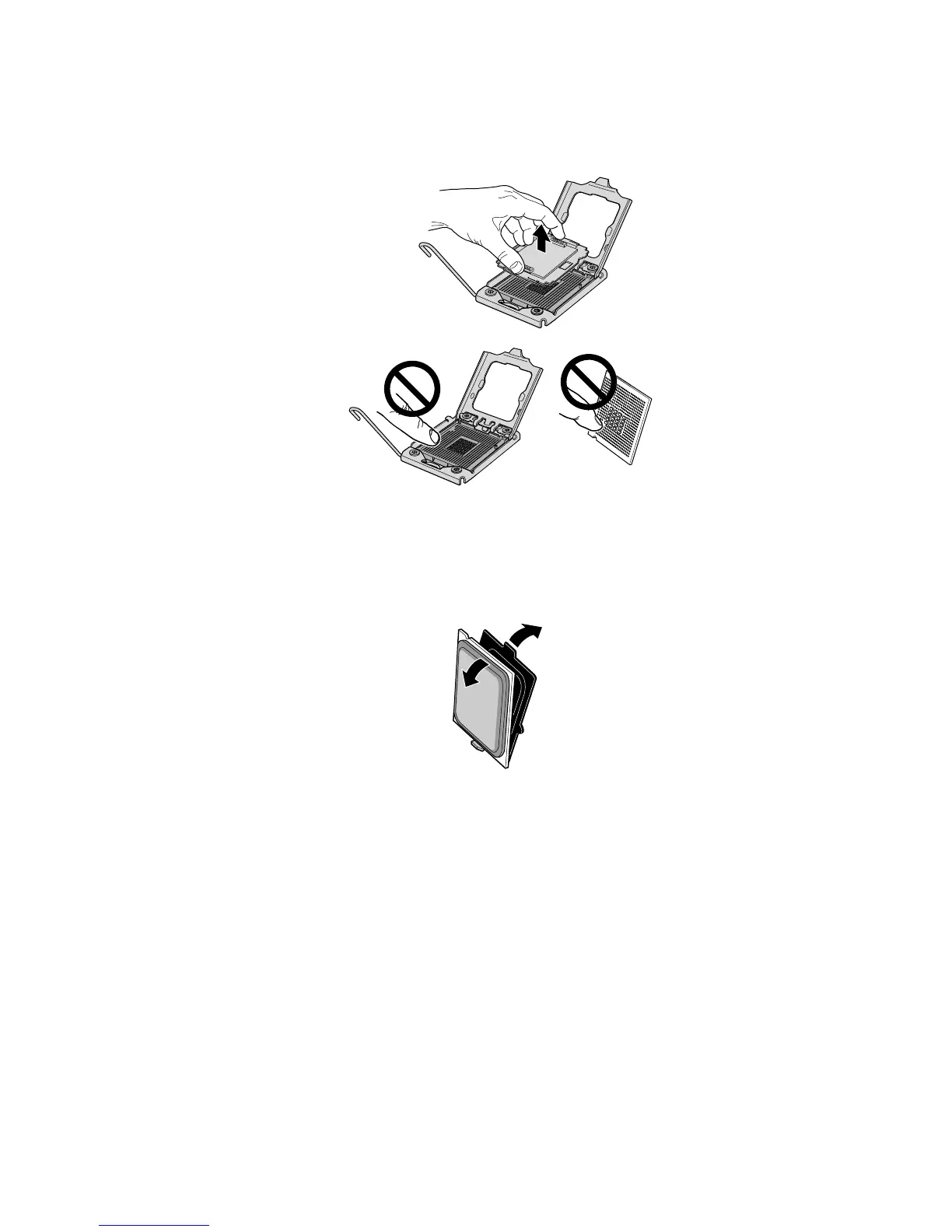7.Removetheprotectivecoverfromthemicroprocessorsocket.Toavoiddamagingthepinsinthe
microprocessorsocket,donottouchthepinswhileremovingthecover.
Figure59.Removingthemicroprocessorsocketcover
8.Removethenewmicroprocessorfromtheprotectivecoverthatprotectsthegoldcontactsonthe
bottomofthenewmicroprocessor.
Figure60.Removingthenewmicroprocessorfromtheprotectivecover
Chapter5.Installing,removing,orreplacinghardware67