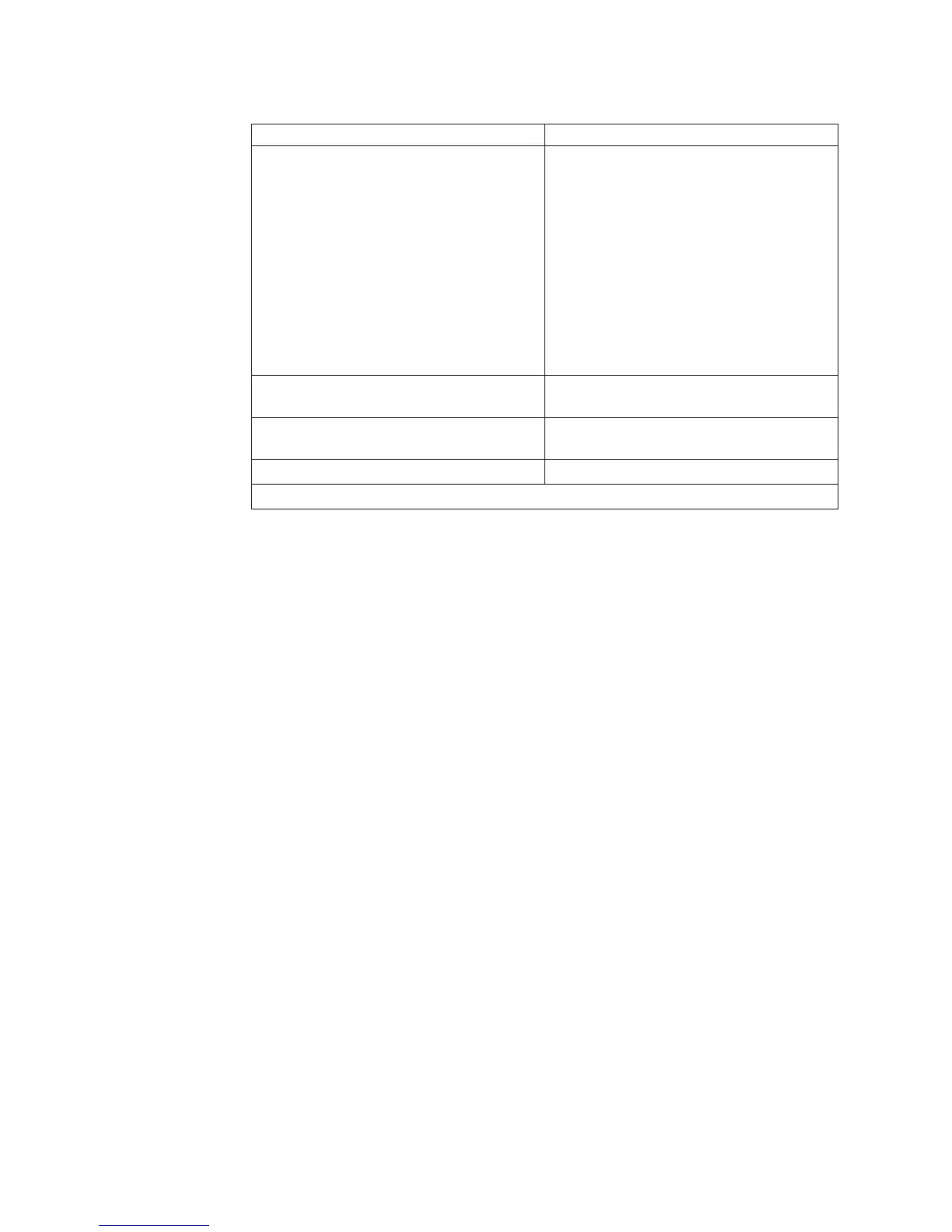Table 29. Items in the Adapter Properties window for SAS1068E (continued)
Item Description
Boot Support Set the software controlling mode of the
controller. The Enabled BIOS & OS means
that the adapter is controlled by both the
BIOS and the driver in the operating system.
The Enabled BIOS Only means that the
adapter is controlled only by the BIOS,
instead of the driver in the operating
system. This option might not be supported
by all the operation systems, such as
Windows operating systems. The Enabled
OS Only means that the adapter is
controlled only by the operating system. The
Disabled means that the adapter is disabled.
RAID Properties Set the Host RAID. See “SAS RAID
settings.”
SAS Topology Set the SAS hard disk drives. See “Accessing
the SAS Topology window” on page 87.
Advanced Adapter Properties Set the advanced properties of the adapter.
Note: To make any of the settings take effect, you need to restart the server.
SAS RAID settings
In the Adapter Properties window, select RAID Properties and press Enter. The
main window for SAS RAID setup is displayed.
The following list describes the items in the main window for SAS RAID setup:
v Create IM Volume: create RAID 1 including two hard disk drives to reserve
data. The default Status of the first hard disk drive is Primary.
The RAID 1 is also known as mirror image. The same data is written to the two
hard disk drives at the same time, which, however, operates as a single logical
hard disk drive in the operation system. Therefore, if one of the hard disk drives
failed, the other retains a complete copy of the data. The server can still work
normally. The data can be read from the two hard disk drives at the same time
to improve the speed of reading the hard disk drives. The RAID 1 only supports
the even number of hard disk drives.
v Create IME Volume: create RAID 1E, which can support the odd number of hard
disk drives configured in RAID1. The number of the hard disk drives can be
three to eight.
The RAID 1E mode stores data on all hard disk drives through stripping and
mirroring. The RAID 1E supports the odd number of the hard disk drives to
form an array, while at least three hard disk drives are required and at most
eight hard disk drives are required. The volume is n/2.
v Create IS Volume: create RAID 0, which supports two to eight hard disk drives.
The RAID 0 provides the non-redundant disk array with maximum I/O
performance by reading and writing the hard disk drives at the same time. With
accessing to multiple hard disk drives at the same time, RAID 0 reduces the
time delay caused by the hard disk drive mechanical system. It can improve the
performance of read and write operation. However, due to the lack of the
feature of the data redundancy, if any of the hard disk drives in the array failed,
it will cause data loss.
86 Installation and User Guide