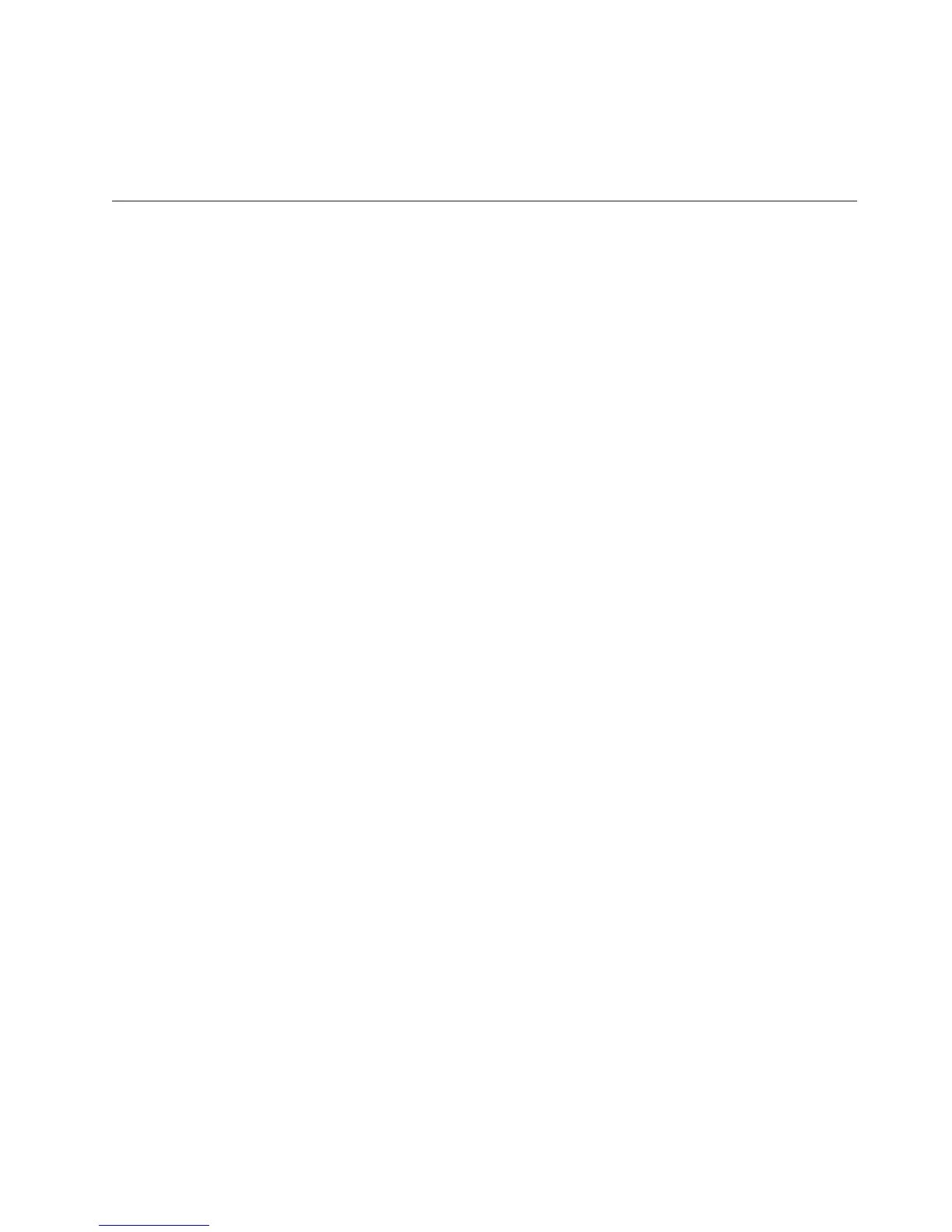native user interface kept visible to the user. When the User Interface
Application regains control, you will see the results screen.
Before distributing the firmware update to other servers, ensure that your server
can restart successfully without encountering hardware problems.
Installing the ThinkServer EasyManage program
To install the ThinkServer EasyManage Agent, you must already have a core server
running the ThinkServer EasyManage Core Server program. The ThinkServer
EasyManage Agent must be installed from that core server. Refer to the
ThinkServer EasyManage Core Server documentation about Agent deployment for
instructions on the various ways to deploy the ThinkServer EasyManage Agent to
your new server.
Also, the ThinkServer EasyStartup program provides an option to install the
ThinkServer EasyManage Agent as part of the operating system installation
process.
Chapter 6. Configuring the server 89