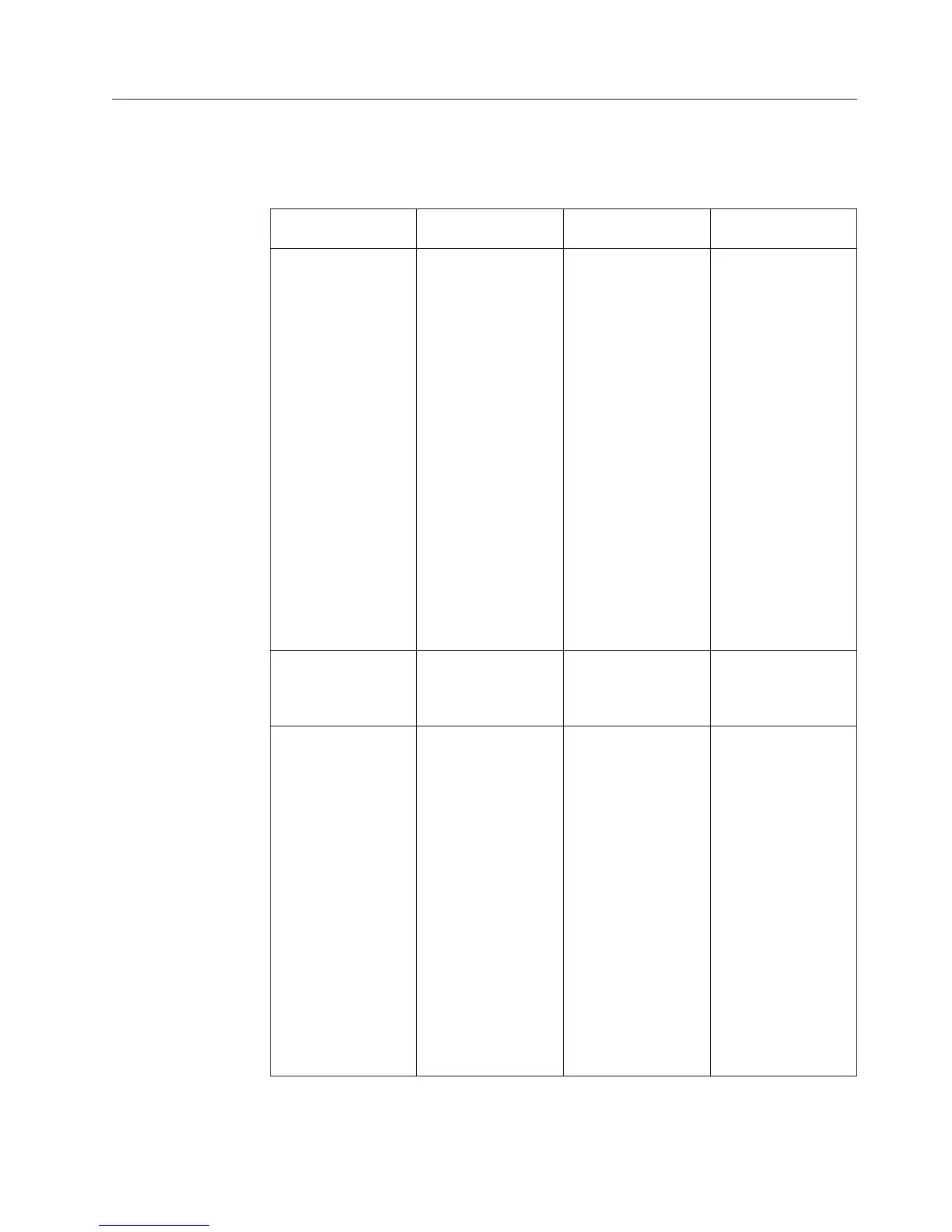RAID controllers
The following table lists the various utilities available to configure RAID
controllers before an operating system is installed.
Table 26. RAID utilities
RAID configuration
utility Description Location
Where to find more
information
EasyStartup RAID
configuration utility
v For use with all
factory-supported
RAID controllers
v Automatically
detects hardware
and lists all
supported RAID
configurations
v Configures one
disk array per
controller using all
drives currently
attached to the
controller
v Created a RAID
response file that
can be used to
configure RAID
controllers on
similarly
configured Lenovo
servers.
ThinkServer
EasyStartup DVD
“Using the
ThinkServer
EasyStartup
program” on page 82
LSI IR-RAID Utility Onboard 1068E SAS
RAID adapter
Press Ctrl+C to start “Onboard 1068E SAS
RAID controller
Configuration Utility
program” on page 84
LSI MegaRAID
WebBIOS
Configuration Utility
ThinkServer 8708ELP
SAS RAID adapter
Press Ctrl+H to start Refer to the
MegaRAID SAS
Software User Guide
on the ThinkServer
Documentation DVD
that came with you
server. And you can
find and install the
MegaCLI program
and the MegaRAID
Storage Manager
program in the
ThinkServer
EasyStartup DVD that
came with your
server. Insert the
DVD into the optical
drive and the files
are in the \Tools And
Utilities directory.
Chapter 6. Configuring the server 81