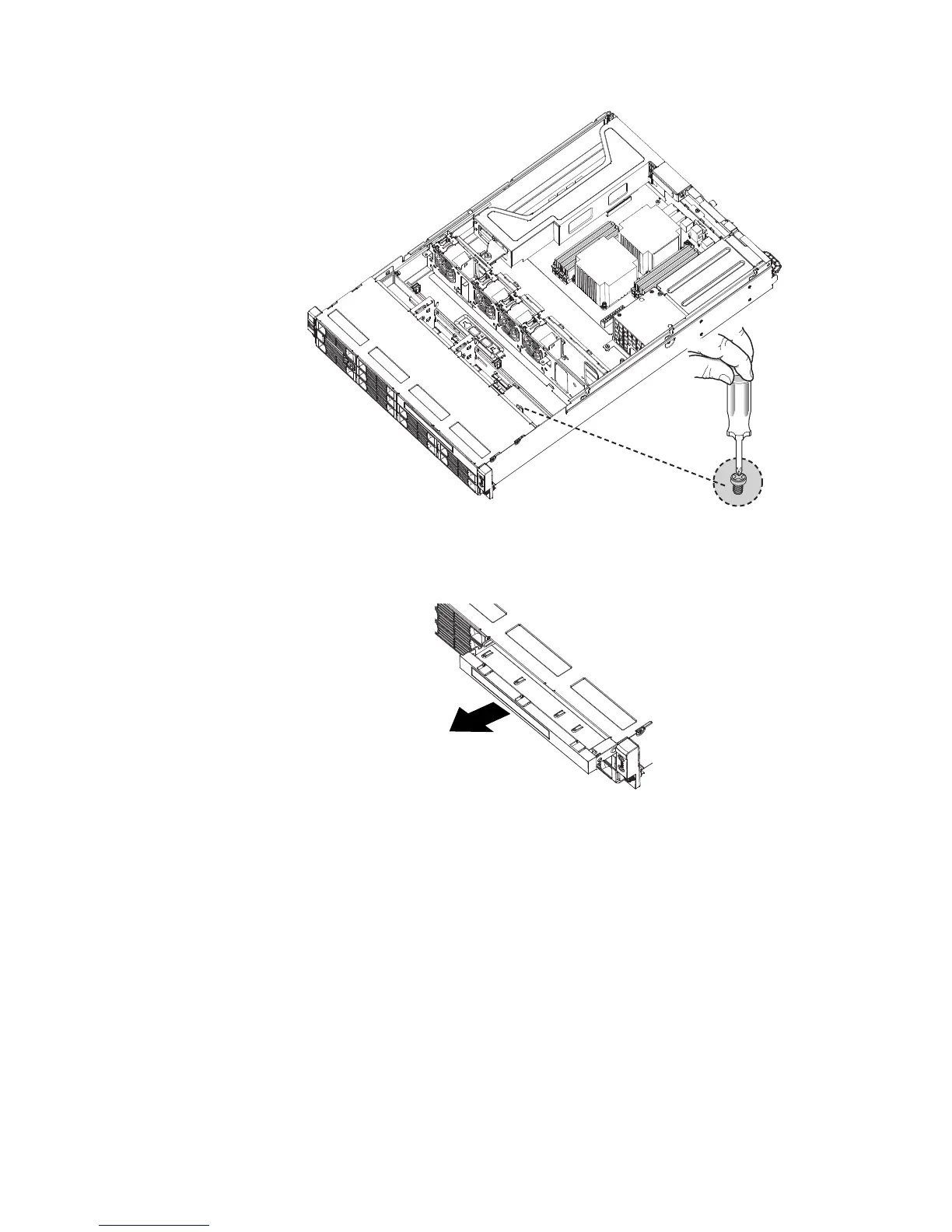6. Slide out the optical drive cage with the optical drive.
7. Remove the two retaining screws that secure the optical drive in the cage.
Then, slide the optical drive out of the cage.
Figure 13. Removing the optical drive cage retaining screw
Figure 14. Sliding out the optical drive cage with the optical drive
28 Installation and User Guide